Beyond requesting: Using Scripts to Teach Conversation
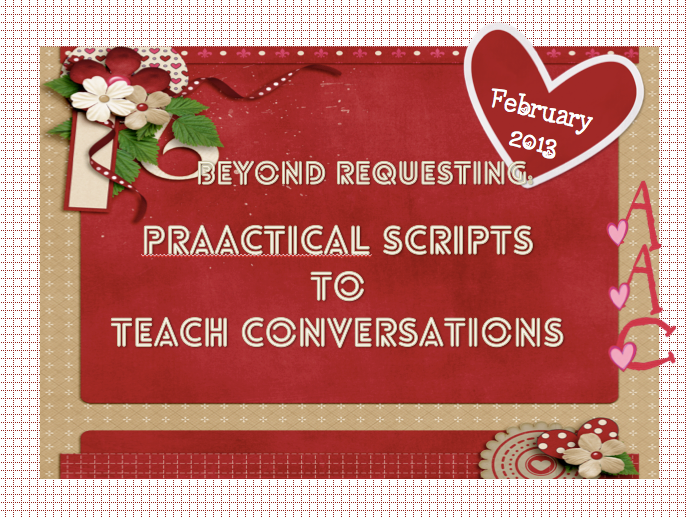
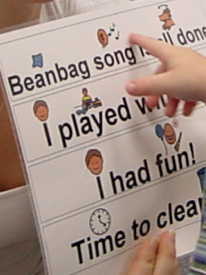 This month’s communication and language strategy goes beyond requesting into conversation. Beginning (and more advanced) communicators can be introduced to conversations through scripts. Scripts for teaching the art of conversation can help give the language to initiate, maintain, extend, and terminate social and conversational exchanges. Scripts can be used to talk about special interests, to participate in activities, and much more. When we teach scripts in a way a learner ‘learns’, the script shows the guidelines, boundaries, and organization of conversations. The communication and language goal is conversation. The strategy to teach conversation is scripts.
This month’s communication and language strategy goes beyond requesting into conversation. Beginning (and more advanced) communicators can be introduced to conversations through scripts. Scripts for teaching the art of conversation can help give the language to initiate, maintain, extend, and terminate social and conversational exchanges. Scripts can be used to talk about special interests, to participate in activities, and much more. When we teach scripts in a way a learner ‘learns’, the script shows the guidelines, boundaries, and organization of conversations. The communication and language goal is conversation. The strategy to teach conversation is scripts.
Scripts are not that foreign to the conversational situation. We all may use scripts at times. Think about your ‘small talk’ scripts or your scripts that help you in unfamiliar or difficult conversations. If learners have difficulty knowing how to participate in conversation, a script can capitalize on strengths like memory and doing well with structure while minimizing language weaknesses such as word finding and organization, vocabulary access, and/or sentence organization. Scripts can also help learners have ways to participate in activities and events while learning and having access to the language they need to be successful.
What are scripts?
A script is pre-stored message/set of messages, or pre-written phrases or sentences that provide the language that goes into a specific conversation. Scripts can involve conversation starters, the content of a topic, responses to conversations and/or ideas that connect conversations. Scripts can even help speakers appropriately change topics, ask questions, be the leader, be the speaker, or finish/terminate conversations.
About Using Scripts
Scripts should be individualized to take into account a learner’s current language skills, topics of interest, as well as interests of friends and family. Scripts can also be individualized by considering situations that a learner needs to or wants to participate in but does not have the specific communication or language to be successful.
As we write scripts, we focus on ‘how’ a learner would convey the message. Use words and phrases that would make sense for a learner’s age, the situation, & the communication partner. The more generalizable the script though, the more likely it will work for a variety of situations.
Prepare the scripts with visual supports, written text, pre-stored messages with voice output, or with any communication method a learner uses. Consider the language level of the learner. The script should be at around or just above the learner’s language level, so that with practice the script can become spontaneous. That means, if a learner is using single word messages to request, the script should contain single word/phrase/sentence output to complete their turn in the conversation. There can be multiple turns in the script but the ‘conversational turn’ takes one initiation, while if a learner can easily use a multiple word phrase or select multiple cells on a communication display, then the script can contain multiple selections or words/phrases per turn in the script. When scripts are developed at or just above the learner’s language level, we often see a quicker smoother transition to the learner’s optimal means of creative language (natural speech, creative words/phrases/sentences on communication displays).
A script can be used to teach conversation about any topic, the possibilities are as diverse as the people using them. Think about adding a script teaching strategy for times when the learner needs help with the organization and specificity of the social exchange of the conversation. Here are some general ideas for topics but really any topic will work.
A Few Ideas for Script Topics
- My Favorite Things & What are Yours?
- Show & Tell (‘Look what I have’)
- What I did in School (over the weekend, for summer vacation, etc)
- Lunch Time Talk
- Initiating and Maintaining Play
- A Special Interest
- Initiating and Completing Language Surveys
- Telling or Reading a Personal Story together
- Gift Giving & Receiving
- Greetings & Hallway Talk
- Ice Cream Truck Conversation (okay, we might be dating ourselves)
Sample scripts can be found at board maker share, and Speaking of Speech.
Once the Script is Written:
Do This
- Set up a script visually – you may need the order of the language on a no-tech support while the specific language is on the communication device/display. Flip books, cards, key chains, papers are all ways a script can be presented.
- Use gestural prompting- to help the learner take a turn. Use a gestural prompt to the ‘turn symbol’ as it will clearly indicates the child’s turn.
- Use color coding– if a script is going to include the visual support for both the speaker and the conversation partner, it is often helpful to show the learner when their turn is in a script (ex. green for the learner and red for the partner)
- Use many authentic opportunities to practice the script– for some learners and some situations it is okay to practice the script before you go into the situation while for other more beginning communicators, it is very important to practice the script in real situations
- Add in options for spontaneity- Some learners can use a script with some choices (I feel 😎 , 😥 , 😯 ). Just be careful when teaching scripts like this, that the structure is clear so the learner does not think you say each option on the script.
- Add Script Options- Prepare more than 1 script (usually around 3) and alternate them so that you can facilitate combining of scripts and creative language.
- Use Natural Reinforcement – Reinforcement for using scripts and/oror participating in conversation should be natural responses to the information, positive body language, and positive facial expressions.
Not This
- Do not ask questions to get the learner to use the script– conversations involve initiations and extensions, not just responses to questions.
- Do not give verbal instructions – while teaching the script, avoid explanations as they may inadvertently become part of the script. Instead, practice doing the script in order to provide understanding of the turns and structure of the conversation.
- Do not reinforce ‘good talking’ or ‘good reading’– This type of reinforcement may interfere with the conversation and is not part of typical conversation. Also, again it may inadvertently become part of the script.
The great things about scripts is they can be faded (though not too quickly) through systematic prompt fading strategies (giving less information in the script, decreasing gestural cues, and/or increasing creativity within the script). After many scripts have been learned and faded, learners often begin using creative language in their conversational exchanges. You may notice that the learner uses parts of scripts with added language that has been modeled by their conversation partners; or they combine parts of the scripts with language they learned in other contexts; or they combine parts of certain scripts with parts of other scripts, or they add in new parts to scripts. They may also apply a script to a novel situation. These are all evidence that using scripts to go beyond requesting is a helpful strategy for the learner.
We would love to hear about your experiences using scripts to teach conversations.
Filed under: Strategy of the Month
Tagged With: Conversation, Scripts
This post was written by Robin Parker




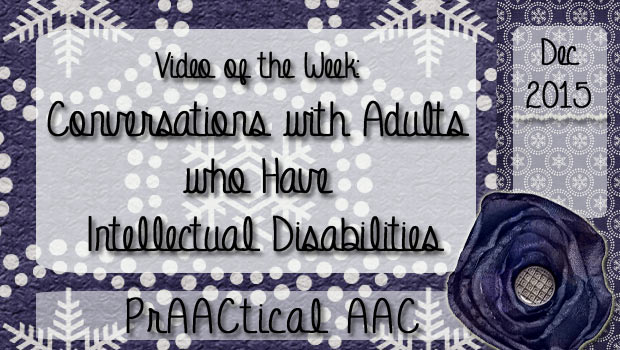

11 Comments
Robin, this is a very good and useful post on the right and wrong ways to use scripts.
Thanks so much Joel. Will be posting more on conversation and expanded language this during the month and know some of your visual supports will be part of it
(‘talking with sister, mother’, conversation box, etc.)
This is such a valuable website. I love getting the daily posts!! Thank you!!
Ann
So glad you are finding value in the posts, Ann!
I’ve been spreading the word about your wonderful site!
I was so excited to find it, and then to discover that it was yours….made it even better!
Hope this note finds you both well,
Fondly,
Lynne
Lynne, what a treat to hear from you!! Thanks so much for the kind words and for stopping by to comment. How all is well with you and that we can connect sometime soon!
Hi Lynne. Thanks so much. I saw your name and immediately thought it was you. So glad you wrote and hopefully we will see you soon.
New with AAC-how do we deal with different conversation activities? I want to add different folders that pertain to different activities w/different requests/comments … \Your input would be appreciated or if you have ideas, love to hear – your blog is SOOOOO appreciated, learning so much!
Welcome, Maggie! It depends on the learner, of course, but if we’re using a core vocabulary approach then most of what they will need to say is right there. How we store additional words specific to the activity is different from one device to another. Sorry that I can’t be more specific-there is such a range of communication aids out there!
Thanks for posting on this topic. I find it very difficult to find any info on conversation/social skills for beginning communicators. Could you give specific examples of the scripts you are referring to? Maybe it’s because this post is a few years old, but I am having trouble finding any of the examples of social scripts on the links you provided. I’ve been having difficulty using the “I like ___. How about you?” scripts, given topics like food, movies, and games because they seem so forced and unlikely to generalize outside of sessions. Also it feels very limiting and unnatural. How can I help address these problems? Thanks so much!
Lily, you’ve hit on some GREAT points. I wrote a little more about scripting in today’s post: http://bit.ly/1EN1gOA . Take a look and see if that helps. I can write more on this topic if you think it would be helpful.