I am Thinking About Buying An AAC App… Now What?
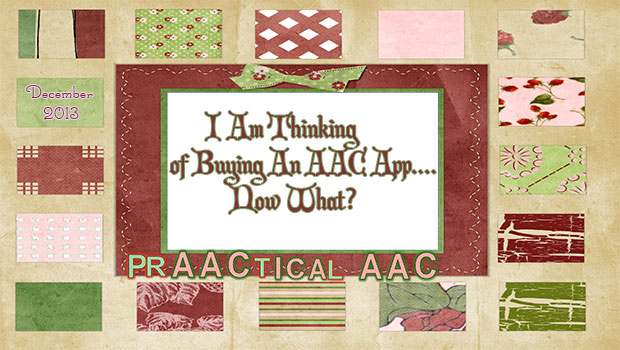
 This may be the time of year you are thinking of adding AAC apps to your assessment collection or are planning on getting one for an individual learner or for a group of learners. As you consider which app or apps to purchase, here are some feature considerations as well as some options for learning about the apps.
This may be the time of year you are thinking of adding AAC apps to your assessment collection or are planning on getting one for an individual learner or for a group of learners. As you consider which app or apps to purchase, here are some feature considerations as well as some options for learning about the apps.
**For any individual learner, a specific AAC evaluation by a qualified speech-language pathologist is always highly recommended.
Language Features
-
- Core word approach to language learning
- Functional language approach to language learning
- Visual scene approach to language learning
- Pre-made communication displays or create your own
- Communication Functions (requesting, Choicemaking, commenting, complaining, etc.)
- Sentence building options
- Options for morphological learning
- Allows for full communication including requests, saying no, greetings,ventings, and sharing of information
- Comprehensive language learning
- Small Talk
- Single or sequenced messages
Technical Features
-
- Customization level
- Platform Options (iOS, Android, Computer)
- Digitized (recorded) vs Synthesized Speech (computer generated)
- Digital image library and/or custom image library
- Pre-made communication displays or create your own
- Word prediction
- Symbols, text, combination
- Alternative access options
- Data collection options
- Purchasing options (single fee, subscription, or combination)
- Good support from developer website
Remember- Before you choose, Take ‘A GULP”- Ask, Get, Use, Look, Play
Learning About Apps Before Purchase
- Try out some free or lite versions of AAC apps before making a purchase to determine if the app will match the features you need for your AAC learner or for your collection
- Look at Jane Farrall’s comprehensive list of AAC Apps
- Watch Video Demonstrations
- Use developer websites to learn specifics about the app
REMEMBER, all apps must be supported by good AAC teaching strategies: AAC teaching strategies (A few resources- Talk Sense, PrAACtical AAC, Spectronics, Jane Farrall Consulting)
Filed under: PrAACtical Thinking
This post was written by Robin Parker

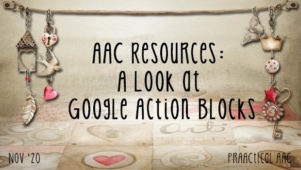

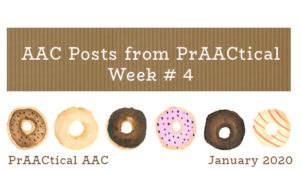
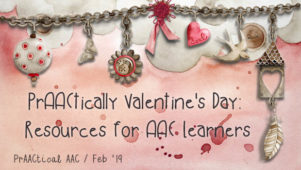
4 Comments
Great post, Robin. I love Janelle Sampson’s (twowaystreet.net.au) flow chart on choosing apps for communication – http://www.twowaystreet.net.au/wp-content/uploads/2012/12/1311-CHOOSING-APPS-diagram-FOR-websites.pdf
M-L
Yes!! SO glad you mentioned this, Mary-Louise!
Another very useful feature that folks forget is the ability to FIND a word’s location. There are many AAC apps out there that offer “thousands” of pre-stored words but have NO way to find any of them except by trial-and-error! For years I’ve used the admittedly informal “Sausage Test” – try and build the sentence “Who took my tasty sausage?” and see (a) if the words are there (b) how they are accessed, and (c) how many activations it takes. If a system doesn’t have a FIND option, then when you can’t find a word, you still don’t know if it’s actually there or not. So although you can add it, you may end up with more “sausages” in the system than you wanted!
Such a great point, Russell. Can’t count the number of times that the icon tutor feature saved the day! Off to try the sausage test (or a veggie version of it) on some apps in our lab…