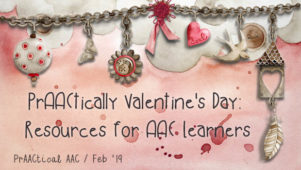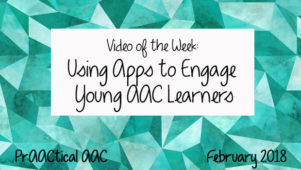AAC Resources: A Look at Google Action Blocks
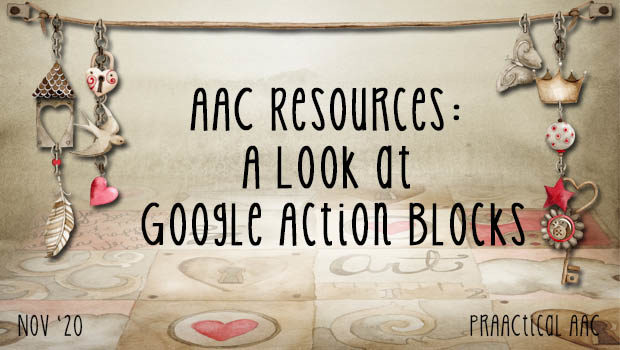
 We’re always excited to see innovations in assistive technology and AAC, and today, we welcome Charlie Danger of The Children’s Trust to tell us about one of them. Charlie is an OT and ATP who has been working with people with disabilities for over 20 years. In this post, he introduces us to Google Action Blocks and discusses some of the ways it can benefit those with AAC needs.
We’re always excited to see innovations in assistive technology and AAC, and today, we welcome Charlie Danger of The Children’s Trust to tell us about one of them. Charlie is an OT and ATP who has been working with people with disabilities for over 20 years. In this post, he introduces us to Google Action Blocks and discusses some of the ways it can benefit those with AAC needs.
A Look at Google Action Blocks
When most of us consider the use of modern portable devices as communication aids we’re likely to refer to iPads running popular apps such as LAMP Words for Life or Proloquo2go. It is relatively rare that people first consider Android AAC apps, most likely because there are so few of them.
Android
Worldwide, Android devices outsell Apple by a factor of 3 to 1. In South America and Asia this is as high as 10 to 1. For people who have access to insurance schemes or statutory funding the cost is not much of an issue, but beyond this Android is most often the only option.
AAC apps on Android
There are a few apps available, including CoughDrop which runs equally well on Android as it does on iOS and is available for $200 upfront or $6 per month. One way they keep the cost down is by using free, high-quality symbol libraries such as Arasaac, with the familiar commercial symbols available as an add-on. So it came as quite a surprise when Google announced that they had made a free AAC app for Android that uses PCS symbols.
Action Blocks

Action Blocks example on a 2015 Samsung Galaxy S2 tablet bought for $100 (vocabulary layout based on Quick Core 24 CC by CoughDrop; PCS Symbols © Tobii Dynavox)
The Action Blocks app was released by Google in May 2020. It became more interesting in October when they added the full range of PCS Classic symbols. It had already been possible to use Action Blocks as a communication aid but now it had searchable, familiar symbols. For free.
Action Blocks Speaks
Unlike other apps, Action Blocks places vocabulary cells directly on the phone or tablet’s home screen using the Android widgets feature. Creating cells (confusingly called “action blocks”) broadly follows the process with which we are already familiar, except the order is a little funky:
- Create action block
- Choose action (e.g. say something out loud)
- Add message (e.g. a word or phrase)
- Choose a PCS symbol (or photograph, etc.)
- Add text label
- Position somewhere on the home screen (and resize if required)
- You can also assign a switch to an individual action block.
Speech is provided by a choice of two clear, adult voices available for each supported language. You can select the gender for each cell. You can’t select a different language, but Google does automatically code-switch when it detects a different language. At least, it does sometimes. Hopefully, this will improve.
Action Blocks Does
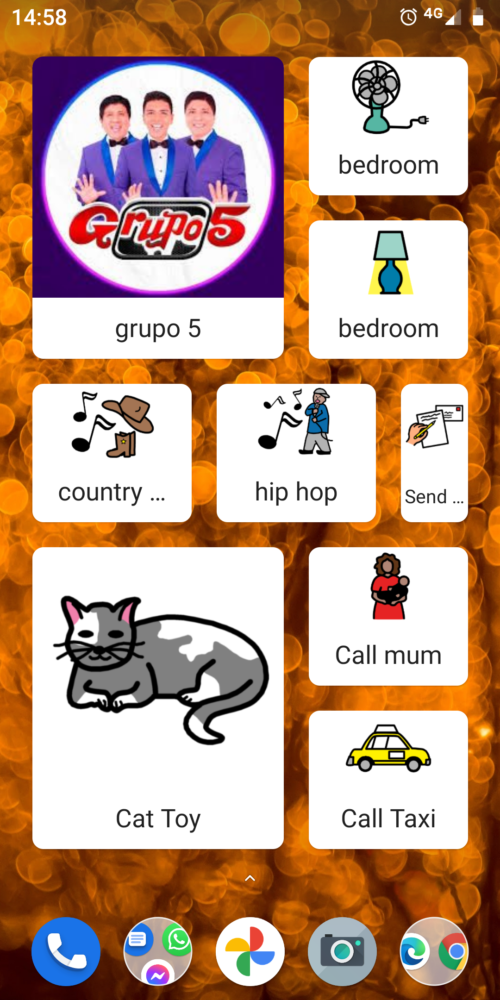
Action Blocks example on a standard portrait smartphone layout (PCS Symbols © Tobii Dynavox)
The Action Blocks app was designed to support people with cognitive disabilities to access complex sequences on their phones, such as booking a taxi or playing a favourite TV show. At the time of writing, action blocks can be used to trigger sequences for over 30 popular Android apps to play a video, listen to music, order a taxi, order a pizza, navigate home, set a timer, and so on, just by tapping on a single PCS symbol.
Actions can also be used to control your environment. For example, you can choose to play that YouTube video on your TV instead of your tablet, or you can change TV channels, dim the lights, play music on your stereo, adjust the blinds, unlock the front door, adjust the temperature, and so on.
Action Blocks achieves all this using the power of Google Assistant which means that there’s an ever-growing range of interactions available for both the device itself and the wider environment.
It’s free, there are limitations:
Action Blocks was not initially designed as a communication aid and as a result, there are some serious limitations.
- The standard Google home screen is restricted to 8 pages and navigation is made by swiping through those pages.
- You can’t save and open vocabularies. You need to start with a blank slate for each phone, so if it gets lost or broken you’re going to have to start again.
- There are only two voices and the automatic code-switching is inconsistent (see above).
- There’s no message bar so you can’t construct a long, novel utterance before saying it. This will particularly affect switch users who will inevitably take time to add each element of the message.
- You can’t add recordings in place of synthetic speech (there’s probably a custom way around this but it’d be very complex).
- Although it supports multiple languages, it seems that you have to use English to search for the PCS Symbols.
- You can manually download more culturally-appropriate symbols from free sources such as Global Symbols but it’s quite time-consuming.
- You can’t use a kiosk mode so it is impossible to stop people from opening other apps during use (there may be alternative launchers to lock apps and get around this problem).
- Switch scanning and assigning switches to actions are currently inconsistent depending on the device used.
Who can use it?
It strikes me that this is a useful backup for anyone who uses PCS in systems such as Snap Core First. It could also be a “pocket version” for people who are using iPads which might not be portable enough for all environments. Due to the very low cost, it could also be used as a simple communication aid for adults and children who don’t have access to statutory funding or insurance, particularly in poorer countries. However it is used, it’s a great addition to a developing market of products and I hope that awareness of this option spreads worldwide.
From an access point of view you can use the touch accommodations that Android offers, and you can use a mouse, joystick or head mouse. It works with switch scanning on some devices. It will also work with the Android eye trackers which will be available late 2020/early 2021.
You can see Charlie’s video about Action Blocks by clicking on the image below.
About the Guest Author
Charlie Danger has worked for over 20 years finding ways that technology can help adults and children with disabilities. He’s an occupational therapist, ATP, and recently completed his Master’s study of Language and Communication at the University of Sheffield. Charlie has a particularly strong interest in AAC and participation and is currently based at The Children’s Trust in London, a rehabilitation centre and school for children with brain injury.
Disclosure
I have provided paid consultancy for Global Symbols which is referred to in the article.
Socials
Filed under: Featured Posts, PrAACtical Thinking
Tagged With: AAC Apps & Software, Apps, device customization, mobile devices, phones, picture-based communication, SGD/Speech generating devices and AAC systems
This post was written by Carole Zangari