7 Writing Apps & Activities for ALL Levels of Writers
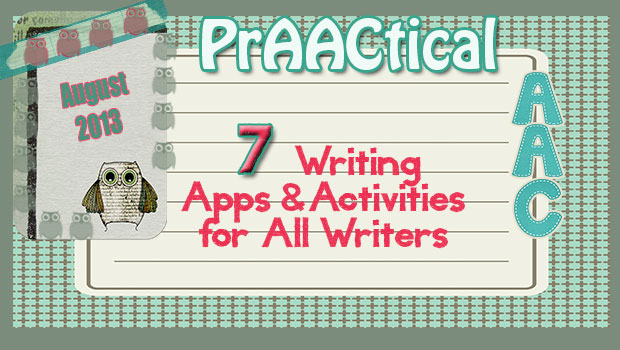
These are some ‘non-traditional’ but really fun apps and activities that can be used to help improve writing, choice making, & AAC skills for all levels of writers. These apps allow you to create meaningful language experiences through the process of creating the written documents, by talking about & printing out the finished product, as well as by using writing specific reinforcement so that the learner knows they are really a writer (“wow, you are an author”, “great writing”, “awesome using many different words”, “excellent poetry”, etc.). Have fun and write.
- Type Drawing– TypeDrawing allows you to enter text or choose from a text word bank to draw lines or pictures. The text is repeated each time you begin drawing or touch and drag on the screen with your finger. We used this to make text pictures and then sent the pictures as notes to friends, birthday cards to a teacher, and I Love You notes to parents. +Designed for iPhone & iPad.
- Word Foto– Fun with pictures and images. Take a picture and then type in text about the picture. The text will then be embedded into the picture. Designed for iPhone.
- Visual Poetry– Type lists, poems, phrases or any text and watch it instantly arranged into the learner’s choice of approximately 24 shapes. You can even customize your own shape if you want. You can use core words, fringe words or a combination of both. +Designed for iPhone & iPad.
- Comic Book– Take pictures, choose text boxes and write using comic fonts. This can be a one time comic or you can create a whole comic book adventure series. +Designed for iPhone & iPad.
- LEDit the LED Banner App– LEDit lets you type text and then converts the text to a dot-matrix L.E.D. display. It can be used to visually show a message to someone in a noisy or busy environment. You can do screen saver photo shots to save the image but may need to do several screen shots to capture the whole message. When these photos are printed out they can be rearranged to show the whole message. Designed for the iPhone or iTouch.
- Wanted Poster Pro– Choose a wanted poster, take pictures or use photos from your library, Write in some captions, fill in some ‘wanted’ information and print out the poster so it can be shared with classmates, friends, or family. +Designed for iPhone & iPad.
- NOTE’d– Choose from a selection of really cute notebooks and create as many notebooks as you want. Type in the name of the notebook and then write some…. write anything. You can make shopping lists, write recipes, take notes, be the class journal writer, etc. You can even add pictures and or voice messages within your notes. Designed for iPhone.
We have listed just a few of the ways we use these apps for communication, language, & literacy activities. Please share any other activities you use with these types of apps to expand and facilitate writing skills. We love to hear your new ideas and perspectives.
Just 2 Sample Products from our gallery.
Filed under: PrAACtical Thinking
Tagged With: activities, Apps, resources, writing
This post was written by Robin Parker
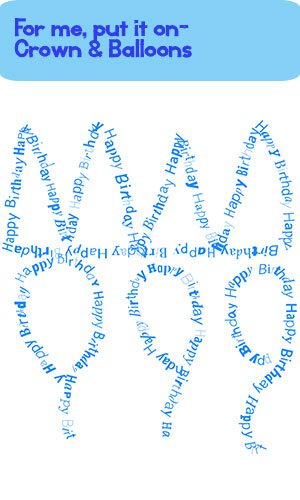
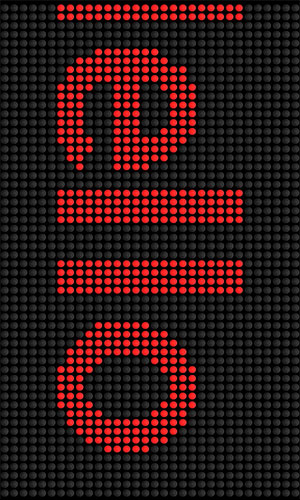

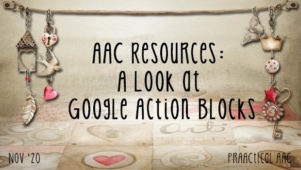
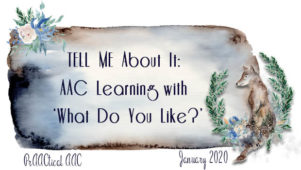
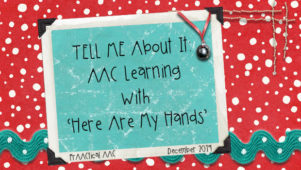
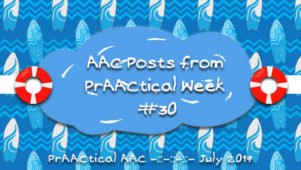
3 Comments
I have been using ComicBook for several years now. You can make ‘on the fly’ schedules and sequences using your camera and then label or number them. It’s very intuitive and very fast. I think it does cost a buck or two, but with the frequency that I’ve used it, both personally and out in the field, it’s one of my most valued Iphone apps.
My apologies for following up on my own comment. I forgot to mention that I also appreciate how the picture sequences in this app do not necessarily have to be linear. Some of the available advanced comic grids (boxes where you may place your photos) are split or stacked to emulate a real comic book page layout. These layouts allow you to throw a choice-making or choose-your-path scenario into the middle of an activity.
Now if it only came with sound effects…..
Hi Todd! Thanks so much for your comment and follow-up comment. Love the sequencing and scheduling idea with ComicBook. Because sometimes, schedules are not linear as you pointed out. Check out TypeDrawing for some fun, because it is free today (just so happens, did not know when I wrote the post).