Site of the Month: Project Core
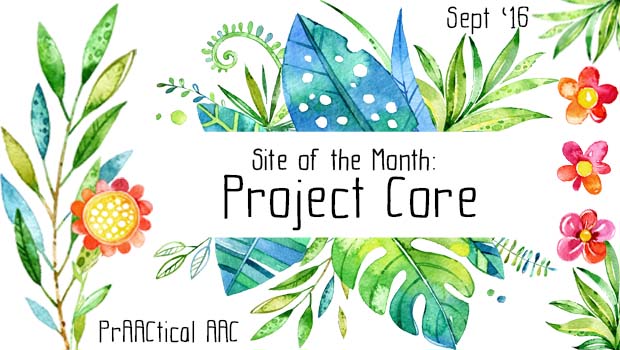
Our Site of the Month addresses a topic relevant to many of you who serve AAC learners. The Project Core website is the public face of a research project looking at the use of an AAC intervention program that uses a consistent set of core vocabulary that grows with the learner over time. The multi-tiered system for augmenting language used in this project begins with extensive aided language input and explicit instruction of selected core words during meaningful interactions throughout the school day. This forms a foundation on which more specialized and individualized intervention and vocabulary selection is built. The project is part of the Center for Literacy and Disability Studies at the University of North Carolina at Chapel Hill where the team has been developing a classroom-friendly intervention approach based on the System for Augmenting Language that was pioneered in the 1990s and continues to build an evidence base (Romski & Sevcik,1996; Romski, Sevcik, Cheslock, & Barton, 2006; Romski, Sevcik, Smith, Barker, Folan, & Barton-Hulsey, 2009).
There is a lot to explore in the Project Core site, including these highlights:
- Presentation Materials: You can watch a full presentation or download materials to use in facilitating a training with your own staff, colleagues, and families. There are presentation materials on many topics. In addition to an overview of the project, they are sharing materials for training on:
- Their universal core vocabulary set;
- AAC for beginning communicators;
- AAC Symbols;
- Teaching and modeling; and
- Communication assessment for beginning AAC learners.
- Communication Boards and Books: The project has made a number of communication boards available in various formats.
- 36-location communication board for individuals, both with regular PCS and high contrast symbols
- Poster-sized 36-location communication board along with the individual symbols for each
- 9-page communication book for direct selectors (4 symbols per page), both regular PCS and high contrast symbols
- 9-page communication book for partner-assisted scanning(4 symbols per page), both regular PCS and high contrast symbols
- Over a dozen files for creating tactile symbols using 3D printers
- Presentation handouts: This area contains a few handouts from presentations done at national conferences. Look for this area of the site to expand over the next few months.
Happy exploring!
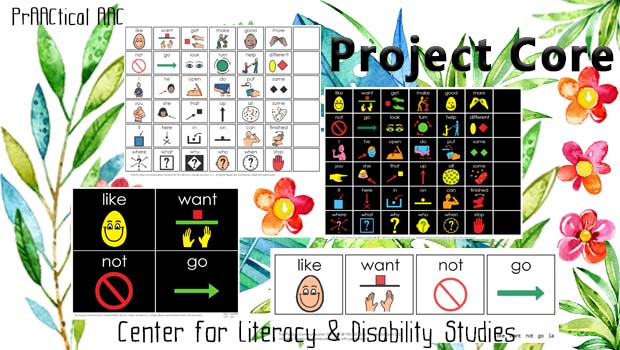
Filed under: Featured Posts, PrAACtical Thinking
Tagged With: CDLS, core vocabulary, core words, website
This post was written by Carole Zangari

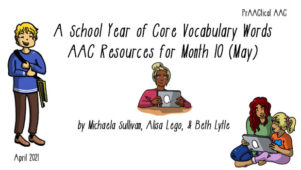
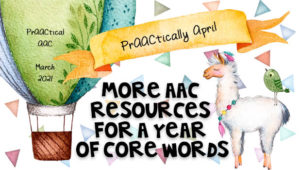
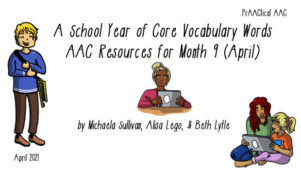
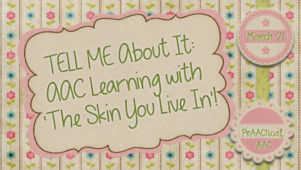
3 Comments
Carole, in our area, many of the teachers use a SMART board – I created a core 36 for modeling on the SMART Board if anyone is interested. The file can be grabbed here: https://www.dropbox.com/s/w5qvmyutdxykr1f/project%20core%2036.notebook?dl=0
If you click “view” + “full screen” and make sure the vertical view is shown, the whole board will show up for you to model in your classroom (see photo of what that looks like here: https://www.dropbox.com/s/r2ua54h553s0nzp/project%20core%2036%20smart%20board.png?dl=0).
On top of the core board, I just cropped each of the symbols individually, pasted on top and infinitely cloned them so you can drag them up to the message window at the top. When you’re done your message, just delete from the message window. The symbols will still be ready to use down on the board as they’re infinitely cloned.
Lisa, this is terrific! Thank you so much for taking the time to comment and sharing your work in this space. I have no doubt that it will help lots of clinicians, educators, and children.
No problem Carole – and if folks want to have the words speak, you can just right-click, deselect the infinite clone, right-click again and click sound and then “start recording” and say the word. Then attach it to the object and set the infinite clone back on. Then every time you click on it, you will hear the word as well.