PrAACtically SLPs: An AAC App Journey
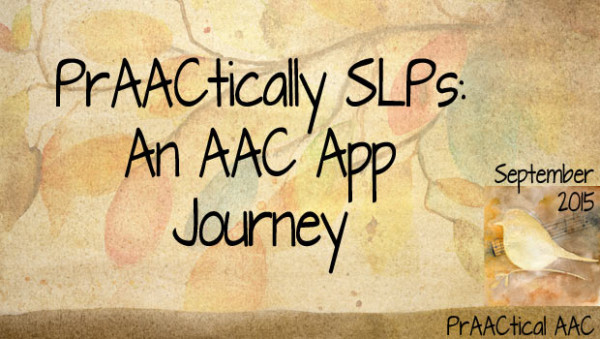
What is more amazing than seeing kids with AAC needs become competent communicators? How about seeing the next generation of SLPs  become competent in AAC?! It is over-the-moon exciting to think of how many lives we could touch if more SLP students became passionate about AAC.
become competent in AAC?! It is over-the-moon exciting to think of how many lives we could touch if more SLP students became passionate about AAC.
Today, we add to our series called PrAACtically SLPs, where we hand the reins to students studying to be SLPs who’ve taken a special interest in AAC. This post is authored by Stephanie Johnson and her colleague Brianna Simmons, two Australian student Speech Pathologists from Macquarie University. They recently completed a clinical placement at Lifestart, an agency that supports children and young people living with disability. Because many of the children on their caseloads had significant communication challenges, AAC options became an important focus of their intervention. In this post, they tell us about their journey learning to use an AAC app with some of their clients. Please join me in welcoming them to the SLP field and to the ranks of AAC professionals.
Our AAC App Journey
We are two speech pathology students studying in the Master of Speech and Language Pathology program at Macquarie University in Sydney, Australia. We both have interests in different AAC methods, particularly gaining insight into the appropriateness of different mediums for a client’s individual needs as well as understanding the process of how a clinician, teacher or parent may support someone to 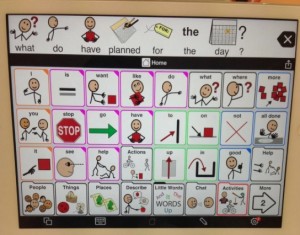 use and navigate different AAC methods in naturalistic settings.
use and navigate different AAC methods in naturalistic settings.
As part of our clinical program, we recently completed a placement at Lifestart, which is an organisation that supports children and young people with a disability from birth to 24 years. At Lifestart we were mostly involved in the early intervention program. Many of the children on our caseload were non-verbal or had significant difficulty communicating, which meant that augmentative and alternative communication (AAC) options were an important focus of our interventions.
Some of the children were using Proloquo2go, an iPad app for communication. For others it had been identified that Proloquo2go would be a suitable AAC method. This system encourages language development and enables people to communicate using symbols or text.
How did we learn to use the system?
We had never used Proloquo2go with a client before, so we had a lot of learning to do! To begin our venture in Proloquo2go we just started using it! We explored. We navigated. We looked for the words we needed as we needed them. We saw how important it is to practice using an AAC system to get familiar with it and faster at finding specific vocabulary.
We wrote a script for a conversation we were likely to engage in on a daily basis. And we talked together! We tried to avoid changing what we wanted to say to say it more simply. We didn’t want to sacrifice correct grammatical structure just because we couldn’t find the words. To start with, we were slow and our conversation was laborious. We had difficulty finding the vocabulary we needed. But with time and practice we became familiar with the page layouts and the location of the vocabulary. We started learning what vocabulary was included in each of the folders. And after a while we were conversing using Proloquo2go!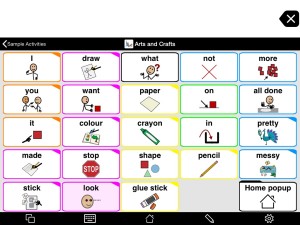
Using Proloquo2go with our clients
Once we were familiar with Prologuo2go, we thought about how to use it with our clients at Lifestart. We played activities with our clients such as bowling, bubbles, and arts and craft and used the activity-specific pages in Prologuo2go. We thought about what vocabulary to target in these activities and modelled it. We also customised the display to optimise each child’s communication success. For example, in these activity pages for bowling and arts and crafts, we used a 5 x 5 cell layout. We wanted children to have access to as much vocabulary as possible, which meant taking into consideration their language abilities and fine motor skill. One challenge was trying to predict what a child might want to say in an activity. We overcame this challenge by using the app to model language, which mirrored as closely as possible what the child was doing.
We got great feedback from the teacher and classmates of one of the children with Down syndrome we worked with. The teacher said that the child could take part in conversations and play games with friends that previously he hadn’t been able to. His classmates said they thought it was a good way to communicate with their friend and that it made talking easier.
What did we learn about Proloquo2go?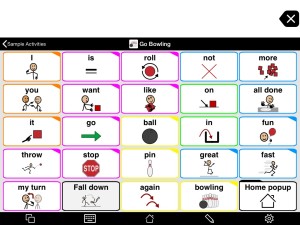
Proloquo2go can be used with a wide range of children and it is highly customisable. Vocabulary can be selected according to the child’s language abilities and needs. For children with fine motor difficulties, the cell size can be increased (or a keyguard can be fitted to the iPad). You can also hide or dim certain cells, while you are focusing your teaching on specific vocabulary.
You certainly don’t you need to be a tech-wiz to program Proloquo2go! Proloquo2go comes pre-loaded with page sets containing evidence-based, vocabulary. There are also sample activity-specific pages, which encourage communication and language learning. And for any trouble shooting, there are lots of useful online tutorials and 24/7 tech support.
Using Proloquo2go encouraged social interaction with the children we worked with. It allowed for their expression of a range of communicative acts, including expressing opinions, asking questions, and having conversations.
Filed under: PrAACtical Thinking
Tagged With: AAC app, Brianna Simmons, Macquarie University, Proloquo2Go, SLP students, SLP2B, Stephanie Johnson
This post was written by Carole Zangari


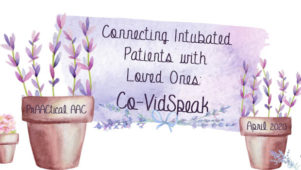

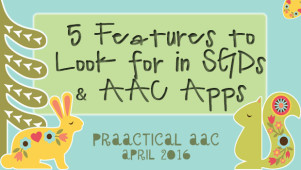
1 Comment
I wish more SLPs spent as much time getting to learn AAC systems! Great job, ladies.