Power of the Visual Planner
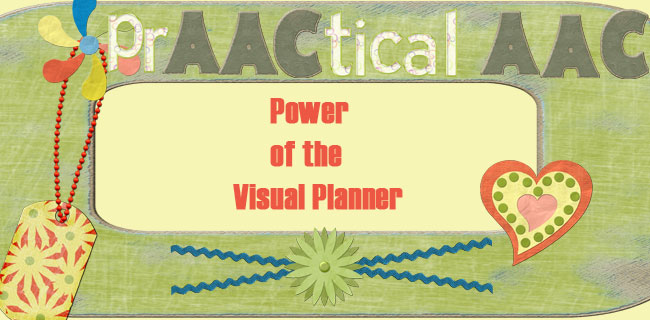
We personally continue to use a combination of no-tech to high-tech visual schedules, but we are loving mobile schedules especially during the summer when we are traveling and moving around from place to place even more frequently than usual. We gathered together 20 schedule apps for under $20.00. Before making a choice, the following considerations may be helpful to you:
- Think about the features that you need from the schedule more than the cost of the app or you may find yourself needing to purchase more than one app.
- Think about teaching a ‘change of schedule’ symbol so that changes are just a typical part of a schedule (we usually teach fun changes first – ‘swimming instead of errands’ and then we teach not so great changes (‘no swimming, coloring inside instead’)
- Don’t forget to USE the schedules. Our students always need the schedules even more than we think. They have shown us their need for the schedule by writing in their own items (Disney World), or changing items (playground swapped for church), or get upset if we forget to put an important activity in the schedule (‘home’ at the end of the school day).
20 scheduling apps- $20.00 and under:
| Visual Cue |
App | Notes (just a few notes on each app, please see developer description for full features of the app, we have no financial incentive to recommend any these apps) | Cost |
| |
Choiceworks | 3 scheduling boards in 1 app- schedules, waiting, & feeling. Generates companion books to support boards Digital timer. Choice component for after schedule finished. Schedules can be saved | $14.99 |
| |
VisualSchedulePlanner | daily, weekly, monthly schedule view, events in schedule can be linked to video clip of mini schedule (dinner linked to video of making pasta). Note feature | $14.99 |
| |
First-ThenVisual Schedule | Create and share schedules, easily printable through PDF feature, checklist feature | $9.99 |
| |
iSee–quence…MyDailySchedule, RecallMyDay, LearnCalendarConcepts | Daily Schedule, can be customized, viewed in sequence or one picture at a time. Combination of social story and schedule but can be used as daily or mini schedule. | $2.99 |
| |
VideoScheduler | Create video segment schedule or picture schedules for daily or mini schedules. Can share and save schedules | $12.99 |
| |
MyVideoSchedule | Create videos for daily or mini schedules. Can set up repeats of events and has reward system option | $18.99 |
| |
PictureScheduler | Visual tasks with attached audio, video or picture. Tasks can have alarm reminder and can be repeated daily, weekly, monthly. Tasks can be organized into categories. Each category can have Tasks can be hidden and revealed when needed. | $2.99 |
| |
TimeThis | can be used with multiple students and notes can be added to each schedule (for data), uses clock picture or sand timer with image of activity | $5.99 |
| |
StepbyStep | For Mini Schedules, visual aide to go through steps to complete activity, can use with multiple students & keeps tract of length of time it took to complete each step | $2.99 |
| |
VisualSchedule | Daily, mini schedules & first then boards. | $1.99 |
| |
VisualCueLite | Daily or mini-schedules. Also has timer, first-then and choice options. | Free |
| Visules | Primarily uses list mode with check offs. Can be used for daily or mini-schedules | $4.99 | |
| |
VisualRoutine | Create daily schedules with a choice component to the schedule. Text/image/combination schedule option. | $7.99 |
| |
PocketPicturePlanner | Create monthly weekly, & daily calendars. Scheduled by digital time but more than 1 activity can be added within half hour blocks. Check off completion. | Free |
| |
CommunicateEasy | Ability to create schedule and use check off system. Primarily basic communication system | $4.99 |
| |
DayLeaf | Daily or mini schedules for groups or individuals. | $1.99 |
| |
AwesomeNote | Primarily text-based, but stock images for category of task. General day planner app. No audio output | $3.99 |
| |
FreeDayPlanner | Primarily text-based, but stock images for category of task. General day planner app. No audio output. | Free (in app purchase for no ads and extra features -$1.99) |
| |
DoozyCalendar (VisualCalendarandTracker– “Do,See”) | task management system with stock icons, can be used to track progress on a long task or modified daily schedule. No audio output. | $2.99 |
| |
Proloquo2go | UseyourAACappforschedules | **Only if you have Proloquo2Go- Then embedded in your comprehensive AAC app. If thinking about getting an AAC app- cost is $189.99 |
Filed under: PrAACtical Thinking
Tagged With: Apps, behavior management, calendars, daily schedules, mini schedules, schedules, visual schedules
This post was written by Robin Parker

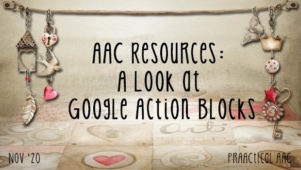

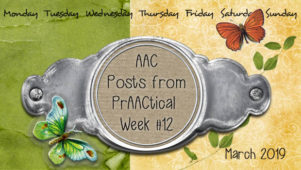
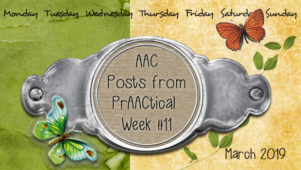
3 Comments
Do you advocate the use of an iOS device for a communication app (like Proloquo2go) and other apps like the ones in your list above?
Hi. Great question. I do use AAC apps with many of my students who use direct selection to access their device. I try and use the AAC app on an iTouch and and iPad so that there is mobile and very mobile communication. I still do a traditional feature match to determine which app meets the needs of the student and family. I use Proloquo2go, Touch Chat and Sono Flex quite frequently. However, sometimes families come in with an app that they have already bought and then I try and work within those constraints and when we outgrow the features we need then we switch. ALso, I still always have no-tech backups. The iOS devices are a great tool for many of my students but it is just a tool and all the AAC teaching principles and strategies must be applied. The good news though is I no longer have to spend a lot of time convincing teachers/families that AAC and visual supports are a good option. Please write with any further questions.
About the visual planner apps, I use a variety of those as well. Some students need a no-tech visual support to learn the ‘system’ first while others do not.. I think of the planner issue like I do for myself and for general kids, if I would want it written vs electronic and then consider the specific student.