How I Do It: Using an App to Create AAC Materials & Visual Supports
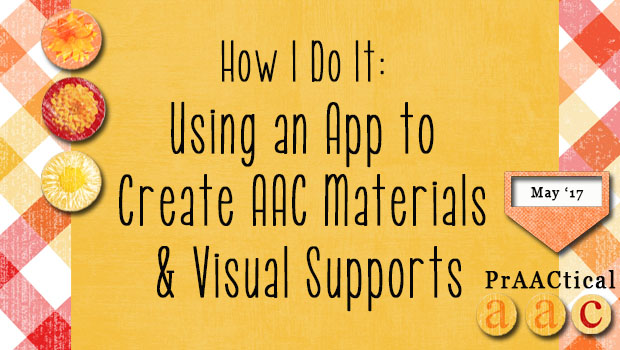
When we think of AAC apps, expressive communication and voice output generally come to mind. But there are other kinds of AAC apps, too, including those that are used to create printable materials. Today, we hear from a clinician who uses this kind of AAC app on a regular basis.

Georgia Karavias is a speech language pathologist whose career has centered around working with school-aged children and adolescents who have physical disabilities and communication difficulties. Georgia is passionate about utilizing alternative access methods and inclusive technologies to enable independent communication using AAC systems. She currently works at Scope’s Communication and Inclusion Resource Centre (CIRC) as part of the communication access team in a community capacity building role. In this post, she talks about how she uses AAC and visual supports created with an app developed at her workplace.
::::::::::::::::::::::::::::::::::::::::::::::::::::::::::::::::::::::::::::::::::::::::::::::::::::::::
I am a speech pathologist who has worked with children with complex communication needs within a special school setting for 5 years. These children had little or no speech and so it was my job in a multidisciplinary team of Occupational Therapists, Physiotherapists, teaching staff and specialist support staff – to establish what kinds of augmentative and alternative communication (AAC) methods would suit each child. I wanted to ensure they could expressively get their message across, and receptively understand what was happening around them.
As a speech pathologist, I think we quickly come to realise that everybody is so different! And a creative mind, willingness to think outside of the box and ability to develop custom communication tools on the spot is often required.
When I meet a new child who has little or no speech, I always ask myself these three questions:
- How can I support this child to expressively communicate?
- How can I support this child to receptively understand language or understand what is going on around them?
- How can I ensure the communication goals we design and strategies I recommend for this child are consistently practiced across the many environments (e.g. school, home, respite, after-school programs) this child will engage in throughout their week?
In answering all three of these questions, AAC can be a very powerful solution.
I wanted to show you how I use an app called Tools2Talk+ with a few children I have had on my caseload to address these three goals.
Tools2Talk+ is an iPad app which allows me to create customised paper-based AAC resources that I can print, cut, laminate and use with the children I work with – or email the resources I create to give to families, other therapists and services to use themselves.
Using Tools2Talk+ to support expressive communication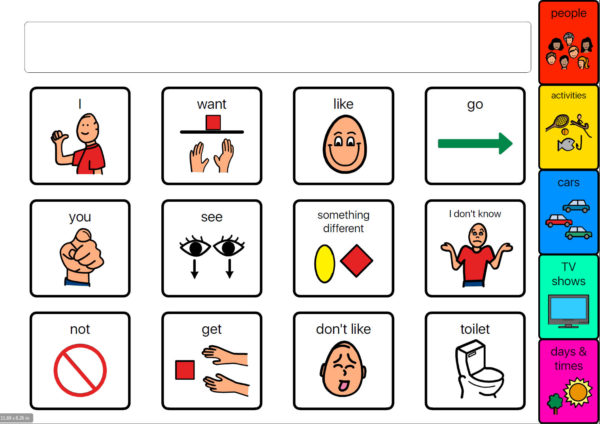
- Communication book
I used to work with a 17 year old with an acquired brain injury. As a result of his brain trauma, Ken* could verbalise adequately to get his message across, but experienced memory difficulties. Ken had told me that he sometimes felt embarrassed if he couldn’t remember the answer to a question somebody asked him. He said that if he had a simple communication book that had the names of his family members and friends, the activities he likes to engage in, and some other basic categories of his interests, this would be a useful tool for him to help him start and maintain conversations with people.
We sat together and created this communication book.
Each page was dedicated to vocabulary and images (photos and Picture Communication Symbols) that were specific to each of Ken’s topics of interest – for example, the different types of cars he likes and music he listens to.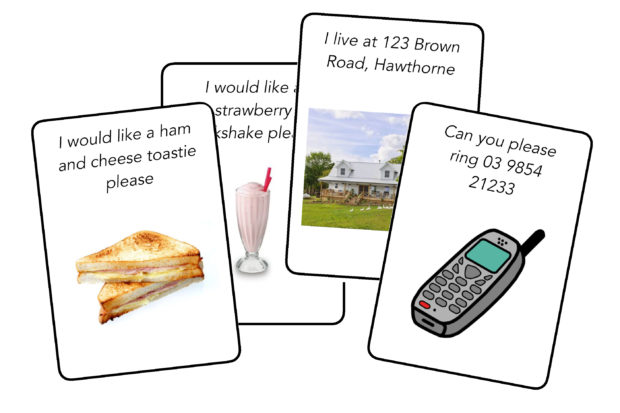
- Community Request Cards
One of the great features of the Tools2Talk+ app is its in-built flexibility to create a grid of any number of cells. I find myself using the grid a lot to make sets of cards to print and cut out for all different reasons – but one of my favourite is making community request cards.
I have worked with so many people where community request cards have been successful. They’re a fantastic tool to help:
- Teach how to initiate conversation (e.g. with a “Hi! How are you?” card, or an introduction card [pictured] that tells a communication partner how to best interact with a person who has complex communication needs)
- Teach reciprocal questioning (e.g. “Tell me more”, “How did that make you feel?” “What did you do next?”)
- Teach some individuals the power of communication (e.g. in the early stages of PECS, where the individual is learning to hand over a small card in return of a motivating item)
- Teach independence in the community (e.g. supporting a non-verbal individual to independently go to the cafe to order their own food with a card that says “I would like a ham and cheese sandwich and strawberry milkshake please”)
- Personal information cards to quickly give to taxi drivers, train conductors or emergency staff (e.g. cards that have a person’s full name, address and important telephone numbers)

- QWERTY keyboard (hig-contrast)
Many individuals with vision impairment, cortical vision impairment or processing issues have assessments from vision specialists who recommend that colour preferences should be utilised whenever appropriate. What I love with Tools2Talk+ is the ability to customise a QWERTY keyboard to contain any colour combination I want.
I’ve made QWERTY and ABCD keyboards that have black, red, yellow backgrounds and a meaningful technicolour of coloured fonts as well!
Using Tools2Talk+ to support receptive communication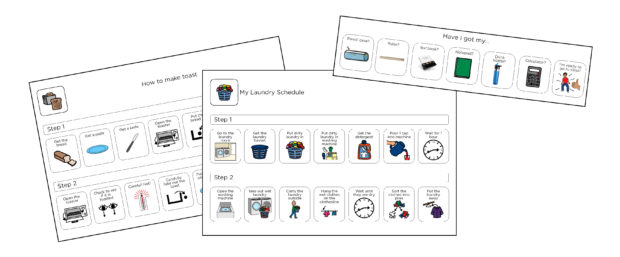
- Visual schedules
As therapists, we’re in the game of teaching independence – and whenever a simple tool such as a visual schedule can be introduced to take minimise the role of the communication assistant – we go for it!
I’ve made visual schedules to support people to independently:
- Take clothes out of the dryer, sort and fold (see ‘My Laundry Schedule’, pictured)
- Make their own toast for breakfast (see ‘How to make toast’ schedule, pictured)
- Get ready for class (see ‘Have I got my…?’ schedule, pictured)
With Tools2Talk+, I can make a quick Daily Timetable and simplify the steps within a complex activity to make a really easy visual display with consistent simple language models that can assist a person complete that task all on their own.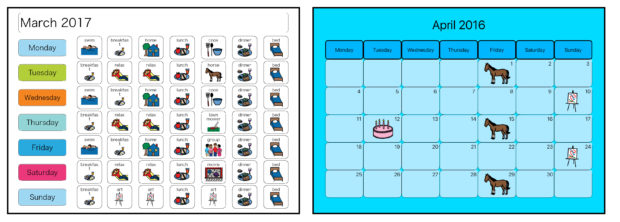
- Calendar
Similarly, visual weekly or monthly calendars can take an anxious person from needing to constantly question a support person about what is happening to them – to a confident, independent person who feels in charge and in control of their schedule.
For some people, comprehending an entire month ahead may be a bit of a challenge. Tools2Talk+ has daily, weekly and monthly calendars that can be customised to the level of support the person needs.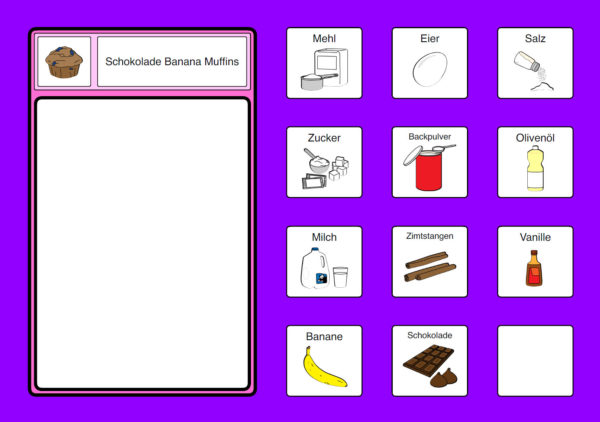
- Shopping list
I’ve seen shopping lists work brilliantly with people of all ages. I’ve worked with young teens and adolescents to plan what they’d like to cook for lunch, create their own shopping list using Tools2Talk+, print it out and use it immediately following at the supermarket to get what they need.
Tools2Talk+ has a template designed specifically for making shopping lists for just about any recipe!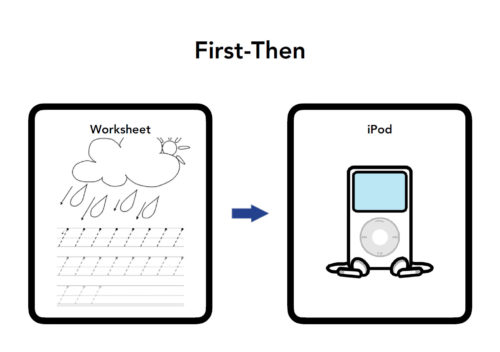
- First/Then Chart
For some people with Autism Spectrum Disorder, or difficulties comprehending time, First/Then charts can be a really helpful tool to support a person to understand what is happening now, and anticipate what is going to happen directly after the activity.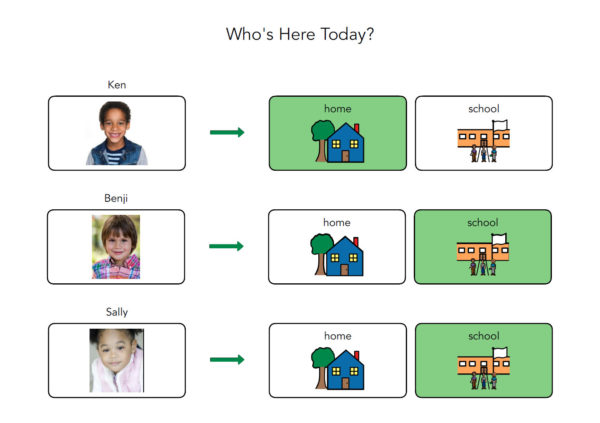
- Who’s Here Today
Across many schools, adult services and early intervention settings – the day is started quite predictably with a social session that discusses what day it is, what they’ve got planned for the day, and who is at the service. A ‘Who’s here today?’ board was always utilised at some point…and Tools2Talk+ has you covered for this as well! I always found printing 2 copies and cutting out individual people cards worked best for this template, so we could take off/replace people as they came and went throughout the day or week.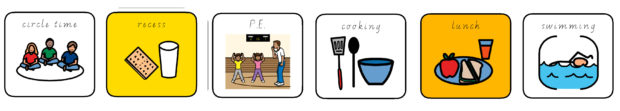
- Timetable cards

When at school, classrooms inevitably will have a visual display of the classes for the day. These timetable cards serve as great reminders to help kids keep track of their school day and are always a task for teachers and support staff to create new sets of at the start of each school year.
I like that with the Tools2Talk+ app I am able to satisfy my inner-fussiness which likes to have perfectly rounded corners on my cards, and the exact border thickness and font that gives a less ‘home-made’ look and more quality feel.
Using Tools2Talk+ to ensure consistent communication support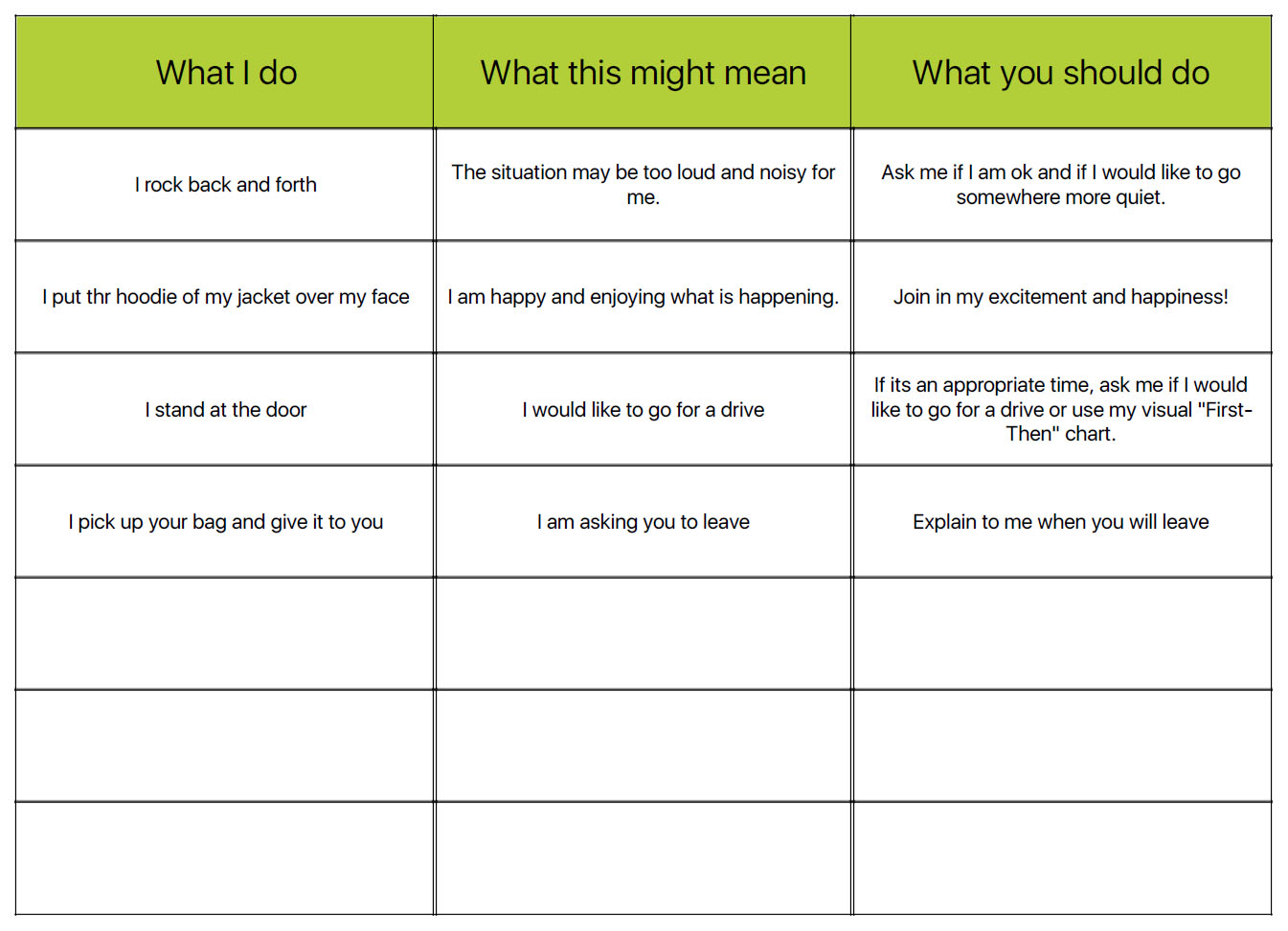
- Personal Communication Dictionary
A Personal Communication Dictionary (or Communication Passport as it’s sometimes called) is (usually) a book that is written by the individual with communication difficulties themselves, or co-designed by people that know the person best.
It’s a book that describes all the ways that a person may choose to communicate, that is designed by only people who know that person closely.
A Personal Communication Dictionary is a communication tool that can be helpful for the person if they:
- Do not have formal or symbolic communication skills or systems in place
- Have their own unique way of communicating (for example, clicking their tongue which means “I’m thirsty”)
- Are continually relying on new people who need to know how to best support and communicate effectively with that person (e.g. At respite, or with new and different support workers)
A Personal Communication Dictionary usually has 3 columns, each of which describe:
- The unique behavior an individual may display
- What this might mean
- What somebody can do in response
An example is shown above.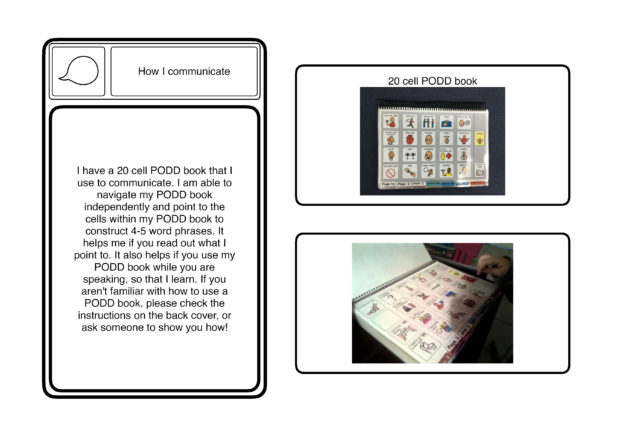
- Personal History
A Personal History book can be a really valuable tool to assist a person with communication difficulties explain their life and get to know somebody new.
Imagine if you couldn’t speak and you met someone that you wanted to connect with – how would you do it? How would you describe the people in your family? The exciting events that have happened throughout your life?
They say a picture paints a thousand words – and this couldn’t be truer with a Personal History book. These are fantastic to create with the person, to take a walk down memory lane and collect pictures, photos and stories and have them all in one, unique, very personalised book – that can be brought out and shared whenever the opportunity arises!
I’ve supported people to make Personal History books that talk about:
- How they communicate
- Who is in their family
- Where they lived growing up
- What they like to do
- What exciting events have happened throughout their life
The possibilities are endless with a Personal History book.
Conclusion
So there you have it! I absolutely love how creative you can be as a Speech Pathologist. It really makes you realise that everybody is so different and unique, and a ‘one size fits all’ approach almost never works. Instead, apps like Tools2Talk+ allow you to completely customise whatever communication support you need so that it is a complete match for the person you’re working with.
Disclosure
Tools2Talk+ is an app developed by Scope’s Communication (Georgia’s employer) and Inclusion Resource Centre (CIRC) that is available in the app store. For further information on Tools2Talk+ or communicating effectively with people who have little or no speech, contact Scope’s Communication and Inclusion Resource Centre (CIRC) at circ@scopeaust.org.au.
::::::::::::::::::::::::::::::::::::::::::::::::::::::::::::::::::::::::::::::::::::::::
You can download Georgia’s files with the AAC and visual supports in this post here.
Filed under: Featured Posts, PrAACtical Thinking
Tagged With: Apps, no tech, visual schedules, visual support
This post was written by Carole Zangari

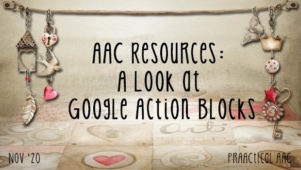
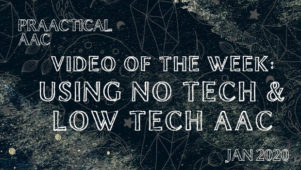
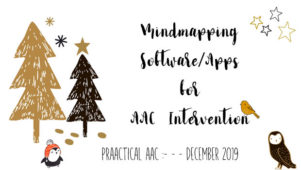

2 Comments
Thanks for this informative post! While the app used is a bit out of my price range, I got so much out of the way you helped create so many different visual supports. Our son is newer to using his AT device and we’re still working to discover more of the things we can do to help encourage him to keep expanding his vocabulary.
Thanks for your lovely comment Kat! I am very glad my blog was able to help give you some ideas!