How I Do It: Using Animated Shorts in Language Therapy with AAC Learners
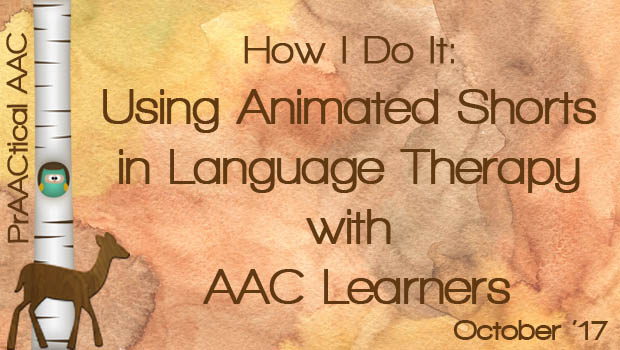

Looking for ways to engage AAC learners in language therapy? Today, we welcome back SLP Rachel Madel to tell us about her experience in using wordless videos. Her prAACtical tips will get you excited about using videos like these, curated by The Activity Tailor, in your lessons. Enjoy!
:::::::::::::::::::::::::::::::::::::::::::::::::::::::::::::::::::::::::::::::
Using Animated Shorts to Build Language Skills with AAC Learners
We are living in a digital age, where video content is often free and easy to access. Children on my caseload are tech savvy and are constantly dazzling me with how well they can navigate YouTube to find their favorite videos. Motivation is paramount in creating meaningful communication interactions and watching animated videos is highly motivating for both students and clinicians.
I’ve had great success utilizing wordless videos in my practice and was lucky enough to present on the topic during “AAC After Work” with a fellow AAC colleague, Susan Berkowitz. In case you missed it, you can view it here. 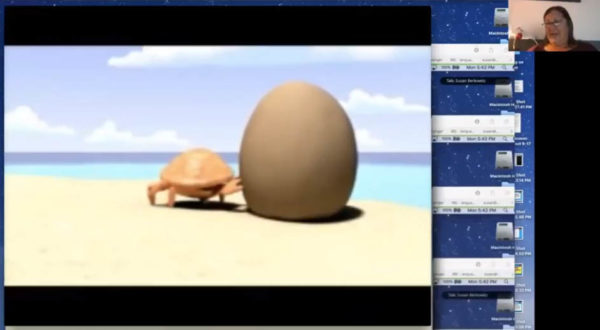
We focused our presentation on providing aided language stimulation during wordless videos with students ranging from being emergent to advanced communicators. Below I review exactly how to get started implementing animated shorts in your AAC therapy.
1.) Set Your Intention
There are so many areas to potentially target when using animated videos and you can use the same video for a variety of purposes. Be clear about what your goal is before watching so you can model with a targeted intention. When I’m working with children who are just beginning to learn how to use their AAC systems I might focus on our core word of the week or on teaching relevant action words. We know how effective video modeling can be in helping children learn abstract concepts like verbs. It’s tough for flashcards to adequately represent an action, which is why I love using videos. For older children, I use wordless videos to work on social pragmatic skills. Without any words, animated shorts are reliant on exaggerated facial expressions and gestural communication. These videos make it easy to model emotional language like “sad, disappointed, frustrated, annoyed” and opens up a dialogue about character emotions and the use of nonverbal communication to demonstrate such emotions.
2.) Pause-Model-Rewind
Video viewing tends to be a passive process where children sit quietly and watch but it doesn’t have to be that way! Hit the pause button, model some relevant language and then rewind. This allows children the opportunity to start understanding the power of commenting on what they see and increases the likelihood of more communication during video viewing down the line. When children start laughing it’s the perfect opportunity to pause and model “That’s funny!” or “So silly”. For older learners you can focus on narrative development by pausing and encouraging them to make predictions by asking “What might happen next?” Pausing is also imperative when it comes to gaining attention. Children typically become engrossed in a video and the pause button is a perfect way to shift attention from viewing to communicating.
3.) Repeat
Videos are so dynamic and fast-paced that children are perfectly happy watching them on repeat and this allows for clinicians to set up predictable routines that can inspire a variety of communication. For example, if I’m working on the core word “open” I can use a predictable script to prime students for what’s about to happen by saying, “He’s going to….” and then model “open”. With enough repetitions, children begin anticipating these moments and using the language on their own. When working with older students I like to use a “Story Retell” format where we watch the video clip once through and then I help them tell the story plot in their own words. To give some extra visual support while re-telling you can screenshot relevant plot details and print them out to work on sequencing.
4.) Get Creative
Most children have a favorite video that they like to watch. While some videos are better than others at targeting and modeling language, speech therapists are masters at creating communication out of ANYTHING. Take the child’s favorite video and stretch your imagination to figure out ways to create language opportunities from it. Even if it’s as simple as teaching the verb “watch” or modeling a comment such as “I like it”. Incorporating a favorite video (regardless of what it might be) will ensure motivation is high and will encourage a positive learning experience to promote meaningful communication.
:::::::::::::::::::::::::::::::::::::::::::::
Rachel Madel is a Los Angeles based speech-language pathologist who is on a mission to help empower parents and educators by demystifying the use of AAC for children with autism. You can follow her on Facebook or Instagram for instant access to valuable AAC resources. Sign up here to download Rachel’s Core Word Communication Board + Starter Guide for parents.
You can hear more from AAC specialist Susan Berkowitz at her amazing blog, Kidz Learn Language, here. With more than 40 years of experience as an AAC SLP, Susan’s perspective on AAC implementation is not to be missed. You can also follow her on Facebook and check out her clinical and educational materials on Teachers Pay Teachers. Susan is also an app developer and you can learn more about her work in that area here.
Filed under: Featured Posts, PrAACtical Thinking
Tagged With: implementation ideas, language therapy
This post was written by Carole Zangari

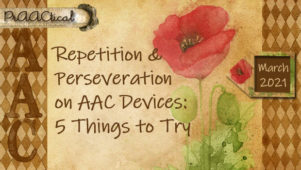
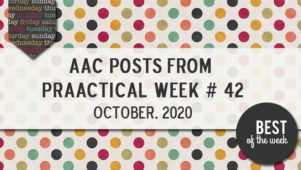

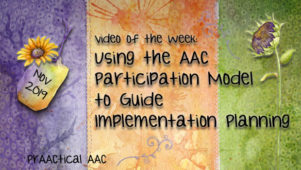
1 Comment
I’ve found, just over the past few days, that the Cartoon Network show *Steven Universe* has taught me how much my nonspeaking Autistic cousin actually takes in. He is an adolescent whom experts assume is functioning at a cognitively-infantile level, but I have been given further proof how they are very much wrong. I will ask him comprehension questions after each episode is over, or questions about his opinion of the show, and he remembers things in amazing detail–even if, at the moment, he didn’t seem to be paying attention.
I haven’t thought of pausing the videos at certain points and modeling or asking him questions or requesting a comment from him, though–we usually just have one device on hand when we do that. I will make it my imperative that I start doing some of the suggestions that I read here.
#PresumeCompetence, always. <3