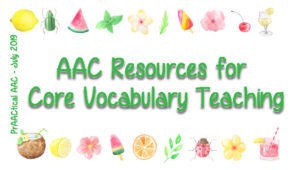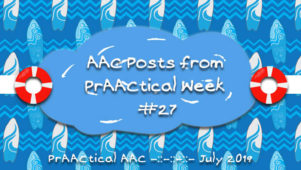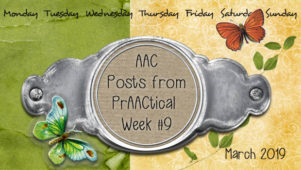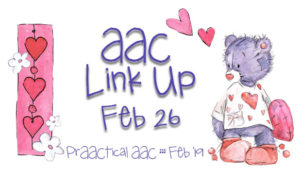Visual Schedule Wrap-Up
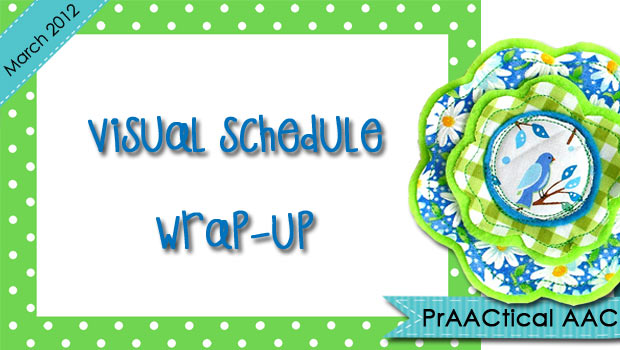
In this last post on our March Strategy of the Month, visual schedules, we address a couple of questions about using schedules and end with a list of helpful resources. Lots to click on and explore!
–
What about activities that don’t happen very often? How do we incorporate those into the schedule?
Many of the learners with whom we work get quite stressed when the typical routine is violated. It could be an undesired change, like a fire drill or a dentist appointment. Or it could be that a regular event gets cancelled, such as when our music therapist is out sick or when outdoor recess is cancelled due to bad weather. Even changes that involve the addition of a positive event, such as a birthday party or a special classroom guest, could lead to stress and meltdown. If we have advance notice of the change, we can use these symbols to prepare for the novel experience.
–
There are two approaches to acknowledging unusual events on visual schedules.
- One is to treat the novel activity like anything else on the schedule. Create a symbol representing that activity and add it to the schedule. Because it is unexpected and may be somewhat unfamiliar, we might spend some extra time talking about it when we preview the schedule at the start of the day or session.
- Another approach is to select an abstract symbol and use that on the schedule whenever something unusual happens. This one abstract symbol, such as an asterisk or a hashtag, comes to mean ‘something different’ to the learner. Suzie may not know exactly what that ‘something different’ is, but it alerts her that some kind of change is coming. This approach can be very successful, but if you choose it be sure to select abstract symbols that won’t be used to represent other things in the learner’s life. But can people with significant disabilities learn the meaning of an abstract symbol? Absolutely! The longitudinal work by Maryann Romski and Rose Sevick showed us this back in the 1990’s (see this article).
- What we don’t ever want to do is to ignore or gloss over the change. The schedule is like a rule book, and we want our learners to make the connection between those ‘rules’ and the events that take place. That means we have to honor the system by including all the activities on the schedule. Leaving something off of the schedule breeds confusion and mistrust. Our leaners notice more than they seem to, so skipping over an unusual event is not something we would purposefully do.
–
When does a portable schedule make sense?
- Start by thinking about your purpose for the schedule and how the learner’s individual needs fit into that.
- Here’s an example: Trina has a hard time ending an activity to move on to do something else. Leaving the space she’s in makes her anxious, so for her, we’re implementing a schedule to support those transitions. The goal: to finish an activity calmly, check the schedule to see what’s next and then go participate in that activity. For Trina, leaving an activity to check her schedule causes a meltdown, so having a portable schedule makes sense. If we make a small, portable schedule that she can keep with her, Trina can learn to end the activity, look at the schedule, and move to a new area for the next activity. This was a good first step but over time, we moved to a stationary schedule as her ability to tolerate transitions improved.
- A portable schedule makes sense when:
- Moving to a permanent location, triggers anxiety and challenging behavior. An ounce of prevention is worth a pound of cure, right?
- The time and effort it takes to move to another area makes it less feasible. (This sometimes happens when the learner has physical disabilities and has to change seating/mobility systems in order to go to the schedule location. It’s not impossible but it slows things down.) We want the schedule to be used consistently and if having a portable format will increase the probability of good implementation, that may be the way to go.
- We want to refer to the schedule within the context of the activity. “Remember, Suzie: first reading center, then outside time.” Anyone have kids who ask for the same activity/event over and over and over? Having the schedule nearby can help. “Yes, Jason, we have art today. Let’s look. Reading center, then lunch, then math, then ___. Yes, then art!”
- We want to use it as a transition object or tool.
–
How can I make the visual schedules more portable?
- Downsize. Make a small schedule strip with all the properties of the larger version.
- Use an app in a mobile device
- Create the schedule in a small a book or file folder format
–/picture%20schedule%202.gif)
—–
Resources on Creating and Using Visual Schedules
–
- We’ve compiled some resources on a Pinterest Board on Schedules and plan to keep updating this over time.
- Book: An oldie but a goodie. McClannahan, L.A., & Krantz, P.J. (1999). Activity Schedules for Children With Autism: Teaching Independent Behavior. Bethesda, MD: Woodbine House. http://amzn.to/A3JR6k
- Visual Schedule Downloads
- SET BC: Downloadable schedules and calendars
- Miami PreK ESE program
- TES SEN
- Do2Learn
- CESA 7 Special Education Services
- Inclusive Technology
- Twinkl (must sign up first): Calendars (Primary Resources, months, year, days, week, etc.)
- SET BC Schedule Info
- National Professional Development Center on ASD
- Autism Games
- Schedule variations and layout options from Do2Learn
- Implementation strategies: from AIM at http://www.autisminternetmodules.org/up_doc/SchedulesSteps3-5-09.pdf
- For parents from IRCA at http://www.iidc.indiana.edu/?pageId=394
- Using visual schedules in the classroom
- Special event schedules from Voices for Living at http://www.voiceforliving.com/tag/visual-schedules/
- Products for purchase
- Augmentative Resources has products for making visual schedules of all shapes and sizes at http://www.augresources.com/vindex.html?cat8.htm
- Magnetic visual schedules at http://www.schkidules.com/
- Schedule It Sequence It
- Visual Schedule for the Classroom
- Spin a Schedule from Mayer Johnson
- PECS 4 Autism
- There’s an App for That:
- Robin’s post on visual schedule apps
- Review of First/Then Visual Schedule app
–
Filed under: Strategy of the Month
Tagged With: resources, visual schedule
This post was written by Carole Zangari