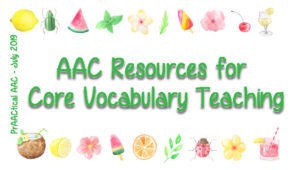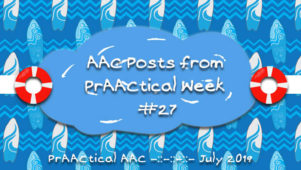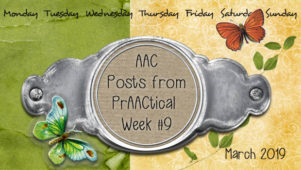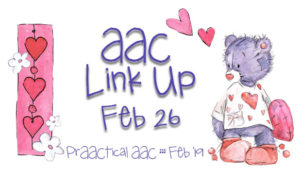Quick Start: Create Your Own Communication Book Pages
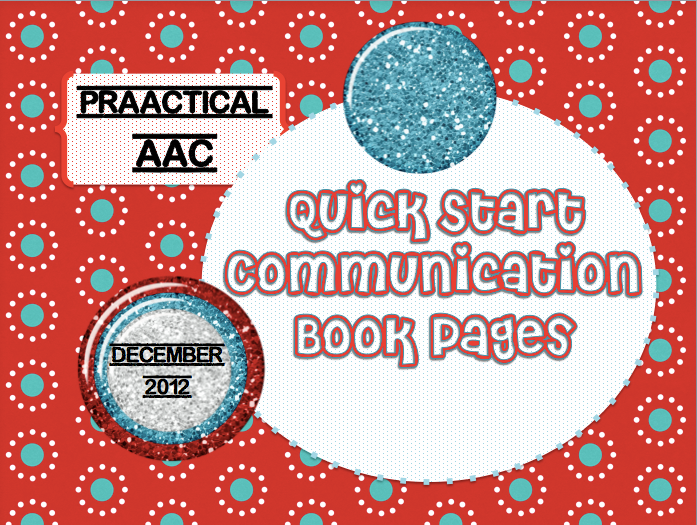
As we are talking about communication boards this month, we wanted to share a great free resource that is available to everyone. ConnectABILITY is a virtual community and website focused on lifelong learning and support for people who have an intellectual disability, their families and their support networks. It is based in Canada and funded by a grant from Ronald McDonald House Charities. We have used many resources from ConnectAbility. We love that you can get information for all ages (children through senior adults). We love the multimedia formats. We have listened to podcasts, read about community and participated in interactive learning. But we absolutely love the Visual Engine which helps you learn about and make visual supports. We LOVE the way you can easily create communication boards and recently realized there are easy ways to add photos, symbols, or even your own pictures or photos. The ‘ease of use’ is what makes it ideal for getting started, quick additions, or unexpected needs. One of our graduate students pointed out that the boards are automatically cited (although if the learner who will ‘read’ the logo, you may need to cut it off and add it to the back).
Using the Visual Engine will help give you a platform to easily create communication pages for a communication book or display. Let us know how you like it.
Filed under: Strategy of the Month
Tagged With: communications page, resources
This post was written by Robin Parker