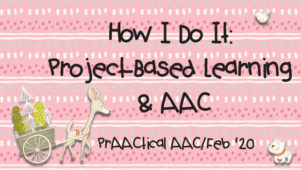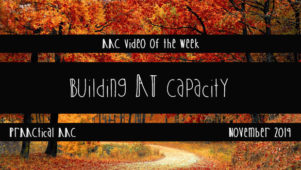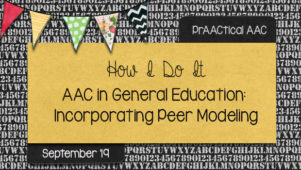Think Inclusive’s Tim Villegas presents: Essential Assistive Technology for the Inclusive Classroom

One of our wishes is that all of our students have educators like Think Inclusive’s– Tim Villegas. He has worked in special education and with people with disabilities for the past decade. He has been dedicated to talking and writing and talking about inclusion for everyone (and yes, everyone means everyone). We feel so lucky Tim is our guest blogger today. Read and learn about ‘essentials’ for assistive technology in the inclusive classroom.
One of my favorite things to tell people when I discuss what kind of assistive technology (AT) to have for a particular student is to think about their strengths and build from there.
In my first year of teaching students with significant cognitive and physical disabilities, one of my students was really good at pushing her foot out to make an affirmative response. So when looking at where to provide a switch or button for her to access…the natural choice was near the footplate of her wheelchair.
While this post is directly related to the essentials of assistive technology for the student with significant disabilities in the inclusive classroom…the same principles of providing access can be applied to any student who needs it. So in keeping with the idea of strengths, let’s take a look at some essential pieces of assistive technology.
My hands down favorite piece of AT is the Big Talk Triple Play. It is a sequential message switch made by Enabling Devices. In my humble opinion (IMHO), every classroom should have one of these. Especially those classrooms who have students with speech impairment. There are four levels you can record on (up to 75 seconds on each level), set it up to play sequentially or randomly, connect another device (adapted toy or tool), as well as pass another type of switch (gooseneck, footplate) through as an extension.
 This device has been instrumental in helping out students make choices while in the general education classroom. While a certain amount of motor movement required to activate the switch, even those with limited mobility are able to use the device because it is so sensitive. There are a couple different ways you can use this device. You can simply use it as a choice maker, which is great for comprehension or assessments (the car is blue or green). You can also use it a sequencer (moving left to right), which can be great for phonics activities (like building words). Another way to use it is for greetings (hello/goodbye or hello/nice to meet you).
This device has been instrumental in helping out students make choices while in the general education classroom. While a certain amount of motor movement required to activate the switch, even those with limited mobility are able to use the device because it is so sensitive. There are a couple different ways you can use this device. You can simply use it as a choice maker, which is great for comprehension or assessments (the car is blue or green). You can also use it a sequencer (moving left to right), which can be great for phonics activities (like building words). Another way to use it is for greetings (hello/goodbye or hello/nice to meet you).
Index Cards, Sharpies and Highlighters
One of the little secrets of assistive technology is that you can be lowtech, and it still counts as AT. This is especially true when the student has a paraprofessional that needs to keep up with the modifications of the classroom realtime. Something that my support staff and I discuss is how we can prepare materials most efficiently since the general education environment moves so fast. Having index cards handy can make a huge difference for students with visual impairment. Having yellow index cards with black marker written on them can help students with Cortical Visual Impairment (CVI) or other vision problems focus on words or numbers. Many times, using a highlighter on the gradelevel materials are all that are needed to help students pick out the important information in the content. In addition, for those students who require significant support, color coding information using the markers or highlighters will help give access to gradelevel standards.
Beyond these simple suggestions there are literally hundreds (if not thousands) of iPad apps, computer programs, and software bundles that can help your kiddos access the general education curriculum. Good luck and happy adapting!
For nearly a decade, Tim Villegas has worked in the field special education and with people with disabilities. Tim has turned his passion for blogging and promoting ideas about inclusive schools and communities into his own website. He believes that ThinkInclusive.us can create a bridge between educators, parents, and advocates (including self-advocates) to promote ideas, innovation and inspiration to change our world to be more accepting and value each and every human being. You can follow him on Twitter (@think_inclusive) or on Facebook.
Filed under: PrAACtical Thinking
Tagged With: assistive technology, Inclusive Education, Special Education, Think Inclusive, Tim Villegas
This post was written by Robin Parker