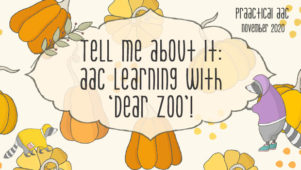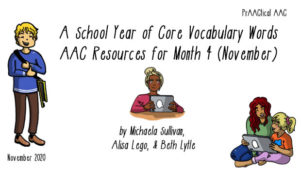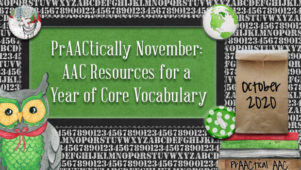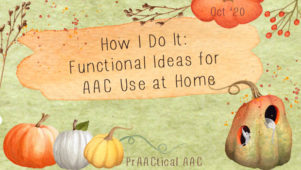PrAACtically Visual: A Visual & Environmental Support Countdown
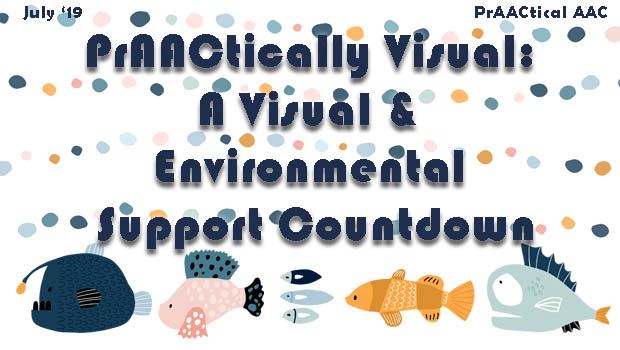
We’re very excited to welcome back AAC SLP Tabi Jones-Wohleber to these pages. You may remember Tabi from the wonderful AAC training materials she shared (11 full modules) or used her Classroom CORE book. Maybe you downloaded her All-In-One Visual Support Tool, used some of her great suggestions about AAC therapy with young children, or were lucky enough to attend one of her conference presentations. Her expertise, generosity, clear command of AAC practices, and commitment to ethical service provision have enriched the AAC lives many of our readers. Today, Tabi launches a new 6-part series on one of our favorite topics: Visual Supports.
Let’s get started!
::::::::::::::::::::::::::::::::::::::::::::::::::::::::::::::::::::::::::::::::::::::::::::::::::::::::::::::::::::::::::::
Visual and Environmental Supports…4 – 3 – 2 – 1!
Visual and environmental supports are the bread-and-butter of many a classroom with students with complex communication (and learning) needs. They may be presented on paper-based or electronic platforms. Understanding the purpose and process of using such tools is imperative for meaningful and purposeful implementation. This series of posts will unpack many considerations for implementing visuals and environmental supports! AND templates for creating your own low-tech visual supports will be provided along the way.
Pinterest may provide an a-la-carte variety of lovely visual tools for your classroom, but when it comes down to it a lovely tool becomes visual clutter if it does not serve its intended purpose. When discussing visual supports with teams, I try to break it down in the following ways:
4 Functions:
Well implemented visual supports provide the following inputs to allow individuals to utilize the tool and understand how it supports the process of the intended task.
-
- Cue– A visual referent shared by all communicators in the environment to establish a shared understanding.
- Structure– An embedded feature such as a board, list, book, location, etc in which words or icons are arranged to show a process, or how/why the symbols exist as part of a bigger picture. Structure ensures that icons are not just random symbols that float in and out of view at the whim of supporting adults.
- Permanence– Verbal cues are gone as soon as they are spoken. For those who require multi-modal input or need to spend more time processing, the permanence of visual supports allows them to linger on a symbol, or reference it again and again.
- Predictability of Process– Every element of the structure paired with selected symbols is purposeful. How symbols are used/moved within the structure reinforces the meaning of the cue. The predictability of the relationships between the structure and the cue reinforces the function of the tool and the meaning of the interaction or task. For instance, when an individual selects “go”, and the car goes, they learn that that symbol in that location makes the car “go”. Likewise, when “snack” goes in the finished pocket and the next item on the schedule is “books”, a child learns that pocketed symbols are finished activities and the next activity is the symbol now at the top of the list.
3 Purposes
- Organize and prioritize time and tasks-Visual schedules, mini-schedules or task analysis checklists, first-then boards, timers, lists, planning notes, “finished” position,
- Facilitate self-regulation & understanding of expectations-Token boards, social scripts, super symbols, power cards, self-monitoring tools, etc.
- Access symbols for communication– Multimodal communication tools and strategies that allow individuals to communicate for a variety of purposes, in a variety of situations, with a variety of people. Both receptive and expressive skills are supported.
2 Ways Learning is Supported (often unspoken…but essential):
- Executive functioning: The processes related to managing oneself and one’s resources. These include such skills as impulse control, flexible thinking, working memory, planning and prioritizing, task initiation and organization. For many individuals, visual and environmental supports provide the necessary cues, structure, permanence, and predictability of process for these skills to be learned and demonstrated.
- Considerations for meeting sensory needs: Visual and environmental supports can be customized in a variety of ways to help ensure an individual’s sensory needs are met to facilitate readiness for communicating / learning / participating. Some require sensory input to calm them, others require it enliven them and demonstrate alertness. It is important to observe the individual and, if possible, seek their input, to determine the type of sensory inputs that may be needed as these needs differ from person to person. Click here for a table that matches sensory needs and strategies.
- Built-in opportunities: Placing schedules in sight but out of reach allows a student to get up frequently to move schedule items to a finished bucket, thereby embedding movement breaks. But an individual that requires proprioceptive input may need “heavy work”, such as returning stacks of books to the library or moving numerated jugs filled with water to engage in math activities. These activities may be items on a schedule.
- Embedded cues: A student who is minimally attentive to visual stimuli may require an auditory cue other than speech, such as a chant, song, clap, or ding to gain and direct attention (toward a person, activity, or visual tool).
- Design features: Consider the size of icons, the strength of Velcro ®, the effort required to manipulate symbols, self-monitoring tools, etc. If an individual benefits from ample proprioceptive input, use of heavy Velcro ® can help provide this. So can pushing thick icons through a thin scored slot. Conversely, an individual with low tone may not be able to manipulate Velcro ® and may benefit from a dry erase design.
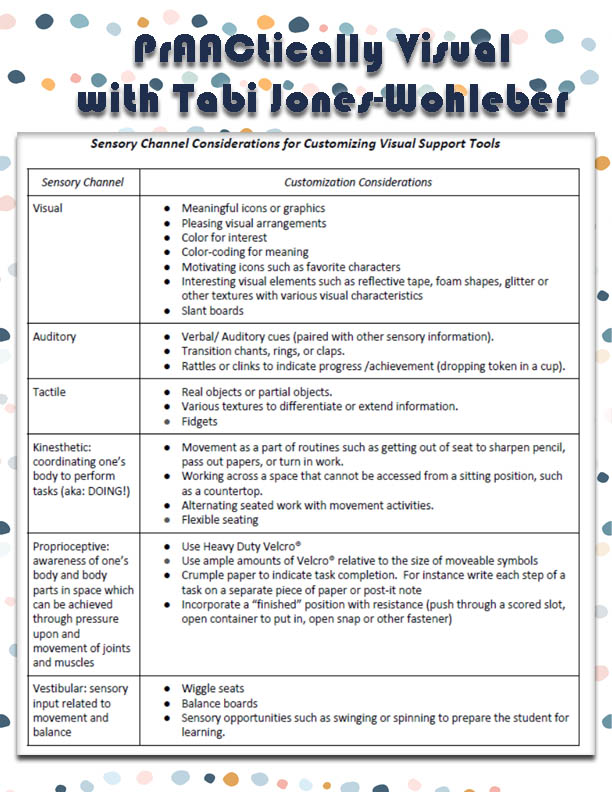
1 Shared Language in the Environment:
Visual supports become a shared second language in the environment supporting both receptive and expressive skills.
- When a visual schedule is referenced throughout the day, the inherent pauses between activities allow individuals to understand the task of transitioning to a new activity.
- When tools to support self-regulation are used to guide appropriate interactions or debrief after an emotive event, they become a concrete tool for understanding expectations, processing strong feelings, etc.
- When a communication tool is modeled in meaningful contexts an individual gains a greater understanding of how to engage with others.
Few individuals learn to use visual supports by simply being provided access. Embedded use of the tools …for their intended purpose …by everyone in the environment… is necessary.
Additionally, whenever possible, I have found it is beneficial to consolidate visual support tools for organizing tasks and time and facilitating self-regulation whenever possible. All-In-One arrangements create efficiency and simplicity for all communicators in the environment. Click here for a previous post on an All-in-One Visual Support Tool. And stay tuned for more examples and downloads in the coming weeks.
Lastly, keep in mind that we ALL use visual supports.
- Do you have a calendar…wall calendar? Daily planner? Digital calendar? All of the above?
- How about reminders…post-it notes? To-do lists? Siri-assisted reminders? Digital alerts?
- What about apps to shape your behavior?… Calorie counters? Step counters? Meditation reminders?
- How else do you keep yourself organized… meal planning? Email yourself? Designated spaces for keys/wallet/phone?
When we understand the role visual and environmental supports play in fostering our own organization, preparation, and ability to maintain our responsibilities and priorities we can more fully appreciate the importance of providing such supports to the individuals with whom we work and the necessity of teaching them how to use these tools.
Click here for a Go-To Visual support kit to get started! 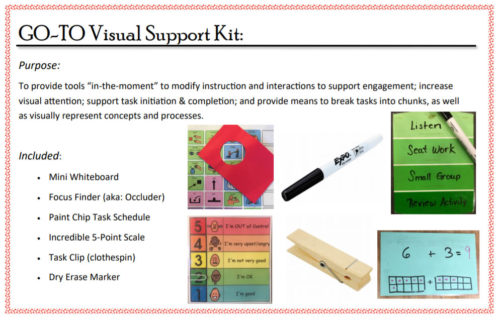
Don’t forget to stop by next week for the 2nd guest post in this series, Visual and Environmental Supports to Organize Time and Tasks. See you then!
Filed under: Featured Posts, PrAACtical Thinking
Tagged With: downloads, Tabi Jones-Wohleber, visual supports
This post was written by Carole Zangari