PrAACtical Teaching in the ASD Classroom: Little Tips for Big Core
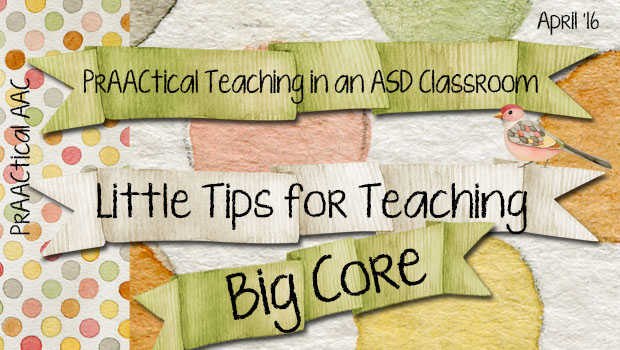
 Special educators Lauren Pawlowski and Amy Devin are back with tips for making AAC work in the classroom. In their first post, they talked about using a large communication board that is rich in core vocabulary for aided language input and AAC instruction. Today, they share some of the things they’ve learned to make this more manageable in a busy classroom. Enjoy!
Special educators Lauren Pawlowski and Amy Devin are back with tips for making AAC work in the classroom. In their first post, they talked about using a large communication board that is rich in core vocabulary for aided language input and AAC instruction. Today, they share some of the things they’ve learned to make this more manageable in a busy classroom. Enjoy!
:::::::::::::::::::::::::::::::::::::::::::::::::::::::::::::::::::::::::::::::::::::::::
We hope that many of you were able to make your Big Core boards for group instruction. Now what?? Using Big Core can take a while to get used to. Even after using it for several years, sometimes we still struggle with finding the words quickly. Don’t worry about this because our students can’t always find words quickly and it is good for them to see that everyone struggles with language at times. It can also be empowering to them if you ask for their help! The main way that you and your students will get better at using the Big Core is practice, practice, practice!
We made a short video to share with you some other valuable tricks and techniques for navigating a Big Core board for instruction. It will cover the 5 following tips.
- Make it fun and easy!
- If you know it, show it!
- When to model and when to move…
- The world is your fringe…
- Motor planning is challenging for Big Core.
Direct Link to Video: https://www.youtube.com/watch?v=pGw3_Msx8S4&feature=youtu.be
We hope that these tips will help you start teaching with your Big Core. Please share with us any tips or challenges that you may have with Big Core. We would love to hear your thoughts below!!
————————————————-
Inspired to make your own wall-sized communication board? You can get some suggestions on that here.
Filed under: Featured Posts, PrAACtical Thinking
Tagged With: classroom, core, education, teaching
This post was written by Carole Zangari

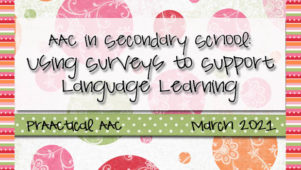
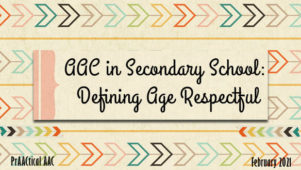

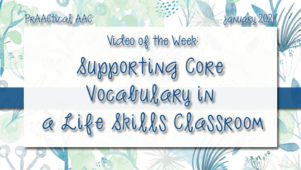
6 Comments
Great tips ladies, thanks for sharing. I’m currently working with a team who wants to be able to model Proloquo2Go on a SMART Board. I am working on a creating a similar “Big Board” file with screen shots and some moving parts and navigation capabilities for the SMART board so teachers can model language.
We are so glad that these tips helped. It is exciting to be making an interactive board for the smart board. Make sure to let your team know to practice, practice, practice! Thank you for your comment and let us know how it goes!!
hi,
thank you for your video and ideas.
I have an idea to make the use easier:
the background images that are behind the single cards can be black and white,
so it makes it easier to RETURN cards to their place. you only have to focus on black and white spots in the board and it is easier to scan like that.
Thanks for the tip. We will have to give it a try! Do you have a board that you do this with? We would love to see pictures!!
That’s a great idea, because it would make it smoother for putting them back while doing a lesson. Do you do that in your room? We would love to see pictures!
Thanks for your excellent suggestions. I’m a little confused about how to use your big core idea along with the many different AAC programs that my students are using. Some of them have a lot of words on their AAC devices and some have very few (all have autism and lots and lots of behavior issues). I’m an SLP trying to do one group session with 3 of my kiddos for one of their weekly sessions. Thanks!