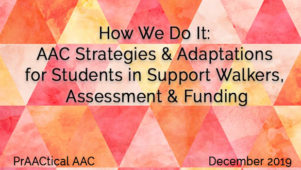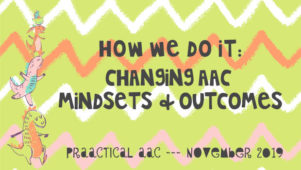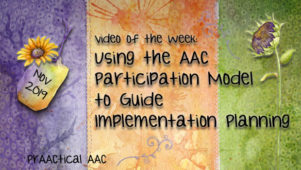PrAACtical Resources: A Tool for Identifying Features for AT Selection
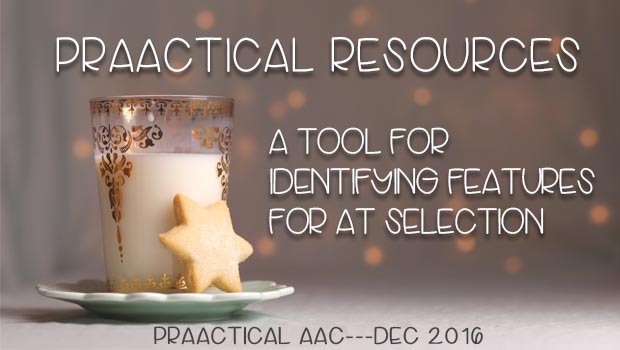
Professionals who are involved in the selection of AAC and other AT are quite familiar with the concept of determining what features are needed and then selecting tools that have those features to sample. The feature matching process has been the gold standard for AAC device selection , though many practictioners report that its implementation may not be robust. Determining exactly which features an individual might need in their AAC or other AT is a critical part of this process, and one with which many teams struggle.
In today’s post, we highlight an online resource designed to make this process easier for school-based teams. The Student Inventory for Technology Supports (SIFTS) is a free, web-based survey tool that helps teams match the needs and abilities of a student to specific AT features. It is not a comprehensive assessment tool but provides guidance to help teams in the process of AAC and AT selection.
By answering a series of questions, the SIFTS generates a profile of the student, matches AT features the team’s responses, and compiles a categorical list of feature recommendations. For those needing more information on the recommended features, the SIFTS provides explanatory information, video, and pictures. Teams can focus their efforts on tools for communication, organization and planning, writing, or physical access to computers. Many thanks to OCALI for hosting this helpful tool.
Have you used the SIFTS? We’d love to hear about your experiences.
Filed under: Featured Posts, PrAACtical Thinking
Tagged With: assessment, AT, feature match, schools
This post was written by Carole Zangari