PrAACtical Questions: “What symbols are used in AAC apps & SGDs?”
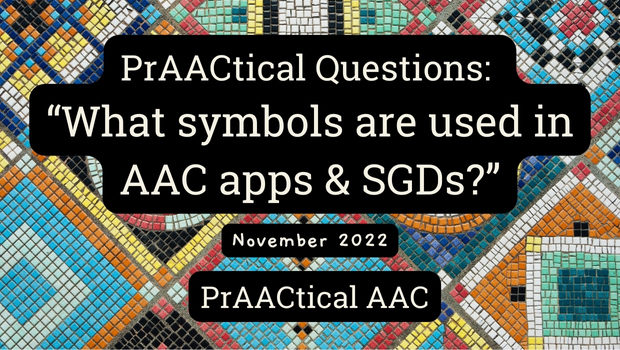
Welcome to the first of a 5-part series on symbols in AAC. Today, we’re starting off with a simple list of graphic symbols used in aided AAC tools. Graphic symbols are 2-dimensional images used to represent words and ideas visually. Print or traditional orthography is the one we’re using right now for this post, but most AAC apps and SGDs use some form of pictographic symbol in addition to that. Some of those symbols are free and others are available only through an additional purchase option or a subscription service.
These are the ones used most commonly in communication books/boards and AAC apps/devices by individuals with complex communication needs around the world. You’ll recognize the most commonly used symbols, but some of these may be less familiar depending on where you live, work, play, and learn. If we missed your favorite symbol set or system, please let us know so we can update the list.
-
ARASAAC Symbols or Pictograms
-
Blissymbols
-
CrickPix
-
DynaSyms (based on PicSyms)
-
GoTalk Images
-
Jellow Symbols
-
LAMP Words for Life Symbols
-
Lesson Pix Symbols
-
Lingraphica Symbols
-
Makaton Symbols (sign-linked)
-
MetaCom Symbols
-
Mulberry Symbols or Pictograms
-
Noun Project Symbols
-
Open Symbol Collection (Sometimes referred to as CoughDrop Symbols)
-
Picture Communication Symbols (PCS; sometimes referred to as Boardmaker symbols or erroneously as PECS)
-
Pixon Symbols
-
Sclera Symbols
-
Sensible Symbols
-
Smarty Symbols
-
Symbol Stix
-
Traditional Orthography or Print
-
Twinkl AAC Symbols
-
Unity/Minspeak Icons and Symbols
-
Widget Symbols
Looking for more? Global Symbols is an excellent resource for open-source symbols, particularly in languages other than English.
Stay tuned for these PrAACtical Questions later in the series.
- “How important is symbol selection in choosing AAC devices/apps?”
- “What factors should we consider in choosing the symbol type for AAC?”
- “How can we make data-based decisions about AAC symbols?”
- “Should we switch AAC apps to match symbols used in educational materials?”
Filed under: Featured Posts, PrAACtical Thinking
This post was written by Carole Zangari
