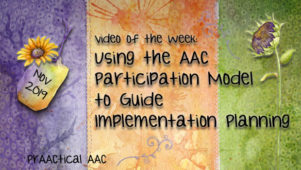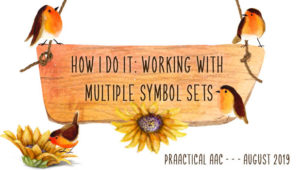Magic Moments with Qwiki: PrAACtical Learning for Older Students and Adults
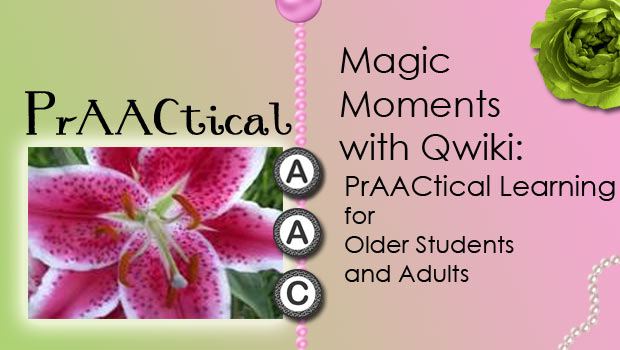
/qwiki_screen_shot.png)
–
Qwiki is an aggregation tool that combines video and web interactivity into a brief multimedia presentation. In their reference site, Qwiki allows you to enter a search term and get an interesting overview of that topic with images, text, video, and infographics. Qwiki assembles it all into a short, narrated presentation with print captioning and is used with increasing frequency in educational settings.. They are in the process of preparing a launch of Qwiki Creator which allows more personalized ways of using this tool, but we’ve found some wonderful ways to use the current reference version to help people with AAC needs. One word of caution: We have not turned up any offensive content but clinicians should probably pre-screen the search terms and monitor for age appropriateness prior to using this in therapy or recommending it for home use.
–
Using Qwiki Reference for PrAACtical Language Learning
1. Vocabulary learning: A learner can input a term they are learning about and get a presentation on that concept. This is great for extending knowledge of Tier 2 words.
2. Previewing concepts that will be covered in class: Things move very quickly in some classrooms, particularly in the upper grades. With advance notice of topics or key terms, the student with AAC needs can do some preparation by inputting the word and watching the presentation. Then, when that concept is covered in class, they already have some prior knowledge of it./qwiki%20logo.png)
3. Social media: In some situations, we’re teaching social media skills, like using Facebook, to the older students and adults with whom we work. Sometimes they need help with ideas about interesting content to post. Qwiki presentations are easy to share using the built in social media buttons on the site.
We love that the narration is captioned, though it goes a bit fast for many learners. One down side is that Qwiki focuses on the most popular concepts and topics, and does not have the ability to create a presentation on every term or concept. It seems to be growing qwikly though (sorry!). There is also an iPad app for learning on the go.
–
Hope you have some Qwiki fun and make some prAACtical Magic Moments with some of the AAC learners you know.
–
Filed under: PrAACtical Thinking
Tagged With: digital curation, implementation ideas, intervention, Magic Moments
This post was written by Carole Zangari