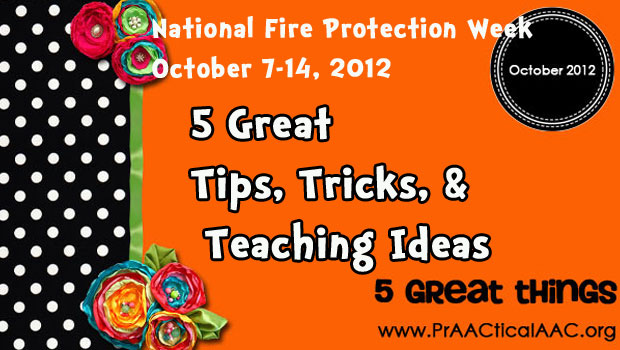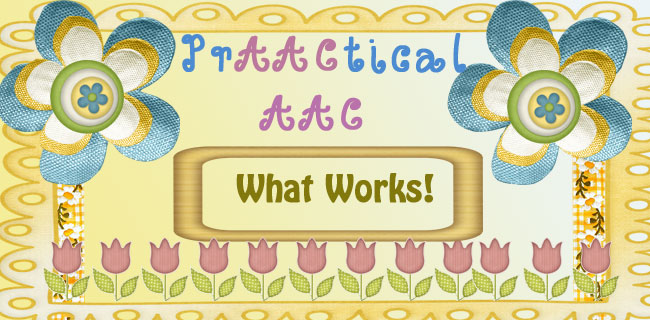'Just Because I don't Speak, Doesn't Mean I Don't Have Anything To Say'

We have recently been surprised (ok, shocked) by the absence of communication supports in educational settings that are supposed to be supporting learners with significant communication challenges. To be even more specific and blunt, the students do not have functional spoken speech. They can’t speak to let you know: what they need, what they don’t need or want, how they feel, what they see, what interests them, what questions they have, what they like and don’t like, when they really reallywant something, etc., etc. etc. And, trust us, they do need to say all of these things.
If you work with anyone who does not use spoken speech and we mean ANYONE, they deserve the basic right to communicate with you. Our PrAACtical AAC Absolute A’s:
- AAC displays need to be accessible ALLOVER. There is no special ‘communication time.’ Communication teaching is ALL the time in authentic situations. There need to be AAC/communication displays wherever you go. Each adult should USE and have available AAC displays (from gym teacher to attendance officer).
- Use Aided Language Input ALWAYS. Aided Language Input is modeling, AAC style. The adult points to or touches the picture symbols on the communication display (board, app, device etc) in conjunction with key words they say. It is about the ‘teacher’ doing the modeling. This shows that they are ‘speaking’ the language we expect the ‘learner’ to use.The benefit of aided language input is that it slows the adult down (while they are finding vocabulary), they learn where vocabulary is located on a communication display, and gives a static visual representation of language. Remember, though, to use aided language input, you need communication displays (they can be AAC apps for the group or individual, communication boards for the group or individual, low tech single message devices, etc.)
- Use ‘Tell Me’ to prompt for ACTIVE PARTICIPATION. Help a learner ‘tell you’ what their behavior says. If a child is leaning towards something he wants, help him access the communication display to say it with symbols (i.e., picture symbols, written word, object, etc). You can say “tell me” “want ball,” for example, while prompting learner to touch/activate the corresponding symbols. Opportunities for the learner to ‘speak’ can be things like showing desired objects, offering non-preferred items, and helping the learner say ‘no stop’, answer questions, etc.
- Use Visual Supports for Receptive Language ALSO. Use extra visual supports for understanding, remembering schedules, signs, calendars, rules, etc. The communication displays are helping learners to expressive themselves but we also need to use visual language to support understanding/receptive language. Think about learning language we need to hear and understand as well as talk and express ourselves.
- Learn more tips for embedding AAC into everything you do and be AMAZED at what can be learned. Just a few resources: Jane Farrall’s- Speaking APPropriately AAC for Apps for the iPad, Visual Supports Downloads,Early Intervention Penn State AAC Style, Real Look at AAC Teaching
For More Resources, follow our blog,PrAACtical AAC.
Filed under: PrAACtical Thinking
Tagged With: AAC Strategies
This post was written by Robin Parker