How I Do It: Pivoting to Teletherapy for AAC Learners
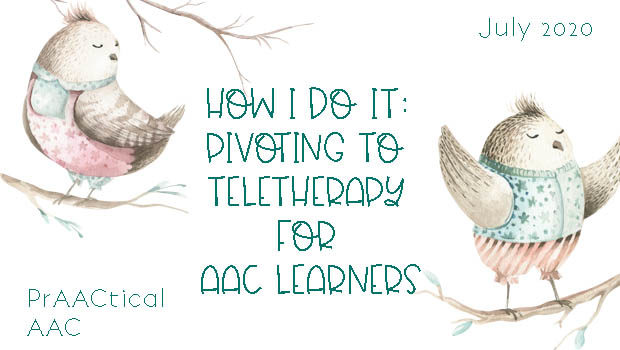
 Over the past few months, I’ve been very impressed with the ways that educators and clinicians made a quick pivot from in-person teaching/therapy to providing support remotely. Some have taken what they’ve learned in this process and generously shared it with colleagues in their schools, clinics, and the broader AAC community. Today’s guest author, AAC SLP Sarah Gregory, is one such professional. Over the past few weeks, she’s not only served her own students but made the time to share what she has learned so that other professionals can benefit. In this post, Sarah discusses some of the YouTube videos that she created to help others become more comfortable with online therapy/teaching.
Over the past few months, I’ve been very impressed with the ways that educators and clinicians made a quick pivot from in-person teaching/therapy to providing support remotely. Some have taken what they’ve learned in this process and generously shared it with colleagues in their schools, clinics, and the broader AAC community. Today’s guest author, AAC SLP Sarah Gregory, is one such professional. Over the past few weeks, she’s not only served her own students but made the time to share what she has learned so that other professionals can benefit. In this post, Sarah discusses some of the YouTube videos that she created to help others become more comfortable with online therapy/teaching.
:::::::::::::::::::::::::::::::::::::::::::::::::::::::::::::::::::::::::::::::::::::::::::::::::::::::::::::::::::::::::::::::::::::::
The end of the school year has given me time to reflect and organize some of the teletherapy tips, tricks and tools that I put into my YouTube videos this spring. I have really enjoyed giving and receiving support to/from the AAC community as we quickly pivoted to digital learning in March. Here is the first of a series of blog posts to organize my teletherapy tips. This set of videos highlights more foundational tools to get started and will be followed by AAC teletherapy activities. The videos often demonstrate strategies in Google Meet, but almost all of the tips can be used in any video conferencing platform.
- The first and only necessary step is for you and your student/client to log into the video conferencing platform. Then you can use physical materials such as books, toys, AAC core board or a whiteboard to target your objectives.
- Share your screen – this is the next step in increasing the interactivity of your teletherapy as it will allow you to use digital materials on your computer.

- Chrome extensions can help you organize materials or increase the interactivity of your video conferencing platform.

- AAC modeling on an iPad – you can mirror an AAC app on your iPad to provide Aided Language Input during teletherapy.
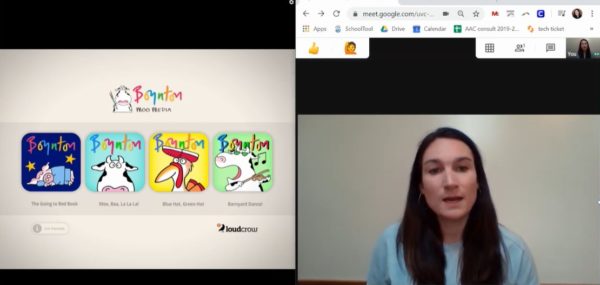
- AAC modeling on a computer – if you don’t have an iPad app there are options to display several different systems such as downloading the app (Snap + Core for Windows), accessing it in your browser (CoughDrop), or using emulating software such as PRC NuVoice PASS or Saltillo Chat Editor.
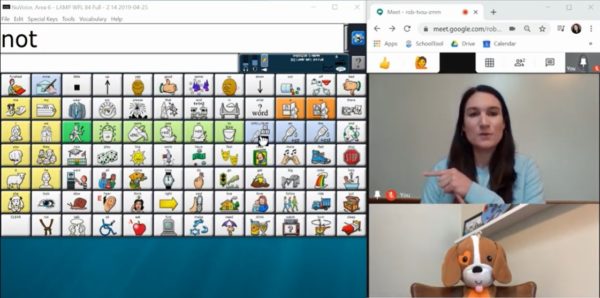
- Stay organized – I put all of my activities in a Google Slides deck and use it as a visual schedule, choice board, and to send home for carryover.
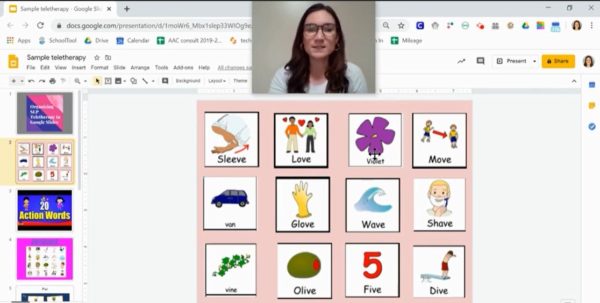
- Don’t be afraid to go low tech! You can use a physical core board or physical therapy materials to decrease the number of browser windows you’re juggling. Managing your own mental load during teletherapy will allow you to maintain engagement and connection with your student/client.
About the Author: Sarah Gregory, M.S. CCC-SLP is a Speech-Language Pathologist and Assistive Technology Consultant in the Ithaca City School District in Upstate New York. She specializes in Augmentative and Alternative Communication in a public school setting with a focus on inclusion. Sarah has presented on these topics at national and statewide conferences. She shares tech tips for AAC and teletherapy on YouTube and Instagram @SGregorySLP.
Filed under: Featured Posts, PrAACtical Thinking
Tagged With: telepractice, videos
This post was written by Carole Zangari

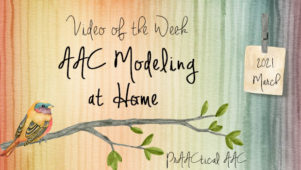

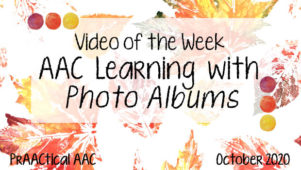
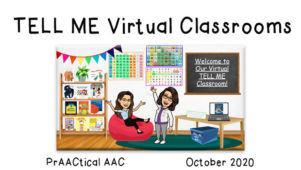
2 Comments
This is awesome! Thank you, Sarah!
When using manual boards on the shared screen, how do I know which symbol(s) the patient touched?….maybe I missed that part. lol