How I Do It: Get Your Students Talking with a Versatile AAC Activity by Lauren Enders, Part 1
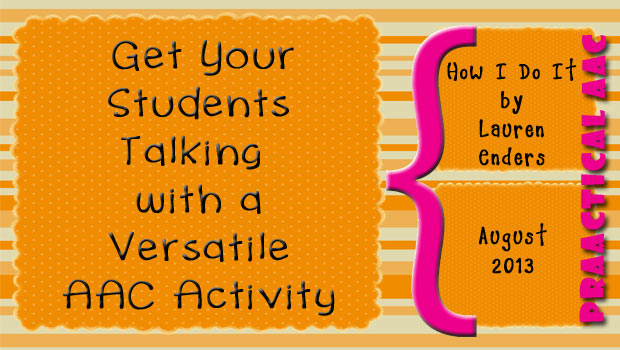
We are so excited to start off the new school year with a wonderfully prAACtical post by Lauren Enders. Lauren’s “How I Do It” posts have been very popular and this one is no different. Today, she shares ways to incorporate key AAC principles in engaging intervention activities and models that with high school students.
::::::::::::::::::::::::::::::::::::::::::::::::::::::::::::::::::::::::::::::::::::::::::::::::::::::::::::::::::::::::::::::::::
LEARNING TARGETS (Samples: can be changed to meet student goals)
Using core vocabulary, the student will:
- control the actions of others (beginning with core words like “more”, “stop”, “go”, “again”, and “different”)
- express his or her opinions through commenting (beginning with core words such as “like”, “don’t like”, “good”, “bad”, and “silly”)
TARGET POPULATION: all ages (I have used variations of this activity successfully with students from age 3 through age 21.)
TYPE OF AAC: ALL types!! What’s crucial here is the availability of core vocabulary, not the system used. Systems used can vary from no tech (manual communication boards or eye gaze frames) to low tech (single message devices or paper overlay-based devices) to high tech devices (like dynamic display communication devices or iPads loaded with an AAC app). For more on core words/core vocabulary, check out these great PrAACtical AAC posts… The First 12: Getting Started with Core Words, Keep Learning About Core Words- 8 More Things to Do For Autism Acceptance Month, and Core Samples.
MATERIALS NEEDED:
- a communication board, device, or system for each student (a wall-sized board is super helpful too) – this activity works for groups and individual sessions
- a 2″x2” or 3″x3” laminated picture symbol with Velcro on the back to match each of the target core words/symbols for the lesson. (optional…but these can come in very handy and you will use them often once they are made!!)
- a small board or piece of cardboard with a strip of Velcro that can hold the picture symbols if needed. If you have a student that will need to eye gaze, a square piece of Plexiglas or a square made from PVC works well. (also optional, but this is a key AAC toolkit item for any classroom or therapy room)
- Post-Its and sheet protectors for masking (hiding) vocabulary, if needed
- a laser pointer (optional), which can be helpful to highlight target words on a board or device while modeling (rather than using your finger). I found them for $1.00 at our local dollar store and keep it on my ID lanyard so it’s always handy!
- the techniques used here will work with SO many different activities/lessons, but for today, I’ll focus on the following two activity options:
Sound Effects Activity – You will need one or more sound effects makers.
I like using an iPad with free sound effect apps like Sound Effects FREE! and Fun Sounds Instant Buttons – Instant Soundboard or noise-making single switch type buttons like Learning Resources’ Answer Buzzers or Barnyard Answer Buzzers, but almost anything that makes noise will do!
Be sure the sounds are loud enough for each student to hear. I held a wireless speaker up to the students’ ear when the app was too quiet. They loved it and leaned in each time!
Vocabulary:Core Words – I like to start with the 50-word board that was beautifully constructed by Gail VanTatenhove as part of the Pixon Project Kit. This board can be found on Minspeak.com.
Created by Gail M. VanTatenhove – developed by Semantic Compaction Systems – distributed by Prentke Romich Company
Depending on a student’s needs, I use either the complete 50-word board, a simplified version of the board where all but a few of the words are hidden (masked), or the student’s communication device (low tech through high tech).
Wondering why we would simplify a more complex board by masking rather than simply starting with just a few words in larger boxes? The reason is that development of motor automaticity plays a key role in successful AAC use. If we start by providing a student with a grid with only 4 buttons and the student learns that layout, her or she will have to relearn an entirely new motor pattern when moved to a more sophisticated layout! For more about the importance of motor automaticity in AAC, check out this excellent post from Adapting Creatively – One Easy Way to Increase Vocabulary on AAC Devices
SAMPLE of a masked 50-location Pixon board from Gail VanTatenhove with PCS symbols (using Boardmaker software from DynaVox Mayer-Johnson)
SOUND EFFECTS ACTIVITY – You can use sound effects made by apps, switches, or even short segments of funny or catchy songs, I don’t recommend really fun looking toys that make sounds or playing full songs. The toys draw too much attention away from the communication task and waiting for the full songs to finish severely limits the number of responses you can get in a limited time frame. The activity is quite simple. Play a sound and ask the student if they want to hear it “again” or if they want to hear a “different” sound (modeling target words on the student’s board). Of course, you can modify the activity to highlight different core word targets. For example, you can have them say “go” when you should start the sound. Be sure other adults in the room model support communication by modeling target words on the students’ systems throughout the activity!
SOUND EFFECTS ACTIVITY SCRIPT (just a sample, of course) “You guys are going to be in charge of choosing lots of funny sounds to hear today!. If you don’t like a sound, when it’s your turn, YOU will have to tell me to change to a “different” sound (while pointing to “different” on a wall-sized board or board you are holding). If you really like a sound, you can tell me “again” and I’ll play it “again”) for you! (while pointing to “again” on board.) You will also get to tell us what you think of the crazy sounds I play! You can tell us if you “like” them or “don’t like” them or even if they are “good” or “bad”! (again, pointing to the target core words as you say them).
Pointing to the target core words while speaking is called Aided Language Stimulation or Aided Language Input and it is absolutely essential. Just as we can’t expect a baby to learn to speak have never heard speech, we cannot expect the students to simply know what to do with their system without extensive modeling of its use! For more about Aided Language Stimulation, be sure to check out Tell Me About It: Focused Language Stimulation In AAC from PrAACtical AAC. Click on the image below to see the strategy in action.
Look for Part 2 of Lauren’s post on this subject and another activity video next week.
Filed under: PrAACtical Thinking
Tagged With: activities, aided language input, classroom, education, Lauren Enders, schools
This post was written by Carole Zangari

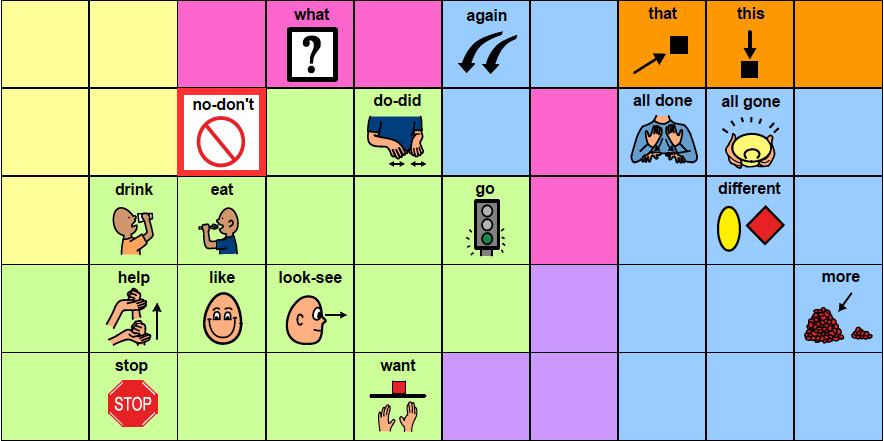


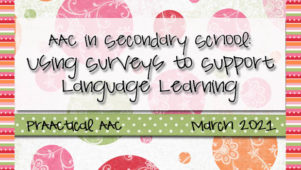
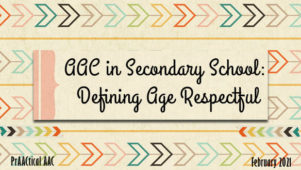

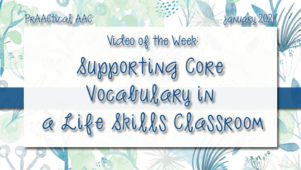
4 Comments
I just wanted to let you know that I am so grateful for this site and how much all of your contributors are willing to share. Ive been reading posts about core vocabulary all day. As a new clinician I have had a serious struggle trying to figure out how to best serve my students that use AAC- I had no experience with AAC prior to this year and you can only learn so much in an 8 week undergrad course. This site has given me so many ideas and really boosted my confidence. Thanks a million!
Kayla, I’m so glad that the site has been helpful to you. Haven’t the guest bloggers and contributors been amazing?! Please know that you have a wonderfully supportive tribe here. Just hang in there and reach out to us when you hit those rough patches. We are all in this together. 🙂
I can’t seem to find a part 2 to this article. Is it called something else?
Love this idea! I’m always looking for activities that spark the natural desire to communicate. It’s so easy for AAC activities to feel more like work for you and the AAC user and turn into everyone prompting the user to “say this” (not cool). This actually sounds like fun!