How I Do It: Cooking in the Classroom with Carol Goossens’
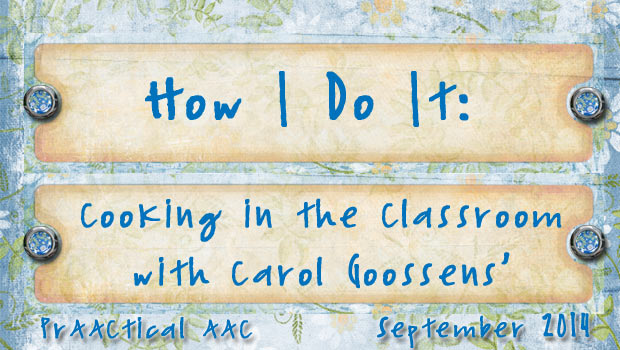
There is something about fall that puts us in the mood for cooking. Today, we are honored to learn from an AAC pioneer, Dr. Carol Goossens,’ who is  an SLP and special educator based in the New York City area. She has consulted extensively in a variety of classrooms serving the full spectrum of children with special needs. Carol has presented both nationally and internationally about her collaborative work with teachers, therapists and families. She is known for her ability to seamlessly integrate technology in the classroom and for developing innovative ways to help children learn …while having fun doing it! In this post, she shares one of her latest projects, making animated recipes for using in cooking activities in the classroom.
an SLP and special educator based in the New York City area. She has consulted extensively in a variety of classrooms serving the full spectrum of children with special needs. Carol has presented both nationally and internationally about her collaborative work with teachers, therapists and families. She is known for her ability to seamlessly integrate technology in the classroom and for developing innovative ways to help children learn …while having fun doing it! In this post, she shares one of her latest projects, making animated recipes for using in cooking activities in the classroom.
Cooking appears to be motivating for most children … the magic of putting together ingredients that ultimately become something delicious to eat. Teachers, speech-language pathologists (SLPs) and occupational therapists (OTs) often use food preparation activities as a motivating platform for addressing the academic and therapeutic goals of their students. The teacher is able to address a literacy and math agenda. The SLP is able to nurture language and AAC growth, while the OT is able to work on activities of daily living (opening, pouring, stirring, cutting, using switch-activated appliances). The final word … there is something for everyone … staff and students alike … when a food preparation activity is conducted as a class ‘science’ project.
In the past, cooking in the classroom was typically conducted using a large flip chart on which the steps had been carefully printed (a task that had to be repeated, if you reintroduced that same activity the following year). In recent years, interactive whiteboards (IWB) have made their way into the classroom, allowing staff to project the recipe text enlarged (now everyone can see it!) and to add animated visuals, sound effects and even video to heighten the impact of the cooking experience. As a final advantage, the file could be stored digitally for future use … no more ‘reinventing the wheel’, year after year!
The Animated Step-by-Step Recipes grew out of my work with students with special needs. Although these PowerPoint files were designed primarily with the intention of adding more visual support for students with special needs, they have proven to be equally engaging and beneficial for typically-developing students and children learning English as a second language. Adhering to the principles of Universal Design for Learning (UDL), I began creating PowerPoint files that used animations and sound effects as the reward for reading. Each teacher interacted with the text at whatever level supported the literacy agenda in their classroom. With pre-literate students the text was primarily used to support the concept of ‘reading with a purpose’, with a sprinkling of phonemic awareness added. In the higher grades, teachers viewed the text as a series of ‘teachable moments’ designed to reinforce text-based concepts. The pen tools on the IWB proved to be extremely beneficial for circling high frequency words and segmenting words into syllables.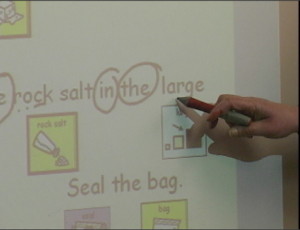
Regardless of the exact literacy agenda being addressed, the Animated Step-by-Step Recipes were definitely beneficial for supporting language comprehension. Furthermore, when we added picture symbols to the text, the animated recipes became a wonderful resource for promoting the understanding and use of picture symbols. It is important to note the Animated Step-by-Step Recipes currently do not include AAC symbols due to the sheer number of symbol sets and the myriad of ways in which professionals approach color-coding. Space has, however, been provided to allow professionals to add the symbols of their choice, color-coded according to their preference. Note: the PowerPoint ‘read only’ show file (.pps) must first be converted to a .ppt file before symbols can be added. Depicted below are three different symbol versions of the same page.
While the class as a group may be observing the original version on the IWB, the child in need of AAC supports might be viewing a symbol-supported version on a laptop.
To better understand the concept of animated step-by-step recipes, let’s consider step 9 of the animated pancake recipe:
9. Measure the milk and add it to the eggs and butter in the small bowl. 1-2-3 pour!
This step is broken down into three animations…. measure the milk (click – the measured milk and milk carton appear on the page) …. and add it to the eggs and butter in the small bowl (click – the mixing bowl appears with all the previous ingredients available for visually-supported recall) … 1-2-3 pour! (click – you see and hear the milk being poured into the mixing bowl; the empty measuring cup then slides off the page to signal that the task is complete). Stars embedded in the text break the text down into manageable units and inform the reader where and when the illuminating animation should be inserted. In addition the consistent sound effects help ‘engage and ground’ students with visual impairments. For example, when a visual enters the page, students hear a ‘whoosh’ sound; when the lid is placed on a saucepan you hear a realistic ‘clang’ sound; when a task is completed, students hear a ‘chimes’ sound.
Typically, students take turns activating the animations. As most pages have at least three animations + the click to turn the page, there are multiple opportunities to share turns. A turn can be achieved by inviting an ambulatory student to come up to tap the IWB or it can be realized more quickly by remotely entering the click using infrared switch-activation or Bluetooth switches paired with the IWB laptop. As illustrated below, the switch is typically presented on a board to facilitate handling and minimize accidental activations.
Rather than sharing the task of switch activation across children, it is also possible to assign the task to a single student in need of switch practice. As the animations have been programmed sequentially, the likelihood of impulsive or inadvertent switch activations is, however, high. Fortunately, a safety valve has been included in the design of the Animated Step-by-Step Recipes! By this point you may have noticed there is always a picture of the final product in the upper right corner of each page. After an animation has been triggered, the lead facilitator moves the cursor on to this image generically referred to as ‘the safe zone’. When the cursor is positioned on the ‘safe zone’, no animations will be triggered … even when the switch is activated! When it is time to trigger an animation, the facilitator moves the cursor out of the ‘safe zone’ and requests a switch activation, “Let’s check this out! …. Joey, can you help us out?” The ability to assign the role of ‘animator’ to a mainstreamed student is not only inclusive, but very powerful!
 You may have also noticed a multifaceted star in the upper left corner of the title bar on some pages. This is known as the recipe check icon. When you click on this icon, the PowerPoint will navigate to a page listing the ingredients and their amounts. This eliminates the need to backtrack several pages to view the amount needed.
You may have also noticed a multifaceted star in the upper left corner of the title bar on some pages. This is known as the recipe check icon. When you click on this icon, the PowerPoint will navigate to a page listing the ingredients and their amounts. This eliminates the need to backtrack several pages to view the amount needed.
So how would you use this multifaceted resource in your classroom?
There appear to be two main ways in which this resource is being currently being used in classrooms.
Pacing Method
In the younger grades, classroom staff are using the Animated Step-by-Step Recipes on the IWB to pace their students through the cooking activity, i.e., together the class reads a segment of text; the animation is activated and this process repeats until the entire step has been previewed. The real world step is then performed. The class then moves on to the next step or page in the file. ‘Acting out’ behavior is often minimized when using Animated Step-by-Step recipes. Is it because the required task is more fully understood, or is it because the potential for being called upon to magically trigger the animation or turn the page is quite high? This ‘pacing’ approach works well with preliterate students giving them lots of exposure to highly consistent text, while simultaneously supporting comprehension skills through the use of animations and sound effects. In the younger grades the Facilitator often incorporates singing, i.e., she engages the class in singing about the step being performed while she conducts Aided Language Stimulation on the IWB
Advance Preview Method
In the older grades (grades 1 & 2), the food prep project is typically conducted across two consecutive days. The animated step-by-step recipe is used to preview the recipe; the actual cooking activity is conducted the following day. On day one the emphasis is primarily on literacy and the introduction of new symbols; on day two the emphasis is placed on communication, i.e., helping children use their language to direct the adult in the assembly task. The task requirements for communicating effectively during a cooking activity are considerably more involved than one might think. Often students with emerging language skills are at a grave disadvantage. The question, “What do we need to do next?” is a often a rhetorical question, especially when the recipe is unfamiliar. In essence students are being asked to communicate elaborately … without knowing the event sequence … without knowing the language … without knowing the symbols needed for AAC communication. By previewing the animated step-by-step recipe as a literacy activity the day before, students gain a better understanding of the event sequence …and the language … and the AAC symbols that will be helpful in directing the task the following day. In classrooms where the majority of students are literate, the file is often used by the SLP in her therapy room to give a student advance exposure to the food prep activity that will be conducted the following day. As the file has engaging animations, the task of reviewing the recipe with the SLP is considerably more interesting than just reviewing a printed recipe.
It is important to note that the Animated Step-by-Step recipe file is not used on day 2. Instead, a large communication display is projected on the IWB. This allows the adult to conduct Aided Language Stimulation while simultaneously encouraging students to collaboratively construct symbol/text sentences to talk about what is happening, what has happened or what needs to happen in the course of the cooking activity. This collaboration fills the ‘down time’ when only one student at a time is engaged performing the assigned task. Many of our classrooms had students using Dynavox devices. As a result, we used the Dynavox editing software to display a food prep specific communication display on the IWB. The image below shows a page set referred to as ECEDD being used during a food preparation activity.
The projected communication display can be simple (matrix 9, matrix 16) or complex (Picture Word Power, Gateway, Speaking Dynamically Pro) depending upon the needs of your students as a group. Tablet-based communication apps can also be mirrored on your IWB using a software program such as Reflector (airsquirrels.com). The projected communication display can be a ‘closed generative’ activity-specific display or it can be an ‘openly generative’ system using the concept of core vocabulary. Whatever communication program you choose to display, a programwith a message window appears to have a distinct advantage. The presence of a message window provides a ‘built in’ literacy agenda, allowing you to use symbols to build sentences but allowing the text to be the central focus in the message window.
As a final note, we have found a Primary-Secondary Facilitator Model to be crucial to allowing a cooking activity to progress smoothly and therapeutically. In this model the Primary and Secondary Facilitator have very distinct roles. The Primary Facilitator is the adult (teacher/assistant/SLP) responsible for leading the group lesson at the IWB, creating communicative opportunities and in general …. making sure that all students remain fully engaged in the activity. The Secondary Facilitators (all other adults in the room) have the role of ‘quiet communication coach’, i.e., they provide assistance to individual students without speaking aloud. They conduct shadow light cueing with students using speech generating devices, helping them to recognize and capitalize on communicative opportunities created by the Primary Facilitator.
They also handle ALL the labor intensive tasks (e.g., helping the student pour/stir/open) thus freeing the Primary Facilitator to ‘work her magic’ at the IWB.
When a group lesson is conducted using a Primary-Secondary Facilitator Model there is minimal ‘down time’ and all students remain engaged.
For further suggestions for enhancing food prep time the reader is referred to the Bloom site for a free .pdf of additional guidelines. A free download of an animated Brownies recipe is also available on the site. Try it with your class. I’m confident you will find the Animated Step-by-Step Recipe format to be a multi-functional resource … perfect for mixed ability classrooms.
Resources
- Animated Step-by-Step Recipes
- Reflector app
- Wireless Switch Interface (The QuizWorks)
- Bluetooth Super Switch (RJ Cooper & Associates)
- Blue2 Switch (AbleNet)
- ECEDD – Early Childhood Engineering Dynamic Displays: Dynavox-based page set (not commercially available) created by Carol Goossens’ & Pamela Elder with additional input from the staff at the Henry Viscardi School.
Filed under: PrAACtical Thinking
Tagged With: classroom, cooking, education, recipe, visual supports
This post was written by Carole Zangari
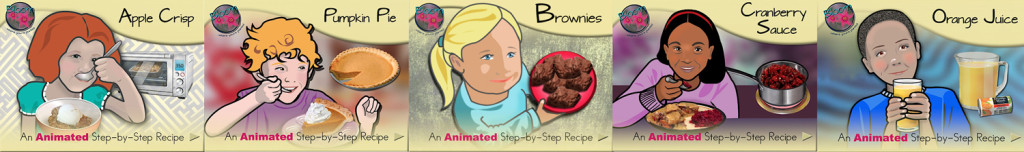
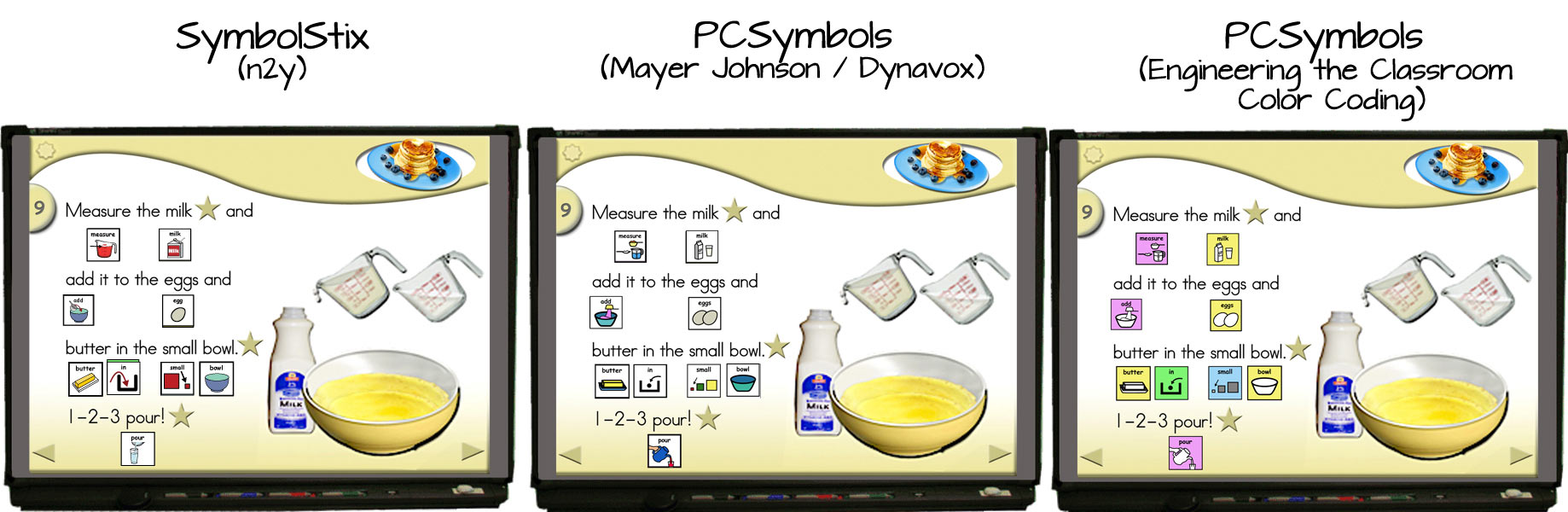
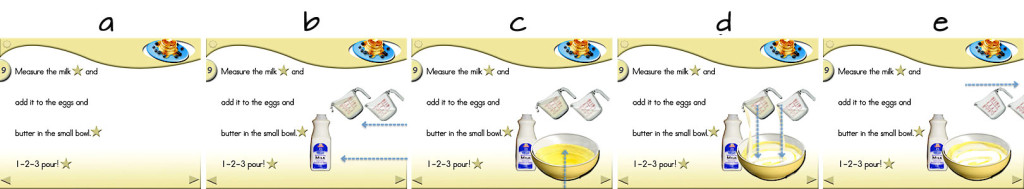
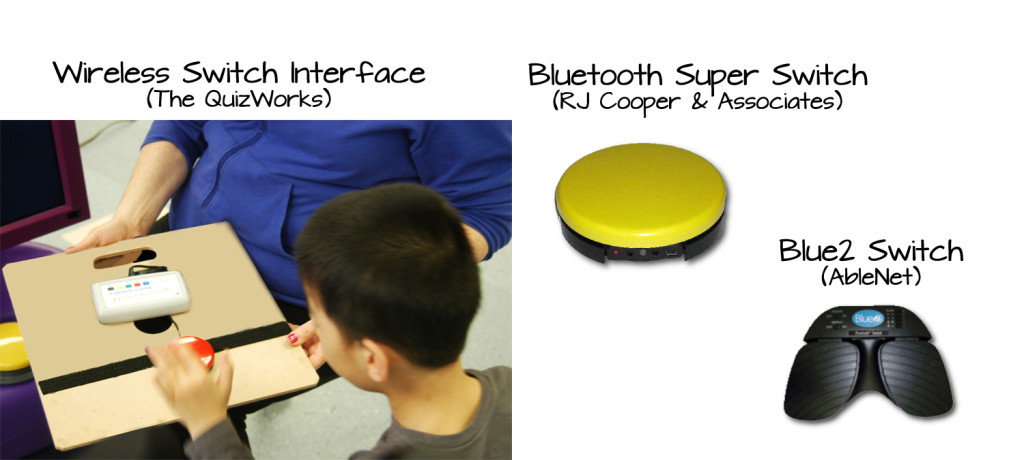
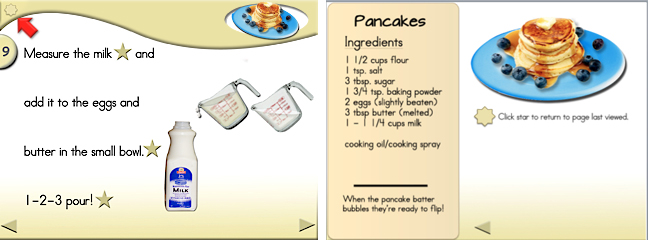
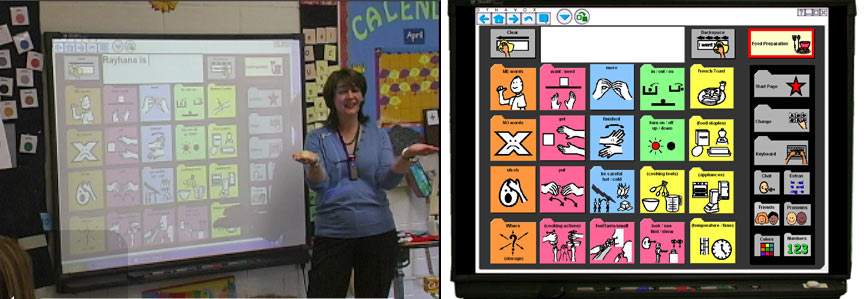
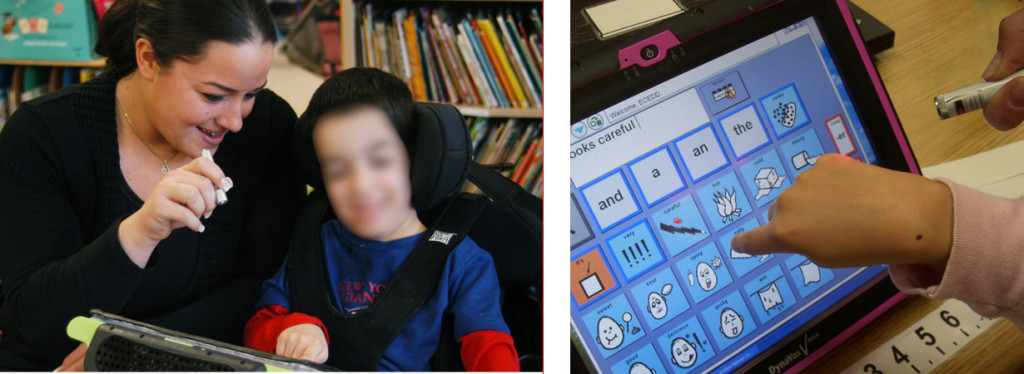
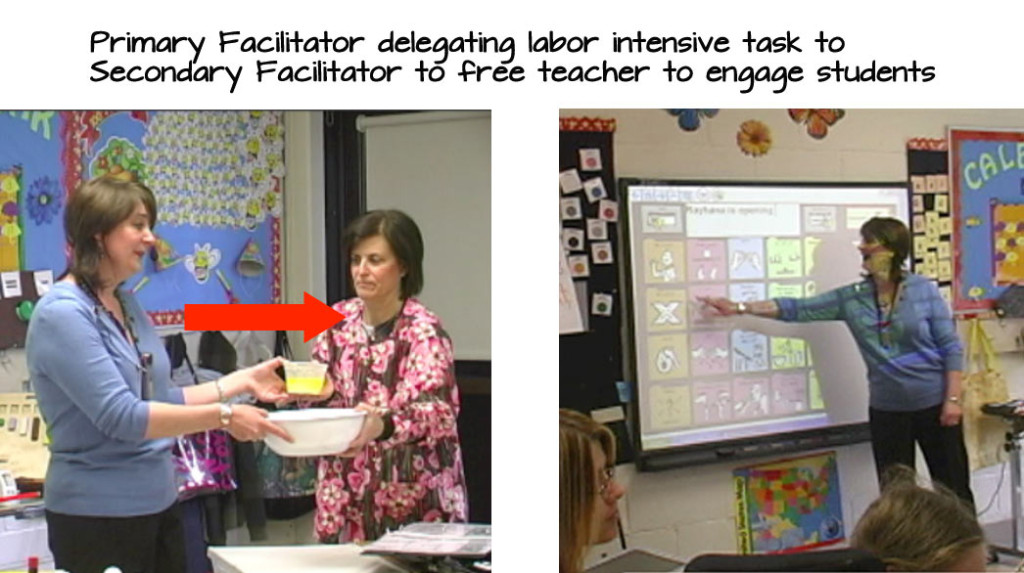


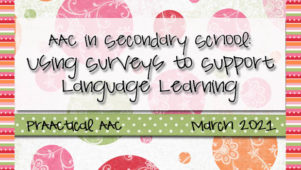
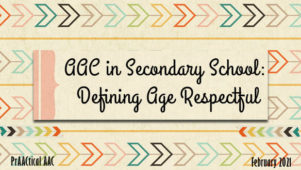

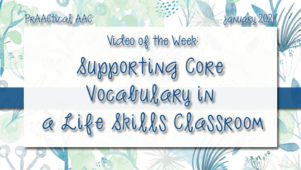
3 Comments
Hi Carole, I was not able to get the link for the animated recipes to work. Could you possibly post the entire URL? Thanks so much! Jennifer.
Jennifer-It seems to be working now but here is the link, just in case: http://www.teacherspayteachers.com/Store/Bloom.
Wow! What a great resource! Dr. Goosens thought of it all in this activity. I love the cursor-over-icon feature that offers protection from a switch-happy learner. Definitely sharing this with my teachers. Thanks!