Get Organized for the New Year- 5 Visual Schedule Apps
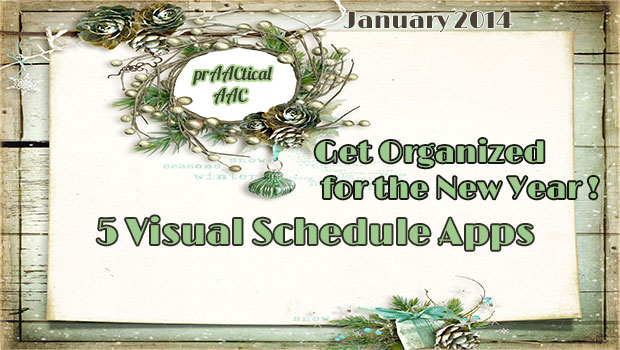
It’s a New Year- 2014. Most of us use schedules– even when we know and accept the schedule. Many of us use schedules even though we do not have ‘transition issues’. However, ‘seeing’ our schedules often helps decrease anxiety and assure us the day will be ok because even if there are some ‘not so great’ activities, most of what we do is fairly good.
Schedules can be created by using materials ranging from no-tech to high-tech. You can teach talking about past, present, and future events with schedules. You can also use schedules to teach core words.
Here are 6 great visual schedule apps to help with ‘teching’ up the process. By ‘teching up’ the process, we also can add to independence so ALL learners can create their own schedules. We think it is important to let you know that ALL of the app developers provide information about the rationales behind schedules and visual learning.
Just a note: for our own personal and work schedules we use a combination of no-tech to high-tech activity, daily, weekly, and monthly schedules).
 Choice Works $6.99 + (designed for universal use- for iPad & iTouch/iPhone)
Choice Works $6.99 + (designed for universal use- for iPad & iTouch/iPhone)
Choice Works is a fully customizable app to create daily or mini-schedules, waiting, and feelings. Schedules can be enhances by adding a timer. Schedules can have up to 5 steps but unlimited schedules can be saved. Check off functions are available. A waiting board can be created and provides options for reasons for the wait and what to do while waiting. A ‘waiting’ social story or companion book is included. A feelings board can be created to indicate ‘being upset’ and then what you do to cope. A social story is also included on feelings. Images can be obtained through tan image library or personal photo library. Digitized (recorded) speech can be added to images.
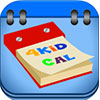 4KidCal $1.99 +
4KidCal $1.99 +
Organize events by picking activity-related icons and recording voice reminders. The app can be completely individualized, from the child’s picture profile, to the fun icons they choose to remind them of their activities (soccer balls, ballet slippers, birthday cakes and more!).
my visual schedule HD Free for Now, iPad
my visual schedule HD allows for creating daily schedules for several users, by adding photos or symbols and by adding an auditory output for each of them.
 Picture Me Calm- A Visual Schedule Tool $2.99 +
Picture Me Calm- A Visual Schedule Tool $2.99 +
Picture Me Calm is an easy to use picture schedule system for children that have special needs. Create unlimited picture cards and schedules
Visual Schedule Planner $14.99 iPad
Visual Schedule Planner is a customizable visual schedule app. It uses images and video clips to create schedules. Events can be viewed in terms of a daily, weekly, or monthly calendar/schedule. Timers, checklists, reminders and notes are available for each of the schedules but can be turned on or off depending upon need. Notes can be emailed and can be taken by the learner or facilitator.
Filed under: PrAACtical Thinking
Tagged With: Apps, visual schedules
This post was written by Robin Parker

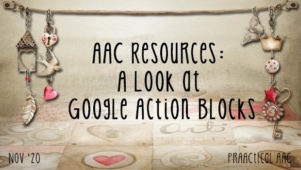

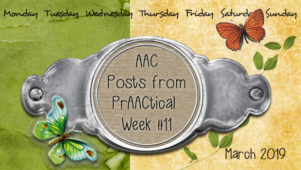
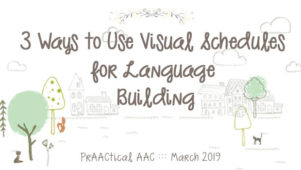
2 Comments
We love the amazing apps that are available these days for our ipads. But we still use A LOT of low-tech schedule boards with picture cards. A great organizational storage system is also imperative for effective communication and efficient use of these cards. I use the Success Box – an amazing organizational tool created in our classroom and now available to everyone! See it at http://www.firstandthen.com.
Karen, thanks for sharing your company with us. Like you, we use a mix of high tech and no tech for visual schedules. One size does not fit all so it is great to see different options. Best of luck with your new product!!