AACtual Therapy: AAC & Predictable Chart Writing
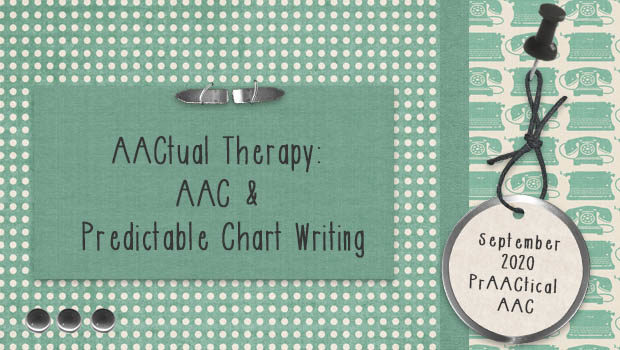
 Predictable chart writing is one of my favorite ways to get kids who are new to writing comfortable with a writing routine. Today, our guest author Ashley Larisey shares detailed information that will help you implement this well and have fun doing it. And she helps us understand how to do this successfully in remote teaching.
Predictable chart writing is one of my favorite ways to get kids who are new to writing comfortable with a writing routine. Today, our guest author Ashley Larisey shares detailed information that will help you implement this well and have fun doing it. And she helps us understand how to do this successfully in remote teaching.
Ashley is an SLP at Community High School District 218 in Oak Lawn, Illinois. She is also an Adjunct Clinical Supervisor and Instructor at Saint Xavier University. In today’s post, she breaks down the steps of using predictable chart writing, points us to relevant resources, and provides a video overview of the process.
Enjoy!
::::::::::::::::::::::::::::::::::::::::::::::::::::::::::::::::::::::::::::::::::::::::::::::::::::::::::::::::::::::::
Predictable Chart Writing
As many educators look for new and innovative ways to bring comprehensive literacy instruction into their practice, one of the first strategies that comes up in a quick google search is Predictable Chart Writing (PCW). PCW is a great strategy to use when working with students during structured shared writing experiences. It’s also very easy to embed communication and can work as an activity for the whole classroom, small groups, or even individual sessions!
However, we are also in a time where many students are participating in instruction on a full or part time basis; therefore, the implementation of PCW may look somewhat different. In addition, although the steps to PCW are very straightforward and easy to implement, there are also many factors to consider to ensure that the experience of PCW is a meaningful and engaging one.
Here, we will look at an overview of Predictable Chart Writing. For each step listed below, you will learn:
- What is it?: An overview of the step and basic implementation strategies.
- Considerations: Ideas for increasing engagement and visual attention and for determining meaningful targets for the individual steps.
- Adaptations for remote instruction: Suggestions for how the chart can be implemented if your student or child is participating in a distance learning environment. These adaptations will primarily include the use of document cameras and Jamboard, which is part of Google Suite.
Much of the information provided below is a summary from a variety of experts in the field of AAC and literacy instruction. Check out the sources listed at the bottom of this blog post to learn more about how you can implement PCW in your instruction!
Step One: Write the Chart
What is it? On the first day of PCW, the teacher will title the chart, introduce a sentence stem, and work collaboratively with students to generate possible responses to complete the stem. For example, for the stem pictured below, the SLP used think-alouds and aided language on an AAC device to help the students determine possible responses. Students then took turns to fill in their own responses, with the option to use one of the group suggestions or generate their own response.
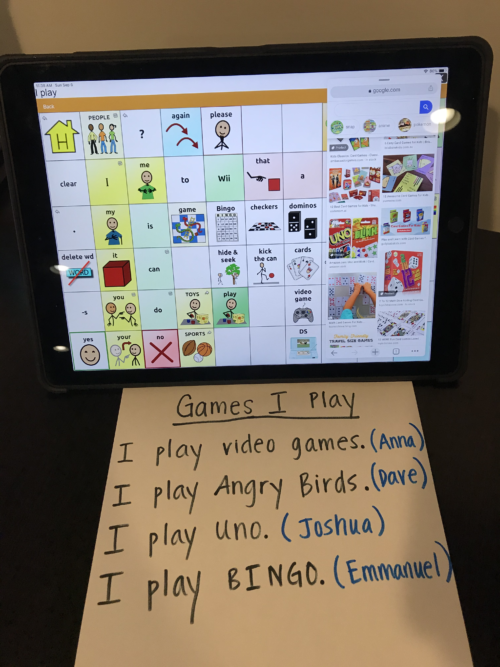
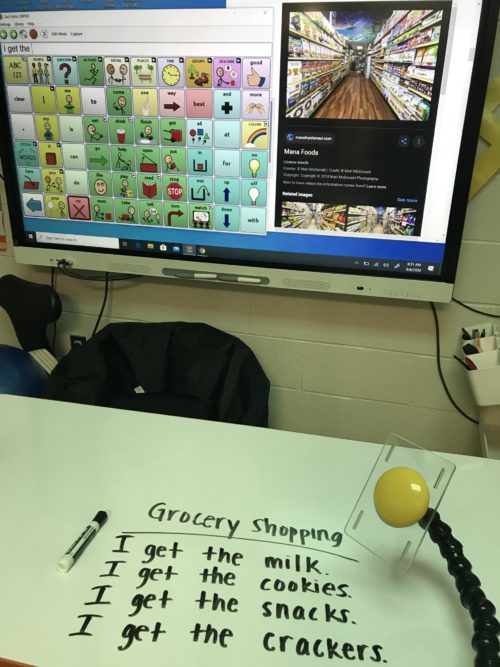
Smart board with sentence stem – Chat Editor
Considerations: When writing your stems, it is important to line up the repeated words in the text so that students are able to see the pattern. Different colors can be used for the fill-in phrase, or for each line in the text, to bring attention to the different responses of individual students. Student names can also be placed in parentheses at the end of their response to help keep track of responses.
It is important to put thought and consideration into your sentence stems. Consider including core vocabulary and sight words for emergent writers with sentences that are between 3-5 words in length. In addition, repetition with variety can be key. For example, Erin Sheldon and Mary Louise Bertram discuss repeating use of a single stem with different endings in their presentations/handouts about PCW. For example, the sentence stem “I like” can be used with different categorical endings (food, animals, toys, places), and later the word “not” can be added to the stem to explore the same categories. We want to bring focus to the text when using PCW. For that reason, use words only; do not add symbols/pictures to your sentences.
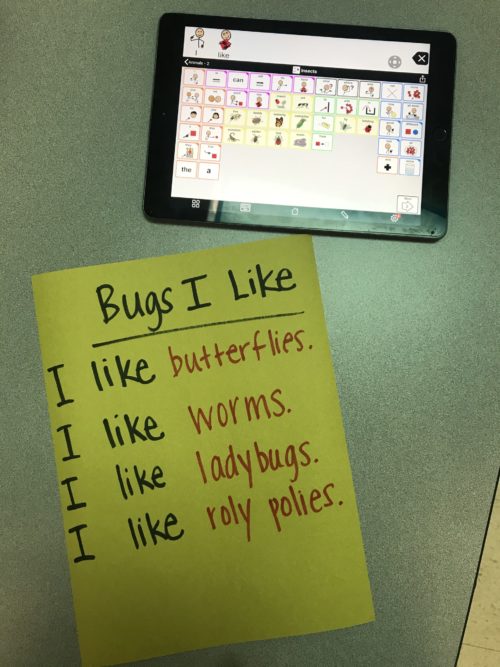
Repetition with variety – Bugs I Like
Adaptations for remote instruction: Jamboard is a digital whiteboard that is a part of Google Suite and integrates well with students using PCW in a remote learning environment. Students can select from a choice board created quickly in Jamboard through shared controls or through partner assisted scanning. You can use different colored markers to bring increased visual attention to individual responses and quickly create the PCW live with your students.
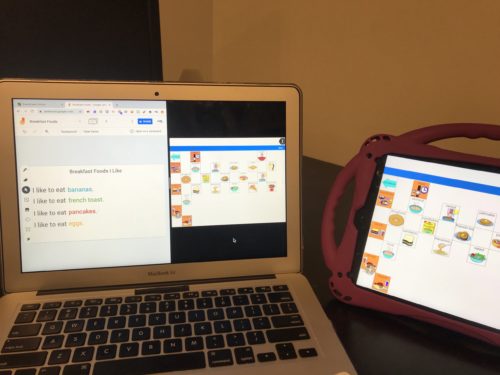
Example of a chart in Jamboard with half of the screen set up with AAC system for modeling and think-alouds/generating responses
You can also use a document camera or phone/iPad with an affordable desk mount to display the chart to your students as you write. You can take a screenshot of the completed chart and upload as an image to Jamboard if you prefer to display written text vs. typed text.
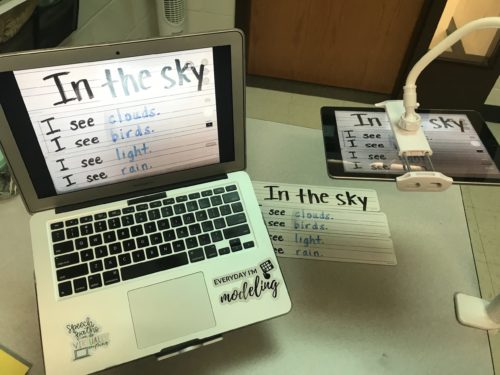
iPhone being used with Tablet Clamp Stand and Airserver to display the chart to students participating in remote instruction
Step Two: Work with the Chart
What is it?
On the second day of PCW, the teacher will re-introduce the chart and re-read the sentences chorally with students. Students will also practice reading the sentences in their head using their “inner voice.” Students can take turns coming to the front of the class and pointing to the words in their individual sentences as they are read aloud. Make it fun! You can clap, chant, rap, or dance to the sentences. The teacher or instructional aides can use this time as an opportunity to model the sentence using AAC; however, modeling should be done without any expectation or prompting for the student to generate the sentence(s) using AAC. Remember, writing is the focus of PCW! The teacher will then bring attention to a writing convention present within the chart (e.g. letter, punctuation, capitalization, sight words) and students will work collaboratively to identify instances within the chart.
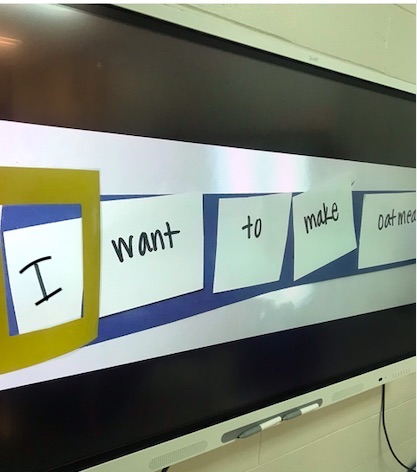
Example of capitalization being focused on during Step 2 of PCW. The sentence is projected to the Smart Board, and a yellow border is placed around the focal point in the sentence
Considerations: Bring in fun and engaging pointers to increase student engagement (e.g. big hand pointer, witch fingers, wizard wand, flashlight). For students using AAC, you can bring visual attention to various concepts of print (e.g. different letters, capitalization, punctuation) on the keyboard using thick borders or highlighted letters. Concepts of print should also be intentionally selected to integrate other components of the curriculum. For a list of concepts of print to consider, page 7 of the Durham Road School Literacy Overview of Predictable Chart Writing compiled by Mary Louise Bertram provides excellent ideas for focus points.
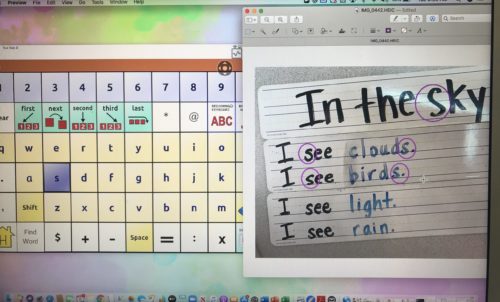
Split-screen with modeling on AAC device and highlighting concepts of print). The letter “s” is marked with a contrasting color on the AAC device to increase visual attention
Adaptations for remote instruction: Use the laser within Jamboard, along with the highlighter, to bring attention to concepts of print. There are several engaging mouse pointers offered in Chrome Extensions (Cute Cursor, Custom Cursors). Give your student/child the opportunity to choose the cursor they want to use to point during read alouds. Your document camera can also work to support students in Step Two.
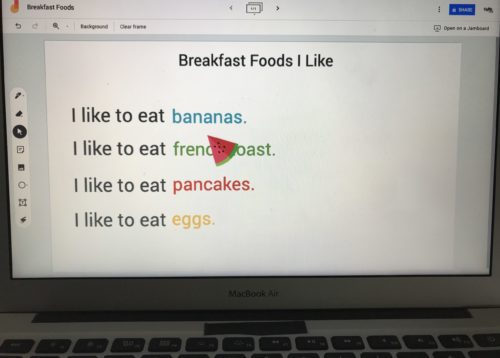
Watermelon cursor, Cute Cursors Chrome Extension
Step Three: Work with the Sentence Strips
Begin by re-reading the sentences in the chart. In Step 3, students are given a sentence strip with the sentence they generated in step one. Students work to cut out individual words in their sentences to increase their understanding of concept of word. If the student accidentally cuts a word apart, work together with the student to tape the word back together and try again. Once the individual words are cut apart, allow the student to place the words in the correct order. Allow the students to make mistakes! Ask “Does that sound right? or “Does that make sense?” Once the sentence is in the correct order, have the student glue their sentence onto paper.
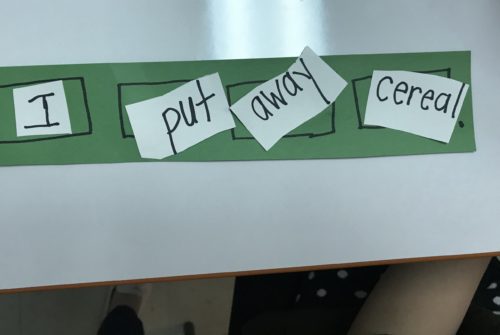
Cut sentence
Considerations: Initially, you can teach this skill by demonstrating how to cut words and sequence the sentence. You can then gradually release the responsibility from the teacher to the student. While instructors are teaching how to complete Step Three, they can make intentional mistakes in cutting and sequencing and work with students to identify what needs to be fixed or changed.
For students who do not have the strength or motor control to physically manipulate the sentence strip, use partner-assisted scanning to indicate where to cut the strip or which word will come next in the sentence.
Adaptations for Remote Instruction: This is a great time to share a Jam with a student so they are able to manipulate their sentence. Use the sticky note tool in Jamboard to create your sentences. You can use white sticky notes to remove the visual word boundaries or choose a different contrasting color for students who require more support. Students can then use the laser tool to “mark” where the word boundaries are and where they would cut. Sticky notes can be moved/rearranged so students can place them in the correct order. Use partner assisted scanning for students who cannot physically manipulate the screen.
If you have been using a document camera until this step, you can continue to work with paper by working with the parent or caregiver. Have them write the sentence on a strip of paper at home and coach through the steps of cutting and sequencing the words in the sentence.
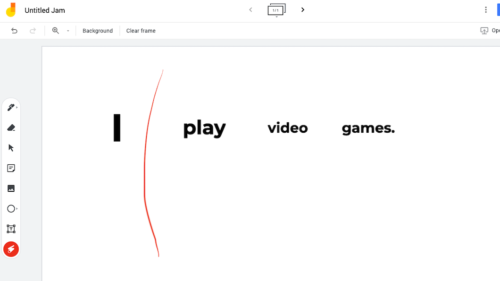
Laser tool being used in Jamboard to mark word boundaries in place of cutting
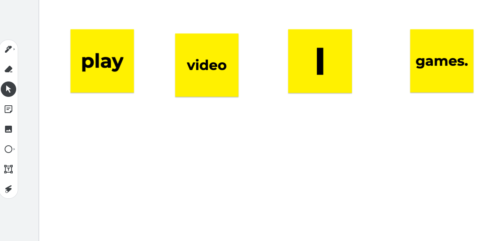
Sticky notes in random order in Jamboard. Sticky notes can be rearranged using a mouse (computer users), finger (tablet users), or partner-assisted scanning.
Step Four: Be the Sentence
Begin by re-reading the sentences in the chart. This time, count the number of words in the sentence. This determines how many people are needed to “be” the individual words in the sentence. Each student is given a word on a large piece of paper (8.5×11), and the students arrange themselves in correct order to make the sentence.
Considerations: Continue to provide informative feedback for this step. Partner assisted scanning can be used for students if they require adult assistance for mobility. Single switch devices can be used, or the single word can be modeled by an adult and placed into the message bar for a student to share their “word” with the class. If you have more words in your sentence than students, you can use instructional aides or parents to “be” a word.
Adaptations for Remote Instruction: Step four can be challenging because students are not able to physically move about the room and position themselves during remote instruction. However, they can still be assigned a word and work collaboratively to see “who” will need to come first, next, etc.
One way to do this is to collect student photos at the beginning of the year holding a blank piece of paper. You can assign a different word for each student depending on the chart they are working on using simple editing.
If possible, your students can also work collaboratively within a single Jam. Each student can open the Jam at the same time and move their own photo to the correct location in a sentence.
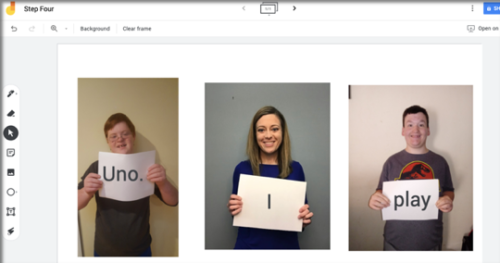
Students & SLP holding a blank piece of paper
Step Five: Make and Publish the Book
Begin by re-reading the sentences in the chart. Step Five is when students work to illustrate and publish their book. Illustrations can be drawings, photographs, pictures from magazines or the internet, or even short videos! Be sure to have your students write their name on their page.
Considerations: These books can be low-tech, laminated books that can be kept as part of a classroom library, or made using PowerPoint/Google Slides, Tarheel Reader, or various apps (Pictello, Story Creator). You want the books to be available to read during leisure time or during independent reading, so be creative if you consider using an electronic book format to ensure all students have access. Be sure you have photo releases in place if you are including student photos in your classroom books.
Adaptations for Remote Instruction: Students can use their individual pages created in Step Three of PCW to complete the final step. They can create their own illustration using the highlighter, marker, and shape tools, or find an illustration using google images. If you are using a single collaborative Jam file, it can be downloaded as a PDF once complete and printed or shared with students electronically.
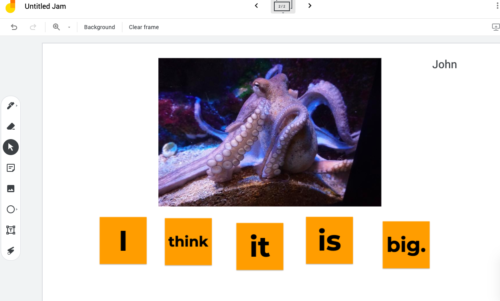
A completed page in Jamboard
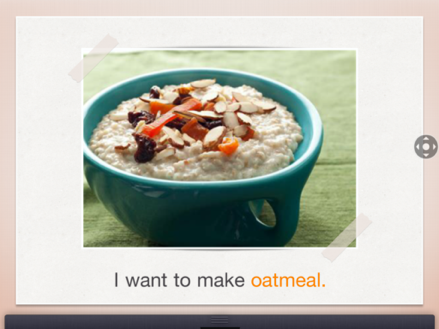
A completed page of a book in Story Creator.
Here’s a quick video about the process of using Predictable Chart Writing in a remote learning environment.
We are so lucky to have many resources to reference to learn more about Predictable Chart Writing! Check out the resources listed below for more information about PCW and ideas on how you can implement it in your classroom.
References: (Click on the titles for more information)
- Project Core Module: Predictable Chart Writing
- Comprehensive Literacy for All
- Predictable Chart Writing: Durham Road School of Literacy (Mary Louise Bertram)
- Predictive Chart Writing with Erin Sheldon
- Shared Writing and AAC: Core Words and Sentence Starters (Deanna Wagner)
About the Guest Author
Ashley Larisey is a Speech-Language Pathologist with over 10 years of experience working with children and young adults with complex communication needs. She currently works as a Speech-Language Pathologist for Community High School District 218 in Oak Lawn, Illinois. She is also an Adjunct Clinical Supervisor and Instructor at Saint Xavier University. Ashley specializes in working with students diagnosed with autism spectrum disorders as well as individuals who utilize Augmentative and Alternative Communication.
Instagram: @mrs.larisey
Filed under: Featured Posts, PrAACtical Thinking
Tagged With: Literacy & Literacy Instruction, telepractice, writing & spelling
This post was written by Carole Zangari


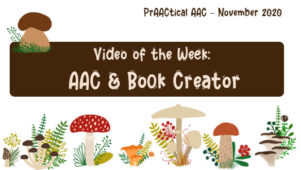
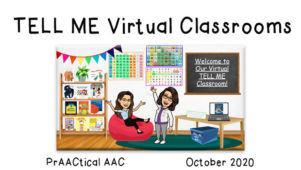
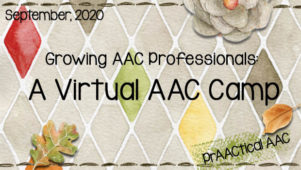
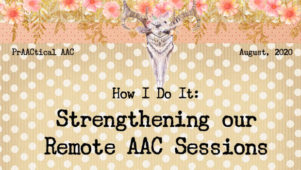
2 Comments
I am a mom working with my son on Predictable Chart Writing. He is 20 years old and uses AAC. Having only one “student” makes it challenging. Are there any resources out there for parents trying to implement this with only 1 person?
Hi Jennifer, Ashley here!
I’ve done this many times during students during individual sessions – when you are on Step 1 in the chart, you can have your child fill in 3-5 different responses to the stem that you formulate. Poems are really fun to make during individual sessions. Step 2/3 can be done individually as well. Step 4 definitely gets tricky and you’ll have to make modifications, but you can use photos of preferred people, celebrities, etc. to play different words within the sentence. Those people won’t be able to “move” themselves around, so this might look more like Step 3, but you can still help facilitate that step.
Here is a link from a PCW presentation from Deanna Wagner that talks more about poems and use of core vocabulary when you are creating your charts – I hope this helps!
https://www.youtube.com/watch?v=Ll90gwo5rQQ&t=44s