AAC ASD App From the Ivory Tower
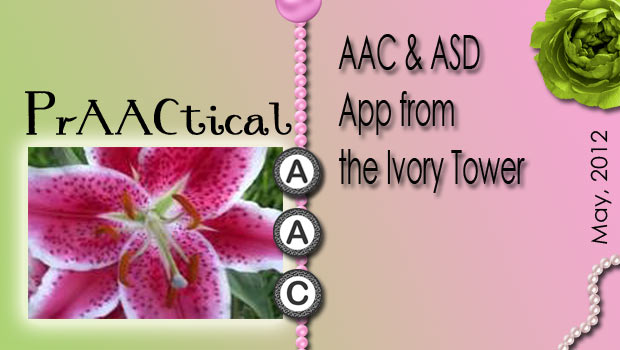
Today we pass the reins to Dr. Oliver Wendt from my alma mater, Purdue University. Purdue’s AAC program has made a great many contributions to the field and the tradition continues with the development of SpeakAll, an AAC app modelled after the PECS strategy. In this post, Dr. Wendt explains how a service-oriented project came to benefit so many individuals with significant communication difficulties.
—
–
SpeakAll! An iPad App Addressing Particular Needs of Learners with Autism/speakall%20sentence.jpg)
–
An interdisciplinary team of Purdue University students from engineering, special education, and speech-language pathology has developed a simple and “lite” iPad app that takes into account the particular learning characteristics of beginning communicators with autism. This particular Purdue program is titled “Engineering Projects in Community Service” (EPICS).
–
The free app is called SpeakAll! and is available for download at the iTunes store here. SpeakAll! has been modeled after the Picture Exchange Communication System (PECS), a research-based AAC strategy often used in autism. Intervention with SpeakAll! can follow all major stages of the 6-phase PECS protocol, starting with teaching of requesting skills up to more elaborated and spontaneous communication acts, but other instructional formats are possible as well. While in PECS the graphic symbol card is put on a “sentence strip” for static display of the symbol(s) and subsequent provision of the desired items, the SpeakAll! app displays a “sentence strip that does the speaking”: whenever a graphic symbol is dragged onto the sentence strip area, the iPad will speak out the symbol referent in the form of pre-recorded speech. Several graphic symbol cards can be combined to speak whole sentences. It is this provision of additional speech feedback that differentiates the app from the original PECS approach.
–
/SpeakAll%20Ollie.jpg)
Purdue AAC doctoral student Ning Hsu using SpeakAll! during autism intervention
SpeakAll! is very customizable: Any graphic symbol or photo taken with the iPad camera can be added to its image library and a sound file with pre-recorded speech can be added. To reduce issues with cognitive load and visual processing, selection area and sentence strip are clearly separated and only a limited amount of graphic symbols is displayed at one time. Graphic symbol vocabulary can be added by creating a variety of “activity sheets” for different contexts that the clinician selects prior to starting intervention with the child. Further unique features of SpeakAll! include a “hidden lock button”, a randomization option for the graphic symbols, and different symbol selection options. The lock button prevents the child from (un)intentionally exiting the app and browsing other iPad functions. The location of the “lock button” is only known to the clinician, and invisible during regular activity. The clinician can deactivate the lock button with a simple gesture. The randomization feature allows the clinician to display graphic symbols always at a different screen location so that the child truly learns symbolic comprehension and not a simple, automated sequence of symbol selection. For children with fine motor difficulties, that cannot “drag and drop” graphic symbols, a “one-touch” mode is available to select symbols with a simple tap.
–
The app is not limited to individuals with autism and has been used in the Purdue speech-language clinic for a variety of AAC clients with severe developmental disorders. Input from the professional community on further improvement of SpeakAll! is very much appreciated and feedback can be given through the iTunes store or at the accompanying YouTube tutorial (http://youtu.be/h2hWMQc8IUg or search “SpeakAll! app for iPad”).
–
–
Filed under: PrAACtical Thinking
Tagged With: Apps, University
This post was written by Carole Zangari

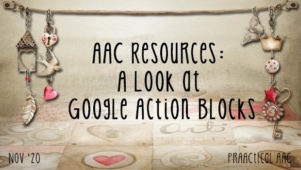
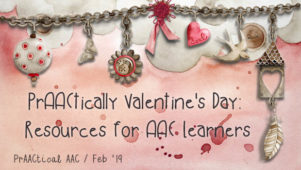

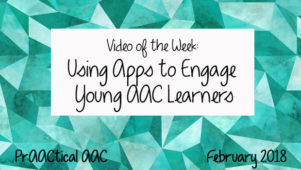
1 Comment
Great post.