Using Visual Sidekicks to Support Language Intervention
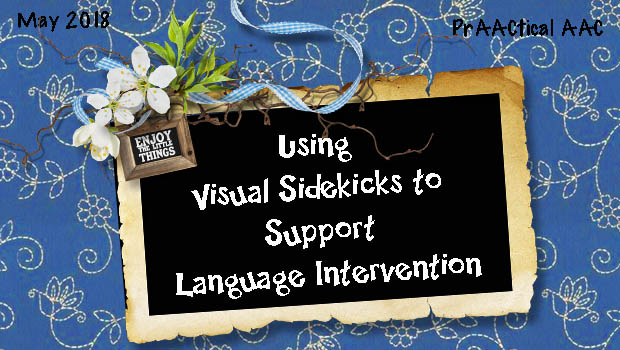
 SLPs Lori Sanzeri and Chelsea Collins, creators of Core City, are back to share ideas for implementing AAC in the classroom. Today, they share their experiences in using visual supports as a supplemental strategy for their students who are beginning to use AAC.
SLPs Lori Sanzeri and Chelsea Collins, creators of Core City, are back to share ideas for implementing AAC in the classroom. Today, they share their experiences in using visual supports as a supplemental strategy for their students who are beginning to use AAC.
Enjoy!
:::::::::::::::::::::::::::::::::::::::::::::::::::::::::::::::::::
Using Visual Sidekicks to Support Language Intervention
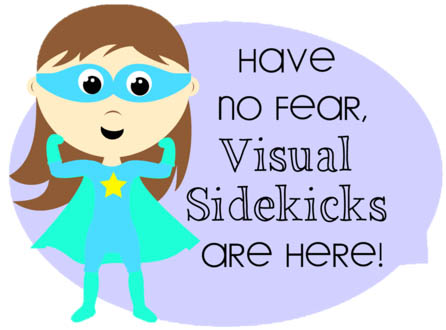
Have you ever tried to read a book to your students without providing any visual supports? Do you find yourself having difficulty thinking about what questions to ask? Do you ever feel like the story is too “wordy” or difficult for your students to understand? Have no fear, Visual Sidekicks are here! Visual Sidekicks provide a color-coded communication board of target core and fringe vocabulary along with sentences of 3-5 symbols that simplify the text throughout the story.
Children with special needs often demonstrate difficulties during structured literacy activities in the following areas:
- attending to the book
- comprehending complex language within the book
- accurately responding to questions
- expanding length of utterance within responses and comments
- combining core and fringe vocabulary
- constructing sentences with appropriate syntax/grammar
Our students with Autism benefit from lessons that are structured, consistent, and repetitive. Visual Sidekicks are designed in the same manner each time they are created. The students know what visual supports to expect for each structured literacy activity. This consistent template becomes familiar and allows students to quickly and easily engage in each lesson.
Here is what we do when we create a Visual Sidekick:
First, we choose a book to focus on, and we ask ourselves a few questions: What are our objectives during the lesson? What differentiation must occur for a group session? Our students have a wide range of language skills. How will we support all of them using one resource? How will our most minimally verbal communicators access a difficult or wordy text?
(We will be referencing The Rainbow Fish by Marcus Pfister as an example throughout this article.)
Before you open the book you choose to adapt, grab a blank sheet of paper! Draw columns for “WHO,” “WHAT DOING,” “DESCRIBE,” “WHAT,” “WHERE,” and “SOCIAL.”
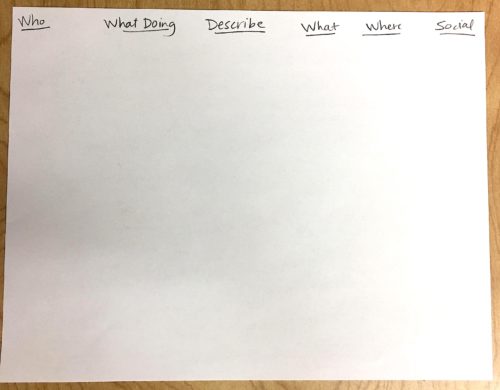
Start to read your book! On each page, decide the target vocabulary you could elicit from your students. Think of the wh-questions you would ask and make sure the answer you are looking for is provided. Here is what our sheet looked like after the first few pages of The Rainbow Fish (notice how we included the word “ocean” under “WHERE” so that we can ask “Where does the Rainbow Fish live?” and our students can respond “ocean.”):
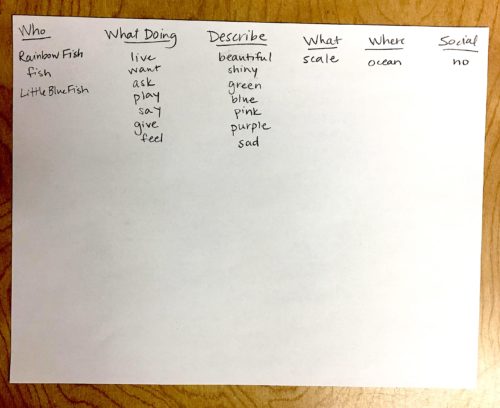
Once our chart is filled with relevant vocabulary, we use Boardmaker software to create our communication boards. A communication board can be made using several different symbol systems on a variety of programs – use what you have access to! Keep your vocabulary organized by parts of speech in a subject + verb + adjective + object left to right manner.
These words are then color-coded using a modified Fitzgerald Key. For example, people/characters are yellow, verbs are green, adjectives are blue, objects/things are orange, places are purple, and social words are pink. Here is a picture of our completed communication board:

Next, we go page by page and choose the most important idea from the text and/or pictures. We write a 3-5 word sentence summarizing the text, typically using a subject + verb + adjective + object format. Remember to stay focused on the responses you would like to elicit based on the questions that you ask! Here is an example from The Rainbow Fish (notice how we simplify a wordy page to one simple sentence):
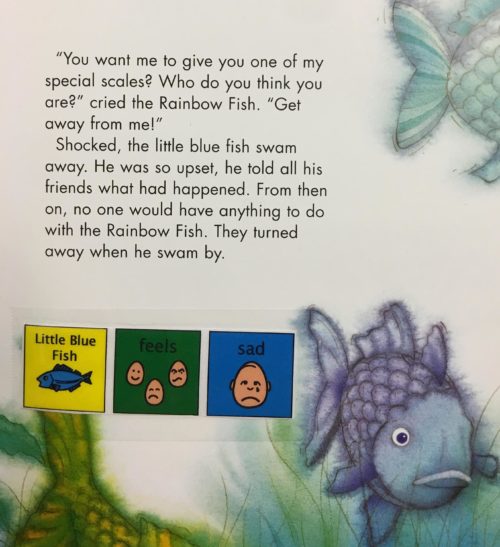
Using your symbol system, create and print these sentences for each page. Adapt your actual story by cutting out and taping the sentences to the appropriate page(s) in the book. The symbols should be about 1”-2” each, the perfect size to fit under clear packaging tape.
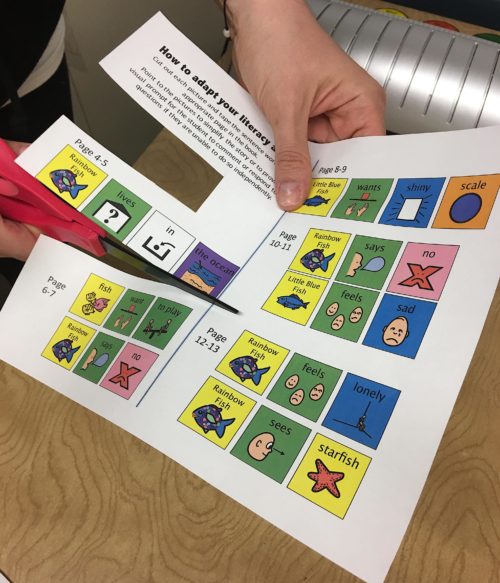
HOW TO USE IT
While “reading” the story, point to the picture symbols to model language, simplify the story, and/or provide visual support for students to initiate comments and respond to questions throughout the book. Sometimes we only tell the story by using the picture symbols and do not even read the actual text!
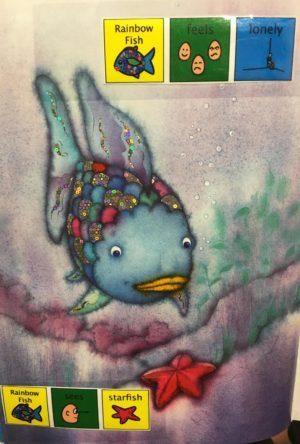
Try to model the same language on the corresponding communication board, pointing to each picture as you speak.
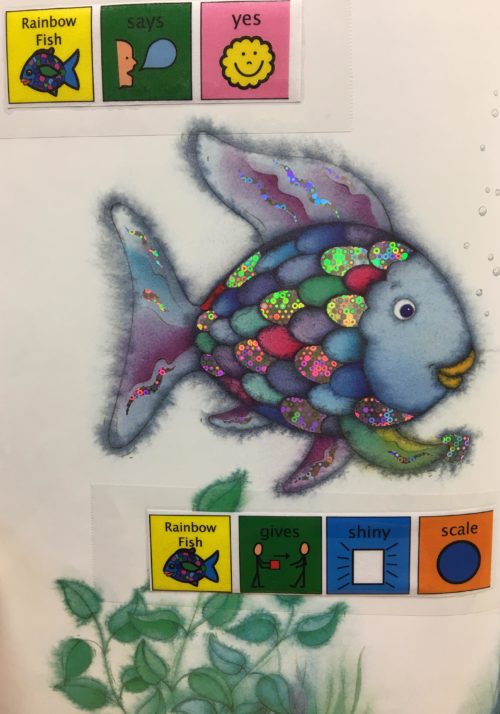
An additional copy of the symbols can be made, laminated, and cut to allow students to match picture to picture with Velcro and interact while reading the book.
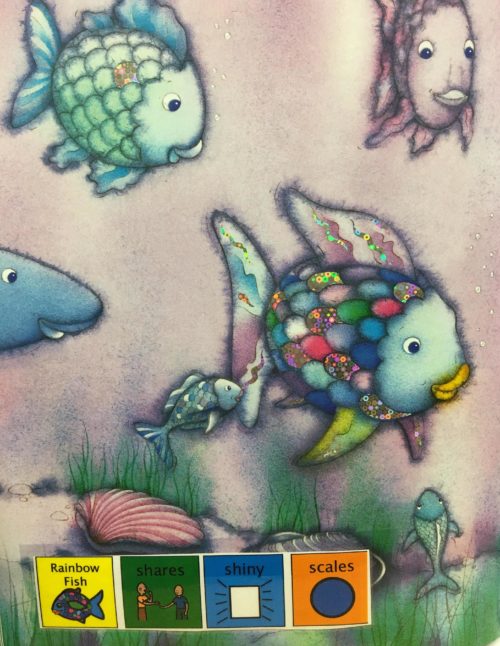
We have found tremendous success when we use color-coded WH-question prompts while asking questions throughout the book. These color-coded visual supports allow our students to learn where to find visual “choices” of appropriate responses. For example, while asking “Who feels sad?”, we hold up a large yellow circle with a “who” symbol on it. If a student demonstrates difficulty, we may give the prompt “Remember, “who” is a yellow word or character”. Our goal is to eventually fade these color-coded supports as students begin to respond independently.
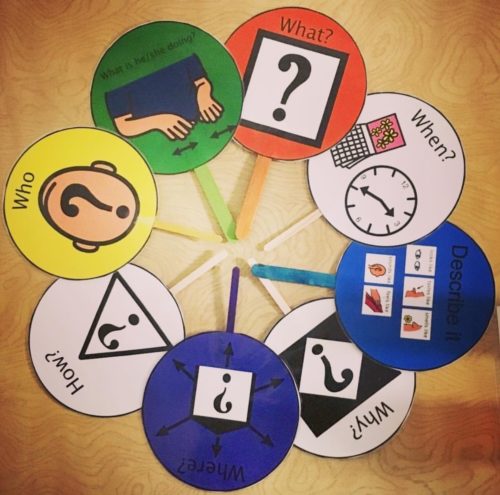
Links:
- The Rainbow Fish Visual Sidekick: https://www.teacherspayteachers.com/Product/The-Rainbow-Fish-VISUAL-SIDEKICK-3783239
- Color-coded “WH-question” prompts: https://www.teacherspayteachers.com/Product/Wh-Question-Prompts-2436259
- Follow us on Teachers Pay Teachers: https://www.teacherspayteachers.com/Store/The-Language-Ladies-Slp
- Follow us on Instagram: https://www.instagram.com/thelanguageladies/
:::::::::::::::::::::::::::::::::::::::::::::::::::::::::::::
You can read more about their work here.
Filed under: Featured Posts, PrAACtical Thinking
Tagged With: implementation ideas, language intervention, visual supports
This post was written by Carole Zangari

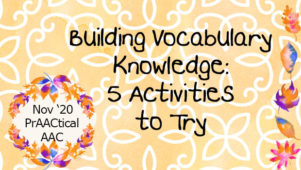
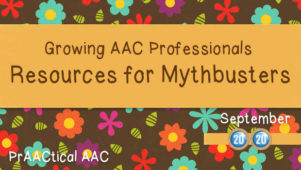


4 Comments
I use their stuff all the time!! They have inspired me to make visual sidekicks for most of my books. I notice when I use them, my students comment more and their responses to my questions are always more than 1-2 words. I had purchased the color-coded WH question prompts before I knew about the visual sidekicks, and they just go perfectly with them. My students feel EMPOWERED with the sidekicks!! Thank you!
WOW that is so awesome to hear, Barb!!!!!! Being able to help students is rewarding enough, but being able to help OTHERS help students is THE BEST!!!
I am getting ready to make these for many books that will be used in my students’ classrooms for next year! Is there a version that would work with Nonfiction/ Informational text as well?
Thank you for sharing – this is so exciting!
I have used the idea of the visual sidekick before but I LOVE the question prompt sticks. I am excited to try this. Thanks for the idea.