Teach Me Tuesday: Snap Scene and Pathways

We’re excited to hear from an increasing number of you who are exploring the use of visual scene (VSD) displays. In today’s post, we share some resources for one of the newest VSD apps, Snap Scene from Tobii Dynavox. Come learn along with us!
- Links to various versions of Snap Scene: Windows, I-Series, T-Series Full/Lite Version, iTunes Full Version, iTunes Lite Version
- Product overview
- Video demonstration
- Brochure
- Using Snap Scene at Home
- Snap Scene and Autism
- Pathways Companion App (free): Manuals, instructional videos, and other resources are available here
- Where to go for help:
- Phone – USA & Canada: 1-800-344-1778; UK: +44 114 307 23 64;Other countries: +46 8 522 950 20
- Email – support.na@tobiidynavox.com
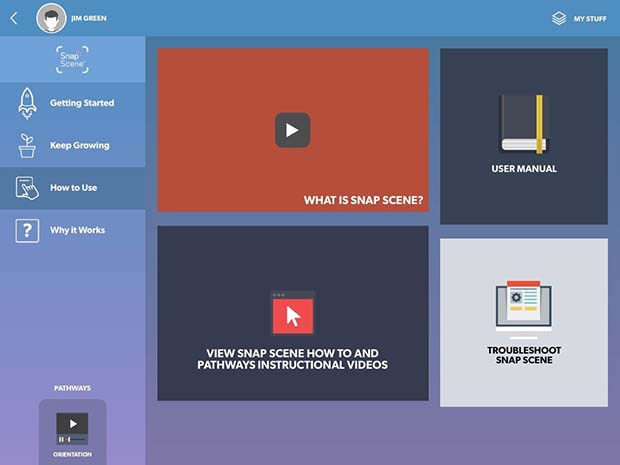
Filed under: Featured Posts, PrAACtical Thinking
This post was written by Carole Zangari


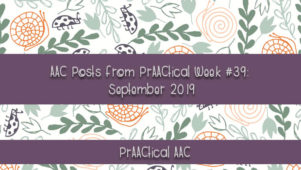

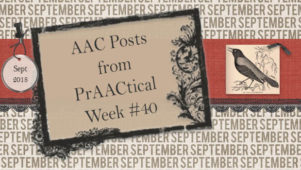
8 Comments
I had this on my iPad but I thought it would be good to have on my laptop as well so I downloaded it and installed it. Did anyone else get a virus message from the files? I took a screen shot of my antivirus message that came up: https://www.dropbox.com/s/gvgp609rw7e4k7o/snap%20scene%20virus%20message.png?dl=0
Lisa, I will reach out to them to see if we can get to the bottom of this.
Thanks for bringing this to our attention, but there is no virus in this download.. This is what is known as a “false positive”, meaning that AVG falsely categorized it as having a virus when it does not. We checked the file thoroughly. The portion of the download that is triggering this “false positive” is a script that frees up the license when Snap Scene is uninstalled. We submitted a report to AVG to get then to update there detection algorithm to remove this warning.
Thanks for that prompt and helpful response, Bob. This makes a lot of sense. Lisa, just so you know, this fits with my own experience. I originally got a similar warning but downloaded it anyway then immediately did a full virus scan. It found no problems whatsoever and I’ve been exploring it ever since without any difficulties. Hopefully, AVG will address the false positive issue sooner rather than later.
Wow! Thanks for the quick response. I know some stuff from my own internal organization that is safe sometimes triggers this type of thing but just wanted to be super-safe!
Completely understandable, Lisa! Hope you have a great time exploring and making visual scenes with Scene Snap!
Does Snap Scene support the use of videos, like for video modeling? I can’t seem to find any way to do this.
Thanks
Beth
It depends on what you mean by support, Beth. It is intended for expressive communication, so the focus would be to use a still scene from your video as part of the display. You would then populate it with messages that go along with that scene so that the client can talk about that topic. You can use a still from any of your video models, but it is not a video modeling app, as far as I know. Hope that helps a little.