PrAACtical Resources: Free Web-based AAC with Cboard
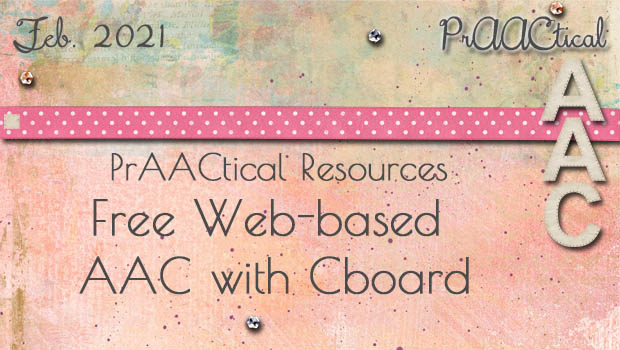
Today, we welcome Katrina Cohen Cosentino, Head of Communications at Cboard app. Katrina has been working with Cboard, a free web-based AAC app, for the past 3 years. Cboard uses the Mulberry Symbol Set and is available in more than 40 languages.
In today’s post, she gives an overview of what Cboard is, how it started, and how it works.
:::::::::::::::::::::::::::::::::::::::::::::::::::::::::::::::::::::::::::::::::::::::::::::::::::::::::
Cboard can be accessed here: www.cboard.io
Cboard is a free AAC web app for children and adults with speech and language impairments, aiding communication with symbols and text-to-speech. Cboard is funded by UNICEF.
Who are we?
We are an international group of professionals whose sole goal is to develop a free and open-source communication aid for people around the world.
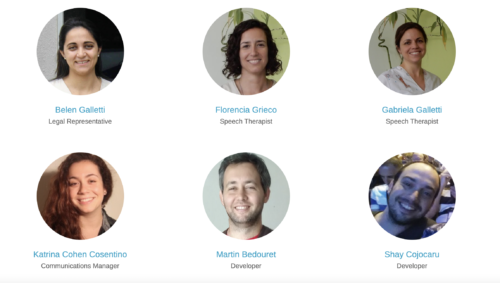
Co-founder of Cboard and Developer Martin Bedouret began the project after being diagnosed with ALS in 2015, along with an Israeli programmer. The idea stemmed from a conversation with Martin’s speech therapist at a rehabilitation center located in Córdoba, Argentina where he lives. The AAC options available were either very basic, or very complex. The motivation behind Cboard is the need to create an option that could be easily adapted for the needs of each and every user, adding complexity to boards or keeping them simple.
How does Cboard work?
The goal was to create an AAC technology that could be easily adapted to the needs of each user, allowing individuals to personalize their boards by adding or deleting anything they did not need.
Another central aspect to the project is ensuring accessibility, and in order to do so the app had to be free and open-source. Cboard supports over 40 languages, and we are working on incorporating more. The app can be used on any device with access to the internet, from tablets, laptops, smartphones.

Here is the Cboard home screen:
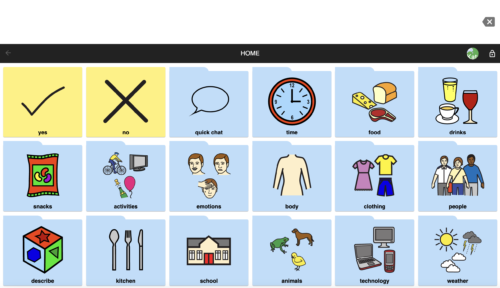
Everything on the home screen can be edited, things can be moved around and new boards or tiles can be added by searching through the pictogram database on the website. You can also upload your own images.
In order to access the settings to edit, you have to unlock the board by clicking on the lock sign on the right-hand side:
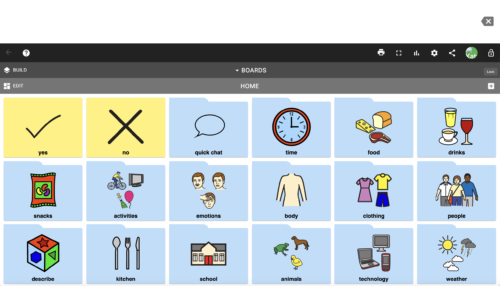
You can search for symbols to add to new tiles:
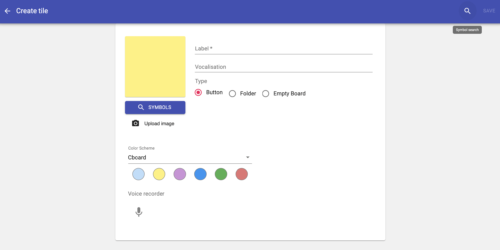
Some other key features include:
- add and delete boards and tiles
- change the size of the pictograms on the screen
- over 40 languages available
- share your boards on social media
- search through published boards by other users
We are funded by UNICEF, and a few of their regional offices in Eastern Europe are conducting pilots/ user testing in regions with little access to accessible assistive technology. They made this video to share how the pilot is going and the results they have gotten:
We are working on adding new features to Cboard to better adapt to different needs, get in touch if you have any questions or comments!
- E-mail: support@cboard.io
- Instagram @cboardapp
- Twitter @cboard_io
- Cboard website: www.cboard.io
Filed under: Featured Posts, PrAACtical Thinking
This post was written by Carole Zangari

4 Comments
I use this with my kindergarteners to ask them opinion questions and they absolutely love it. Even my ELL students who just arrived are able to meaningfully participate and share their opinions. They also love when it reads all of their responses out loud.
That’s great to hear, Bonnie! Thanks for sharing.
is 13 mo good for cBoard?
Allie, making decisions about which AAC device or app to use is an individualized process based on the person’s strengths and needs and what support their family has in implementing it throughout the day.