PrAACtical Resources: Creating Interactive Images for AAC Learning
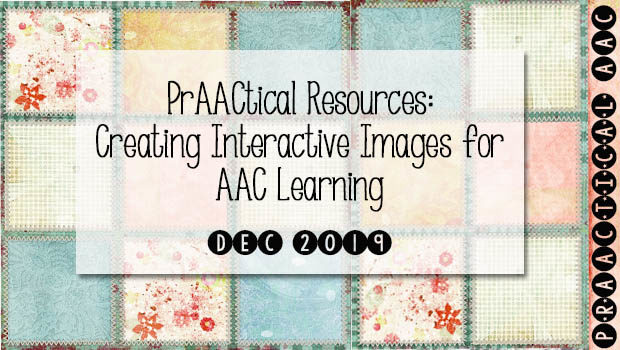
A picture may well be worth 1,000 words, as the saying goes, but we can boost the AAC learning power by making that image interactive. ThingLink is a site that allows you to upload images and create hotspots that users can click on for more information. Free accounts, with limited features, are available.
The hotspots can be simple text boxes or you can turn them into multimedia launchers by linking to a website. In the examples below, I used static images of popular AAC apps and hyperlinked some of the cells to videos of songs that highlight those words. In this example, the target core vocabulary words link out to videos from Speech and Language Songs, Super Simple Songs, and Ms. Marlowe. This can be used during instructional activities or we can send the link to families for use at home.
To explore these examples, move your cursor over the images and click on the circles that mark the hotspots.
Proloquo 2 Go Crescendo
Wordpower 60 Basic
For more information on using ThingLink to create these interactive images, visit Richard Byrne’s overview here and/or check out this brief tutorial.
Have you used ThingLink or other tools to create interactive images for your AAC learners? We’d love to hear about your experiences.
Filed under: Featured Posts, PrAACtical Thinking
Tagged With: instructional materials, intervention ideas
This post was written by Carole Zangari




2 Comments
Great website. I created and used something today. Thanks for inspiring me!
Kristin, that’s so great to hear! I just came across another easy-to-use tool for this: https://www.classtools.net/hotspot/. I haven’t used it yet, but hope to check it out this weekend. Happy creating!