Overlooked AAC, Part 5
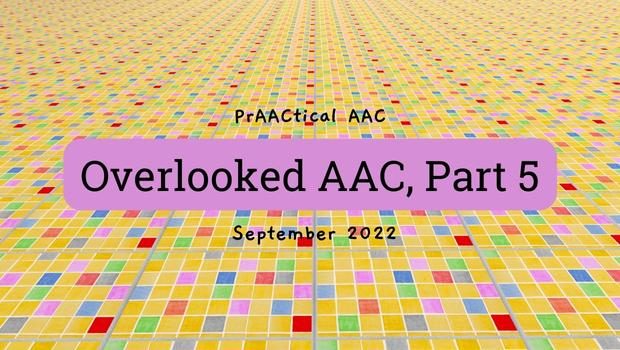
Whether they are therapists, educators, or come from some other background, AAC practitioners tend to be overworked and under-resourced. The day-to-day work of planning instruction, measuring growth, documenting services, communicating with other team members, creating or adapting materials, making adjustments on the SGD/AAC app, and advocating on behalf of the AAC user leaves little time for the other types of support that are needed. Thus, things that need attention but can wait for another day when there is more time and energy often get moved to the side.
Today, we continue our series of things that get overlooked even by the best professionals and most dedicated families. Time and energy are always in short supply.
We’ve already talked about the importance of backing up AAC apps/SGDs but did you know that depending on the specific equipment and software, you’re not always backing up everything you need? (If you missed the earlier posts in this series, scroll to the bottom to get those links.) When things go awry and we need to restore AAC technology from the factory presets to the version customized for a specific AAC user, there’s lots more to think about than just the vocabulary and messages.
Most of us don’t keep specific notes on the access, voice, and display settings that we carefully adjusted to meet the needs of our clients/students. If you had to start from scratch, would you be able to recall those things from memory? For those with complex bodies, it’s critical that we have that information so that we can restore things to the exact settings that worked before our device/app problems surfaced.
The year I first met him, the late Dr. David Beukelman, one of the most influential voices in AAC since its inception, gave the AAC field some wise advice. “The weakest ink is better than the strongest memory,” he told us in his role as the first editor of the AAC journal. Write it down. Share it. It may not seem important now (“I’ll remember it”) but there will likely come a day where you, or more importantly, your client/student, will be grateful that you took the time for this sort of documentation.
Documenting the SGD and AAC App Settings
- Voice
- Main voice name
- Auditory prompt voice name
- Volume for speaker and headphones
- Rate
- Head size
- Pitch, bass, treble
- Pronunciation exceptions
- Input: Access settings for touch, head tracking, scanning, and/or eye gaze
- Dwell/selection time (length of action that triggers activation)
- Activation mode (activates on touch or on release)
- Repeat settings (delay, rate)
- Calibration settings
- Number of switches
- Type of scanning (automatic, step, inverse)
- Scan pattern (linear, row-column, column-row, quadrant, block, custom pattern)
- Scan rate
- Scan prompts and feedback
- Reset, rescan (to start over), such as automatic and the number of rescans the device makes if no selection is made
- Output and Feedback
- Display: Message window
- Color
- Text style and size
- Actions, such as speak automatically after terminal punctuation (period, question mark, exclamation mark)
- Other, such as keyboard mode and playing recorded messages
- Message window features on/off
- Cursor settings, such as size, speed, color, and appearance
- Selection feedback, such as sounds or vibrations when a button is selected
- Dwell feedback, such as a circle or square over the button that remains until a selection is made or it times out (e.g., color, size, type of sound, volume)
- Connecting to accessories, peripherals, and other devices
- IR settings
- Text settings
- Display: Message window
- Shortcuts, such as speech on/off
- Access restrictions (e.g., limiting access to the programming area/toolbox)
- Keyboard settings such as the specific layout
- Word prediction settings (e.g., learning, next word, exclusion words)
- Power settings
- Privacy settings for data logging and history features
- User Areas
- Settings for different user areas need to be recorded for devices that are shared between users, such as in a clinical or school setting where devices may be used by more than one individual during an evaluation or trial process.
- This also applies in some cases when an individual has different functional profiles and configures the device to match each one. For example, a child may have less precise movements in the morning but gets better over the day. Or an adult with a degenerative condition may be more able to physically interact with their AAC technology in the morning but need a different configuration in the afternoon or evening when fatigue sets in.
These may seem like trivial things or minutiae that we don’t have time for, but the time spent to document this now may save a world of pain in the future. If we missed a setting that should be added to this list, please let us know so we can update it.
You can find the initial posts in this series through the links below.
References
Beukelman, D.R., (1985). The weakest ink is better than the strongest memory. Augmentative and Alternative Communication, 1:2, 55-57.
Filed under: Featured Posts, PrAACtical Thinking
This post was written by Carole Zangari
