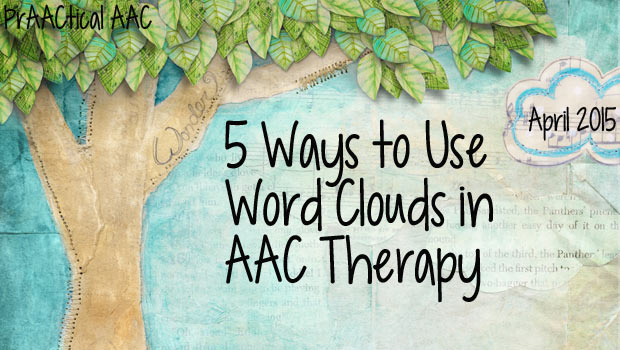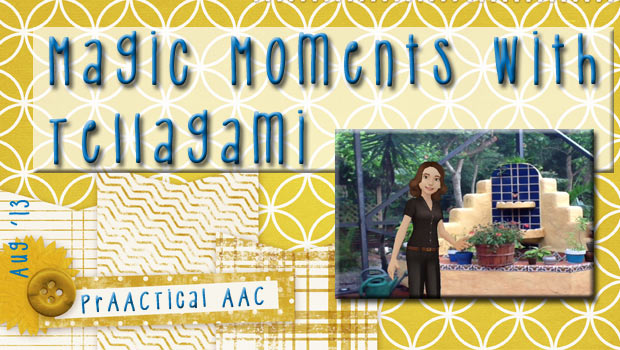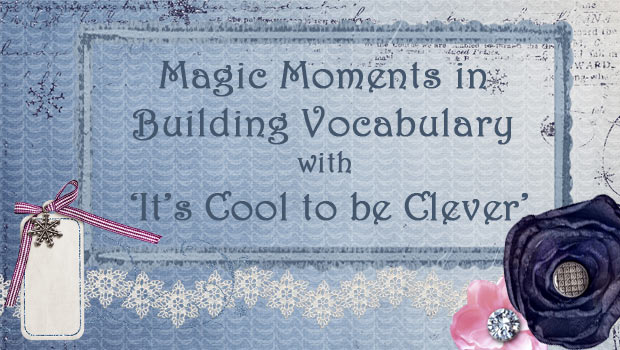Magic Moments with Word Clouds
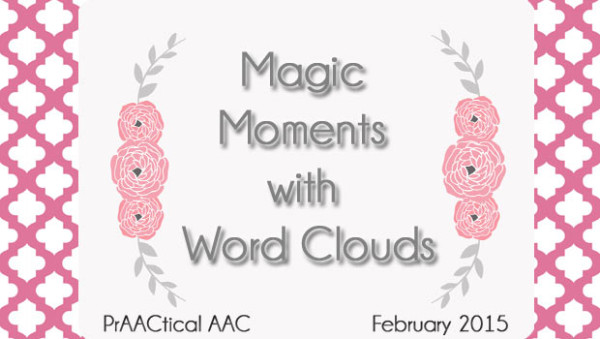
It’s been quite a while since we’ve done a Magic Moments post, and I’ve got a backlog of digital tools and tangible materials that we’ve used in our prAACtical therapy sessions and too little time to write about them. In this post, let’s look at word clouds. You may not be familiar with the term, but you certainly know them when you see them. Word clouds are images made from text. The larger the word in the image, the more frequently it appeared in the text. Here’s one made from the paragraph you are reading right now. Take a look to see which words are the largest and you’ll know which ones were repeated most often in this paragraph.
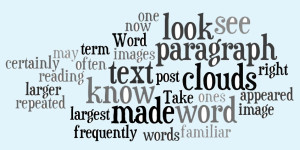
There are lots of sites and apps that you can use to make word clouds and there are links to some of them at the end of this post. But, first, let’s consider a few ways to use them in therapy.
- Take a narrative or language sample that your client has produced. Plug it in to see which words are coming up most often. In this example (made with Wordle), we took a written narrative that the student produced to make this word cloud. Then we used it in therapy to talk about the word choices. We asked questions like, “What other ways can we say ‘go’?” and “Why were ‘favorite’ and ‘Friday’ used so often in this story?” Discourse-based therapy offers many advantages to the learner, and the word cloud gave us an opportunity for some rich discussions.
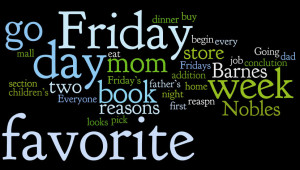
- Explore different forms of a word. In our semantic intervention, we generally get to the point where we discuss different forms of the vocabulary words we are targeting. In this example, we did some brainstorming, then plugged our ideas into a word cloud generator (ABCya, in this example), to get a visual support that we can save to our computers, print, or post on the web (more about using social media for this in another post).
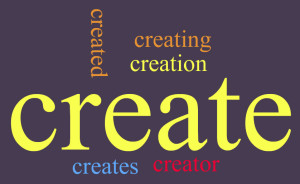
- Use it to talk about the main idea. In this example, we worked with the student’s own sample, which allowed us to discuss concepts like relevance and theme in a way that was personally relevant to her. I started by asking her what the main idea was in her sample (English class), and then we compared that to the information we got from the word cloud. She was MAD that NOBODY in the GROUP was paying attention to her, and the word cloud helped us see the difference between a detail (it happened in English class) and the main ideas in the sample. Nothing beats using a student’s personal experiences to get their attention!
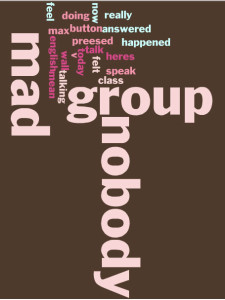
- Import text from a website to use as a reminder of what to talk about. In this example, we copied the URL from the SparkNotes summary of Hatchet and plugged it into our word cloud generator (Tagul, in this case). We printed out the image and consulted it as we talked and wrote about the story. It served as a great reminder of some of the concepts and elements of the story that we could include, but without a full model of the sentence. That made it easier for the student to remember things about the story that she could talk about, and allowed us to focus on some of our goals for grammaticalizing new words and creating more complex sentences. Even SLPs in non-school settings should consider working within the curriculum their sessions, and word cloud generators make it easy to do this.
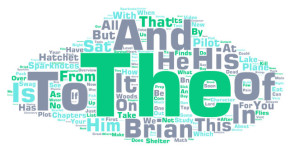
- Make a synonym visual support. We do a lot of word on semantics, and word clouds are a great way to make the synonyms accessible. You can print them or save them image to use digitally, like in a vocabulary notebook or personal dictionary, as I did with this one (made with Tagxedo).
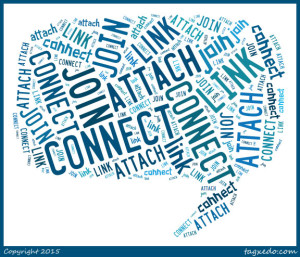
There are lots of websites and tools for making word clouds. Here are some that have worked for us.
There are many more ways that we have incorporated word clouds in our AAC therapy sessions and home programs, but we’re always looking for new ideas. Have you used word clouds with your AAC clients? We’d love to hear about it.
Filed under: PrAACtical Thinking
Tagged With: ABCya, Magic Moments, Tagul, Tagxedo, word clouds, Word It Out, Wordle
This post was written by Carole Zangari