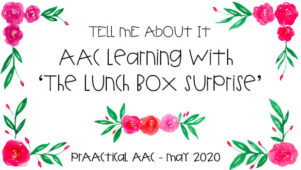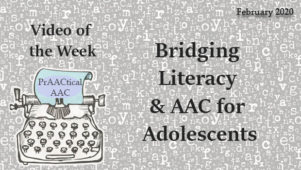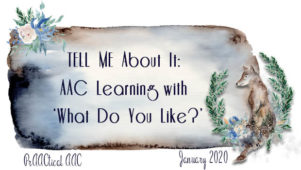Keep Calm & Write On… for All Writers
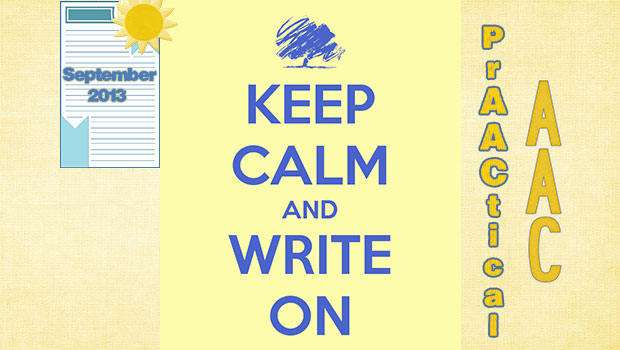
Just like reading, everyone needs opportunities to write. We write to make lists, give notes, tell stories, make signs, write letters, show love, vent, remember things, and much more. All students need lots of writing prAACtice and direct instruction. Here are some (just a few) amazing assistive technology options to help writers at all levels of the writing continuum.
Picture Symbol Based
Clicker Sentences- For emergent writers, students tap words in a grid to build sentences in a simple word processor. Pictures can be added to further increase comprehension of the sentences. Available as computer software with an evaluation option to try it out free for 30 days as well as in an iOS app
Abilipad– A fully customizable keyboard and notepad, with word prediction and text-to-speech. This includes setting up a picture based key board. Check out the Abilipad website for more information about all of the possibilities.
Kidspiration Maps– a visual way to mind map with access to templates to learn about a variety of academic topics. Kidspiration is available in computer software as well as in an iOS app. You can try it out free with the lite version of the iOS app.
Text Based
Clicker Docs- helps with beginning writing through word banks, listening to words, and vocabulary suggestions. Available as computer software with an evaluation option to try it out free for 30 days as well as in an iOS app
Co-Writer– word prediction software that works in conjunction with any application you write in (e.g., word, google, etc.). As you type, Co:Writer interprets spelling and grammar mistakes and offers word suggestions in real time. Co Writer 7 is for your computer and now it is also an app for when you are writing on the iPad and iPhone.
Inspiration Maps– Mind mapping through text which is available as computer software or as an iOS paid and lite version app.
Filed under: PrAACtical Thinking
Tagged With: literacy, resources, writing
This post was written by Robin Parker