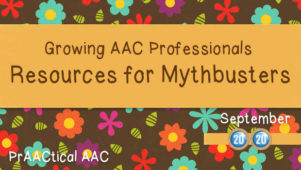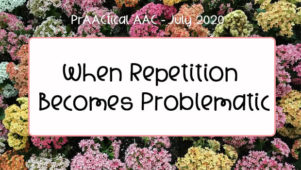From Solitary Play to Interaction: 5 Things to Try With Kids Who Love Their iPad Games
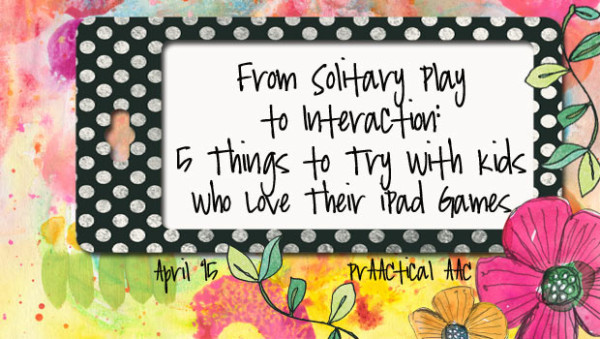
“But my kid wants to use the app on his own terms, not with ME!”
Ever faced this conundrum?
There are so many wonderful apps that are terrific for building interaction and language skills, but some of our prAACtical friends don’t want us to interact with them during iPad play**. Today, we’re thinking about strategies to use when kids would rather engage in solitary play as opposed to welcoming us as interaction partners in their iPad games.
How can we help them increase their tolerance for interaction when playing on the iPad? Here are a few things to try.
- Make expectations clear with visual supports. It’s hard to cooperate when you don’t have an understanding of what’s supposed to happen. When kids are used to playing games, reading books, or watching videos on their own, they sometimes resist our participation out of the fear that they won’t get to do what they want to do. Visual supports, like the ones shown here, can help them better understand that our expectations for interaction are limited.
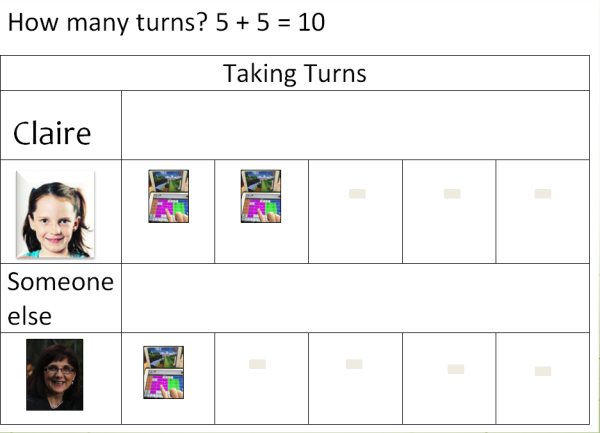
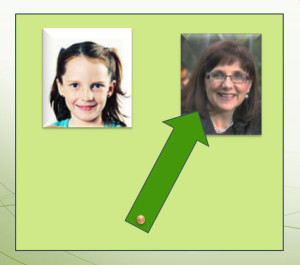
- New app, new rules. When learners have an established routine of solitary play with favorite apps and are highly committed to that routine, they may get extremely anxious when we try to interfere by interacting. When we try to interact, it violates their expectation of what should be happening when they play with their favorite apps. For them, it may be best to introduce the concept of shared play on the iPad with new apps that you add onto it. Introduce the new app (which should be highly engaging and fun for the learner) in the context of shared play. Initially, limit access to this app when you can provide opportunities for shared play. This way, they learn to tolerate our participation without triggering the anxiety that is sometimes experienced when we violate their expectations.
- Make a separate folder for apps that are shared with another person. As you build a library of apps that are used in a shared play context, put them in a folder. Having one site on the mobile device that contains all the apps that will be used in shared play is another way of helping the learner understand the expectations. Apps stored in other places on the iDevice desktop continue to be available for solitary play. But the learner begins to understand that apps in this one special folder are used in a special way. Better understanding leads to greater engagement in therapy.
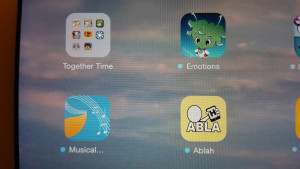
- Use a visual schedule. I can’t say enough about how powerful this tool can be to make therapy sessions run smoothly. Try making a visual schedules for iDevice time that shows some expectation for turn-taking.
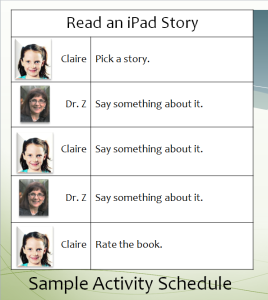
- Write a social narrative. Social stories are another powerful tool for helping learners understand and accept new ways of doing things. Try developing a narrative and making it into a book or story for your learner. Here’s an example.
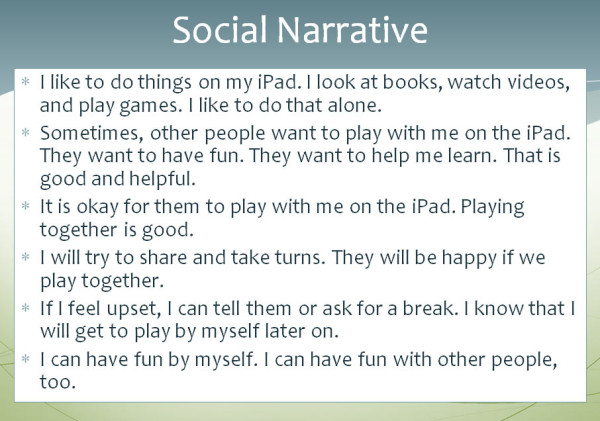
Finally, it helps to have patience. New habits take awhile to grow roots. Our prAACtical friends may be a little unhappy with us until they get accustomed to having us as play partner during iDevice time. Start with small amounts of interaction and little/no demands on the learner. Build up your demands as he/she gains tolerance for this new way of enjoying the iDevice. Better to have a few short, successful interactions than a longer one that frustrates everyone. Increased tolerance comes from knowing the expectations, gaining familiarity with the new routines, and have some autonomy around how the interaction takes place. With time and repeated positive experience, this may become a preferred way to play.
What strategies have you used when kids don’t want you to play along? We’d love some fresh ideas.
:::::::::::::::::::::::::::::::::::::::::::::::::::::::::::::::::
**Just to clarify: In this post, we are talking about educational and recreational apps (like Too Cool To be Clever or Disneyland Explorer), not communication/AAC apps.
Filed under: PrAACtical Thinking
Tagged With: iDevice, implementation ideas, interaction, visual supports
This post was written by Carole Zangari