Finding My Words: Considerations in Language Displays and Organization
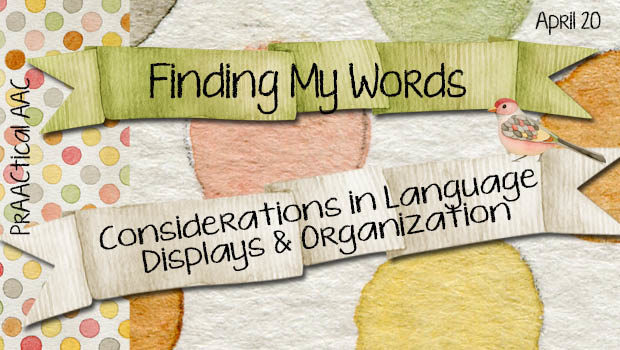
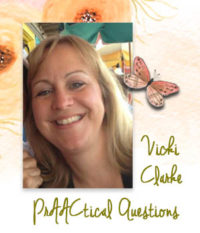 How do you decide which AAC app or software best meets the needs of an individual with complex communication needs? We’re so pleased that longtime contributor Vicki Clarke is back with us to address this topic in a very prAACtical way. Vicki is a Georgia-based SLP who has been specializing in AAC for over 25 years. Her practice, Dynamic Therapy Associates, serves children and adults with significant communication challenges in clinical and educational settings. You can read previous posts by Vicki here.
How do you decide which AAC app or software best meets the needs of an individual with complex communication needs? We’re so pleased that longtime contributor Vicki Clarke is back with us to address this topic in a very prAACtical way. Vicki is a Georgia-based SLP who has been specializing in AAC for over 25 years. Her practice, Dynamic Therapy Associates, serves children and adults with significant communication challenges in clinical and educational settings. You can read previous posts by Vicki here.
In this post, Vicki dives deep into an important aspect of AAC displays: vocabulary organization.
::::::::::::::::::::::::::::::::::::::::::::::::::::::::::::::::::
Finding My Words: Considerations in Language Displays and Organization
In previous articles we’ve talked about how easy it is to buy into the very first communication system you learn to use with your students. Maybe you started with LAMP and you have fully embraced a core word strategy. Perhaps you were a Tobii person who sees the value in prestored messages for quick communication as well. Possibly you are a Word Power fan, sharing logical linking with all of your students. But here’s the thing, there are positives and negatives for individuals in all of these systems. As we always say, “one size does not fit all” so today we are considering the cognitive demands of navigating differently featured AAC systems. When we are evaluating how a particular system meets a person’s needs, we need to carefully consider how much language skill, memory, and planning are needed for each system we are considering.
I’ve spent some time on the Thinking About Thinking for AAC (TAT4AAC) website over the past few months. If you are in the business of finding communication solutions for people with cognitive differences, this website curates research around the cognitive demands of augmentative and alternative communication solutions. It is not an assessment tool but is a very good resource to help us understand the demands we are placing on individuals when we ask them to communicate via AAC. Recently I’ve been exploring this site to access research related to the impact of different types of navigation demands on our friends using AAC. In this post, we are considering the attention, memory and executive functioning demands related to AAC use.
Attention and AAC
How someone attends is significant in their use of augmentative and alternative communication. They must shift their attention between the partner, the communication system, and the activity at hand. They attend alternatively between thinking about what they want to say, either in response or in a self-initiated message, and locating the components of the message on the AAC system. The person has to inhibit their response to external distractors during the construction of the message (Thistle, 2013). When first learning to use an augmentative and alternative communication system, a person is concentrating not only on the message that they wish to convey but how they will convey that message. When you also consider that many people learning augmentative and alternative communication also have delays in their language development you have a situation that can be quite cognitively taxing.
Memory and AAC
AAC also challenges a person’s memory skills. When producing generative language with word by word construction, a person must retain the message that they wish to convey in their short term memory. We have to consider whether all the components of their message are available on a single page of their system or whether they must move page to page to find each word. This navigation requirement is a significant consideration when choosing an AAC system. If an AAC system requires a person to navigate through multiple pages, they must also learn and recall the most efficient navigation pathway (Thistle, 2013).
Executive Functioning and AAC
The TAT4AAC defines executive functioning as a “set of complex, higher-order processes involved in the planning, organization, regulation, and monitoring of goal-directed behavior.” The TAT4AAC website suggests that we have to consider the following challenges to AAC users.
The AAC user must accomplish the following:
- Initiate navigation through multiple pages
- Choose the most efficient navigation path
- Monitor performance and correct errors and
- Locate and select the target symbol within a dynamic, multi-level display
Let’s think about the types of navigation in our AAC systems
I mentally categorize AAC navigation systems as linguistic-based, operational-based, environmentally based, and/or pragmatically based navigation. Complex communication systems almost always have more than one type of navigation demand, although most systems lean more heavily in favor of one organization system. When making decisions, I look at the system that meets most of my student’s needs and customize when needed to add additional components.
Linguistic-Based Navigation
Linguistic-based navigation means organization by semantic/syntactic categories, or by word association. Semantic/syntactic category organization includes noun categories (clothing, food, places…) and syntactical categories (actions, people, describing words). This system is very easy for most people with functional receptive language skills. It’s fairly easy to understand that “pizza” is a food and can be found in a folder labeled “food.” Systems organized this way require only a simple explanation for families, teacher and therapists to grasp how to move around the pages. It’s also easy for AAC users who have good receptive language skills. You’ll find that people new to AAC are drawn to the simplicity of semantic/syntactic based organization. Word Power, Gateway and AVAZ rely heavily on this type of organization. When I encounter a patient who understands conversational speech and whose partners are hesitant, this is the system I most often suggest. It requires minimal new learning for all parties and allows for generative language use (putting words together into sentences creatively).
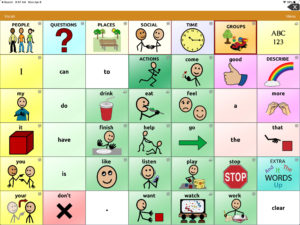
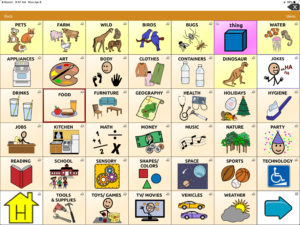

Navigation by word association is accomplished by using a single multi-meaning symbol, rather than a category symbol, to represent a button that links to a page of related words. This concept was originated in the Minspeak system, developed in the late 80’s by Bruce Baker, and is currently the basis for most of the Prentke Romich products (LAMP Words For Life, Unity and Unidad). Icons are carefully selected based on their ability to be interpreted in different ways, for example, an apple might make you think of the color red, food, being hungry, or crunchy. It might make you think of an apple tree which might link you to nature words. An apple icon may take you to a page that has colors, food items, or descriptive terms like hungry, thirsty or crunchy. In the Minspeak system, this landing page typically has an “activity row” of associated word categories as well. For example, the apple icon takes you to a page which then gives you linking folders to a variety of food options, in addition to nouns, verbs and adjectives associated with the red apple icon. This system obviously leans heavily toward navigation by word association but also has those components of category-based navigation.
Navigation by word association is actually fairly simplistic but does require a bit more explanation than simple semantic/syntactic category navigation. During initial learning AAC users and their partners have to learn which associations are related to which core word icons, if they are learning by visual association. The beauty of this organization system is that many people appear to learn it best by recalling the motor movements needed to access their words.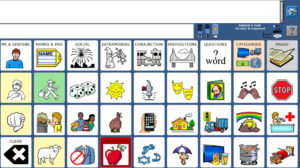


Operational Based Navigation Tools
Like all well-organized communication systems, the majority of end-users rely on motor recall (motor planning) to access symbols. Like we learn to type by motor memory (not looking at those keys if you ever took a keyboarding class!) You may find professionals reject navigation by multi-meaning icons because they feel that it is too cognitively complex for their end-user. The truth is that the high degree of consistent placement of symbols on these systems makes it very easy for students who have a good sequential motor recall. In my experience, for AAC users whose motor recall is better than their receptive language skills, these systems may actually be easier to acquire than those based on semantic organization. In particular, reliance on motor planning is preferable for users who have visual processing challenges, or simply process and recall information better through physical repetition better than visual recognition.
Next Page/Go Back Navigation is a simplistic form of navigation which only requires the person using AAC to recognize that what they want is not on the current page and to activate a “next page” button, or return to a previous page, “Go Back.” This navigation is usually a part of most complex communication systems.
Environmentally Based Navigation
This type of organization is based on the person’s context, or environment. Typically called topic boards or activity boards, these pages include a variety of word forms and messages, all related to a single environment. For example, in the car, you would select the “car or van topic.” On this page,e there are messages such as “Where are we going?” “We are lost!” And “Look there.” Typically there are specific words associated with the topic as well such as “car,” “traffic,” “directions” or “go.” The cognitive ease of this is that topic-based pages only require the person using AAC to recognize the environment that they are currently in and select a representative symbol to get to the correct page on their communication system. The negative to this type of system is that if you want to use a word or message not typically associated with the current topic, you have to navigate off of the page to find your message. For example, you may want to tell your family about the elephant you saw at the zoo while you are eating dinner.
Activity-based navigation often gets a bad rap in the professional AAC world because it is can be associated with activity-based boards, a method of organization that was heavily used to use in the early 90s. Activity-based boards included all the words and messages one would need for a particular activity. You might have boards for making brownies, reading Brown Bear Brown Bear, or playing Uno. These are very specific boards that didn’t teach long term access to the words and messages presented. Reasonably so, activity boards fell out of favor when professionals realized the challenge of having hundreds and hundreds of activity-based words and messages which didn’t translate well across other environments. Topic-based boards are not the same as activity boards, however. Topic-based boards should be developed around regularly occurring contexts. I like to think of the messages on these boards as including the “personal core phrases” to meet a particular individuals’ needs throughout the course of their day. The value of topic-based messaging is that a person can be very efficient without needing to navigate during highly repetitive activities in their day. The cognitive load of using topic boards is minimal in terms of attention and memory. Tobii Dynavox’s Snap + Core has the most extensively developed environmentally based messaging with 74 topics ready to use out of the box. Like the other complex systems, this form of message organization is only a part of the entire system which also includes noun categories and pragmatically organized pages.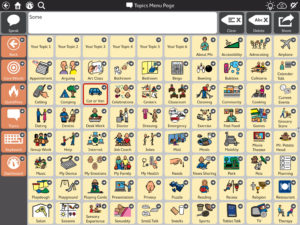

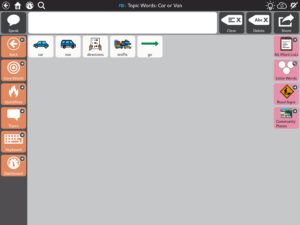
Pragmatically (Functionally) Based Navigation
This type of organization is based on the function (pragmatics) of a person’s message. Messages are organized based on their purpose, “I want something,” “Something’s wrong,” “I have a question.” Pragmatic organization works very well when a person learns to articulate their feelings and purpose behind what they want to say. Like all communication methods, most people learn this through functional repetition and practice. This method of organizing symbolic language has its roots in typical language development. Infants learn to communicate an array of functions through facial expression, gestures, vocalization and then words. They learn these functions first and then words that represent these intentions. Cognitive load is complicated primarily when an individual has challenges in receptive language or auditory processing. The Pragmatically Organized Dynamic Display (PODD) system is obviously based on this organization but also includes categorical and environmental organization components. Almost all of the other systems make some use of this on “social” “quickfire” or “chat” pages.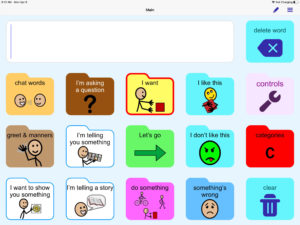
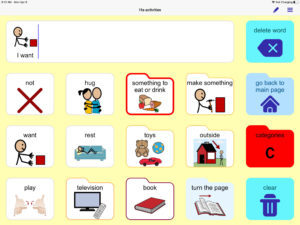
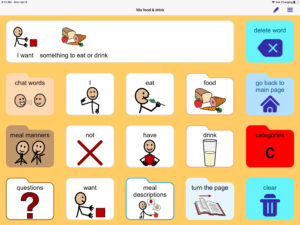
Teaching and Assessing Navigation
We intentionally teach navigation using common instructional techniques, such as backward chaining, verbal explanations, and modeling. We model functional navigation as we are talking to a student using their AAC system. We navigate through the pages to get to the “landing page” which holds the student’s choice of words or messages. We may move back a page and teach a student to navigate the final linking button before asking them to move from a “main page” to a “category page” to a final landing page.
From a cognitive perspective, the most important tool that I use in teaching navigation is to initially teach navigation separately from language and communication. If I am trying to teach navigation I make sure that I am teaching very simple, and known words and messages. If I am working on teaching word pairing I remove the navigation demand across pages. Many years ago I remember hearing Karen Erickson talk about balancing cognitive demand and communication demand. In a very simplistic sense, this concept is what I apply to all of my instruction around AAC. If I’m teaching navigation I don’t complicate the instruction by teaching new words. If I’m teaching new words I don’t complicate instruction by teaching navigation or new vocabulary. Give learners something familiar on which to “hang” the new skill you are introducing, or simply use “something old to teach something new!”
The more we are aware of the cognitive demands that are uniquely associated with the use of AAC the more effective we will be at instructing our students. Our students will experience less frustration and more success communicating their genuine messages!
Resources Consulted
TAT4AAC: Mooney, A., Kinsella, M., McLaughlin, D. E., & Fried-Oken, M. (2019). Thinking about Thinking for AAC. Retrieved from: http://TAT4AAC.ohsu.edu
Nielsson and Clarke, ALPS for AAC: Conference notes and research available online at https://www.researchgate.net/project/Collaboration-on-adaptation-of-the-ALP-tool-for-assessment-of-learning-Augmentative-Alternative-Communication-AAC-tools
Re: Memory Demands of Semantic & Syntactic Category Navigation Light, J., & Lindsay, P. (1991). Cognitive science and augmentative and alternative communication. Augmentative and Alternative Communication, 7, 186–203
Thistle, J. J., & Wilkinson, K. M. (2013). Working memory demands of aided augmentative and alternative communication for individuals with developmental disabilities. Augmentative and Alternative Communication, 29(3), 235-245. https://doi.org/10.3109/07434618.2013.815800
Light, J.C. & Drager, K. D. R. (2002). Improving the Design of Augmentative and Alternative Technologies for Young Children. Assistive Technology (14): 17-32
Filed under: Featured Posts, PrAACtical Thinking
Tagged With: language organization, navigation, operational competence
This post was written by Carole Zangari


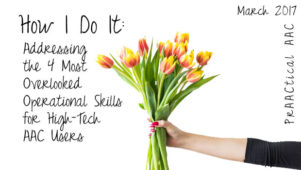
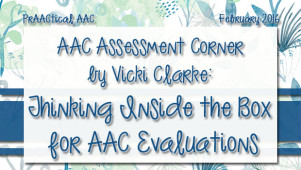
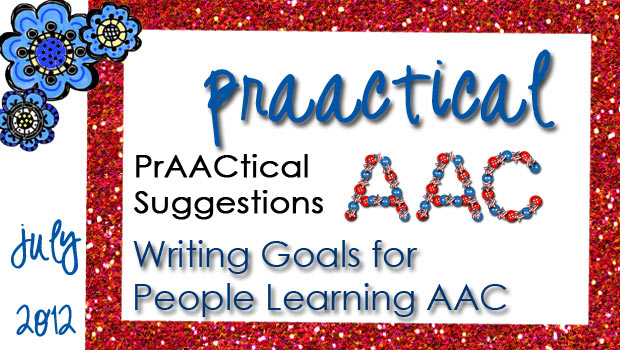
9 Comments
This is fabulous and extremely thought out. Thank you for taking the time to put all this together for everyone! You are amazing for writing this resource!!
I’m so happy this is helpful! Thank you so much for your comment! 🙂
This was so informative and helped me understand the demands each type of system may place on the user!! Thank you for this!
Thanks for your comment! 🙂 I find it’s helpful to understand why one system may work while another is an abject failure. It gives me hope that we just have to keep trying and consider ALL the factors! Thanks so much!
Thanks Vicki! I like how you explain the different types of systems – that can be really helpful when explaining to parents what you are trialing and why one type of navigation system could be better for a person than another.
Great! I was worried it was too much for families. I’d like to simplify this into a video or short webinar to help our IEP teams.
Thanks Vicki! This is fabulous! Your ideas can easily be translated for parents and other professionals to develop understanding of the complex nature of AAC systems!
Excellent! Thanks so much 🙂 Maybe between all of us we can help people understand the difference between the $1.00 app and the $200 app- and then the difference between all of those- knowledgeable consumers = better outcomes!
Wow! This was an excellent article. Selecting the appropriate app for a person is a huge decision, which I agonize over. I have been searching for a process to aid in this decision making. I have been analyzing what data gathering tools I can use to provide accurate data driven decisions about each of the areas you mentioned. I joined your membership this year, and am a big fan of your work!