Building Your AAC SLP Toolkit: Obtaining Free Apps for AAC Evaluations
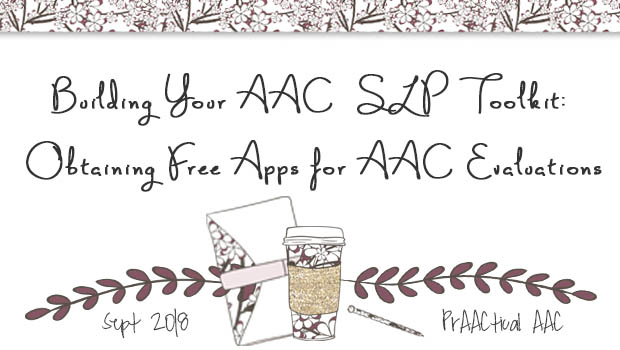
- A carpenter without a hammer?
- A painter without a brush?
- A surgeon without a scalpel?
No matter how skilled these professionals are, they can’t do their work without the tools necessary for the job.
SLPs need their tools, too. Sometimes those tools are tangible items, like formal tests, mirrors, computers, and penlights. And sometimes those tools are less tangible, like software, digital subscriptions, and apps. Most service delivery settings where AAC evaluations take place (e.g., clinics, schools, hospitals), though, fail to provide SLPs with the adequate range of AAC tools they need to do their jobs well. And, as any practicing SLP knows, the budget for materials ranges from minimal to non-existent.
So, what’s a clinician to do? Savvy SLPs have a variety of strategies for getting the resources they need. It’s disheartening that they need to even do this, but, for many, the reality is that either the SLPs figure it out or it just doesn’t happen. (We’ll leave that rant/topic for another post and keep this one focused on solutions.)
A number of years ago, SLP Angela Moorad began publishing posts on this topic at her wonderful blog, Omazing Kids, and a related Facebook page. She used these vehicles to share tips and resources on a number of topics, including AAC. Angela retired this summer after 28 years as a pediatric SLP and is generously allowing us to continue to update this material and share it on PrAACtical AAC. Thank you, Angela! We’ll work hard to continue sharing this important information and add our own prAACtical spin to it.
In this post, we’ll tackle this question: How can SLPs who do AAC evaluations get access to AAC apps for use in their assessments?
Angela Shares: How to Get Codes for AAC apps
The process for doing this is a little different for each app. I always start by contacting that developer via Facebook messaging on their FB page for that app. If I don’t get a response there, then I look on their website for an e-mail address or to see if they have a formal process for requesting a copy of the app. This info can be difficult to find so dig a little. It takes some time but is well worth it. Prior to retirement, I was an SLP at a non-profit facility that does tons of AAC evals and purchasing recommendations. I have been able to get most of the main AAC apps and therefore have lots of options to trial during AAC evals. Feel pretty tech-geeky spending evenings and weekends doing this but it’s worth it to have access to lots of AAC options that then result in good AAC matches for the kids I serve.
Our Tips for Getting Codes for AAC Apps
- Start with a self-check about the legitimacy of your request. Are you truly asking to have this app in order to use it for AAC evaluations, treatment, or support? The only way this system can work is if the exchange of free codes between app developers and clinicians who do AAC assessments is if it benefits both parties.
- Determine which AAC apps are most relevant to the clinical population you serve.
- Reach out to individual app developers.
- Facebook is a great place to connect, so consider starting off with a message to the app developer on their Facebook page. If you already have an online presence that shows your AAC experiences, that may help to establish your credibility. If you’ve been active on their page or in AAC online communities, that may help, too.
- Check their website to see if there is a formal process for requesting app codes. If not, use their contact form or find an email address and reach out that way.
- “If at first, you don’t succeed, try, try again.” If the app developer is part of a company with regional representatives, find out who serves your area and connect with him/her.
- Still not successful? Watch for sales with deep discounts, particularly in April (Autism Awareness and Acceptance Month) and October (AAC Awareness Month).
.Here is an alphabetical list of AAC apps that Angela got by going through this process along with some of her best tips.
- Aacorn and Aacorn+
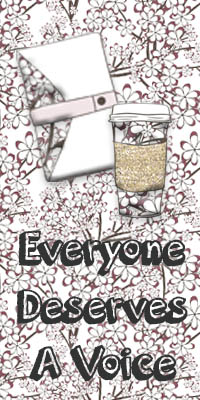
- AAC Genie
- AlphaTopics
- Avatalker
- Avaz Pro
- BridgeBuilderAAC
- Click ‘n Talk & Talk’n Photos
- Clicker Communicator with SymbolStix & Clicker Communicator with PCS
- CoughDrop
- Custom Boards
- GoTalk Now Plus by Attainment Company
- GoVisual Scene Maker by Attainment Company
- Grace – Picture Exchange for Non-Verbal People
- Grid for iPad by Smartbox Assistive Technology
- iESLp
- Image2talk
- InnerVoice
- LAMP Words for Life (Application form: https://aacapps.com/lamp/partners/apply)
- Make a Choice – AAC Buttons by pkclSoft
- Mighty AAC
- My First AAC
- Niki Talk, Niki Talk + Tweet, Niki Music (adapted way to play music) & Niki Video (adapted way to play videos)
- PECS Phase III & PECS IV+
- Picture AAC
- Predictable, Scene & Heard and ChatAble
- Proloquo2Go & Proloquo4Text (Assistiveware provides a free copy of their AAC apps to SLPs who conduct AAC evaluations on a case-by-case basis. They typically have a waiting list and prioritize requests based on caseload and geographic location. SLPs can send an e-mail support@assistiveware.com to get on the waiting list.)
- Say Some More AAC Plus
- SayIt! (text to speech)
- See Me Talk
- Snap + Core First
- FREE Version of the App (Doesn’t have voice output until you activate it via the process described in the post below)
- Click here for posts about how to activate the free voice output in the free version of the app
- Pathways for Core First: They also have this free companion app filled with videos, tutorials and tips. It’s a very large app so make sure you have plenty of free space and a strong WiFi connection before downloading.
- FREE Version of the App (Doesn’t have voice output until you activate it via the process described in the post below)
- Snap Scene
- So Much 2 Say
- Speak For Yourself
- Talk Tablet US (Contacted this e-mail address: gusinc@me.com)
- Tools2Talk+
- Total Talk
- TouchChat HD with WordPower
- Verbal Me & Verbal Me Español
Angela’s Advice
The key is being persistent. If one contact method doesn’t work, then try another. Another key is building relationships on social media. I put quite a bit of time and effort into liking and sharing posts from app developers pages, announcing when they have app sales and even doing reviews and hosting giveaways for them on my blog and social media sites. Some app developers may require proof of you being an SLP (keep in mind that they may have received numerous requests for a free app from parents or AAC users). The other thing to keep in mind is that app developers only get a certain number of promo codes when they release an app or an update to that app. So if they currently don’t have codes, check back again later. Often good to ask right after an app has been released or it has been updated when they would have a fresh batch of codes.
:::::::::::::::::::::::::::::::::::::::::::::::::::::::::::::::::::::::::::::::::::::::::::::::::::::::::::::::::::::
Building a toolkit with AAC apps for use in evaluations and trials takes time and effort, with or without a budget for these materials. Do you have tips for getting access to the tools you need for AAC evaluations? We’d love to hear about them.
Filed under: Featured Posts, PrAACtical Thinking
Tagged With: AAC apps, AAC evaluation, Angela Moorad, Omazing Kids
This post was written by Carole Zangari


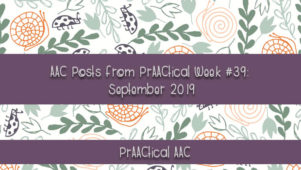

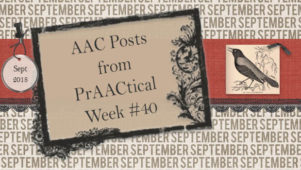
4 Comments
When I click the link, I don’t see the part telling how to get the free voice for free version of snap core
Copied and pasted what I am referencing
Snap + Core First
FREE Version of the App (Doesn’t have voice output until you activate it via the process described in the post below)
Click here for posts about how to activate the free voice output in the free version of the app
Jessica, here is the direct URL to that material: https://www.facebook.com/OMazingKidsYoga/photos/a.433610663356611.117461.174264525957894/1643765069007825/?type=3&theaterb . Hope you find it helpful!
Thanks Carole! In case anyone needs it, here is the link to the original post about this on my OMazing Kids blog: https://omazingkidsllc.com/2016/06/11/aac-tips-how-slps-can-get-free-access-to-aac-apps-aac-app-user-groups-funding-options-more/.
I’m enjoying retirement but really do miss AAC.
~ Angela Moorad
Thanks so much, Angela! So glad that retirement is going well. We miss you, too!