AAC in Secondary School: Social Media
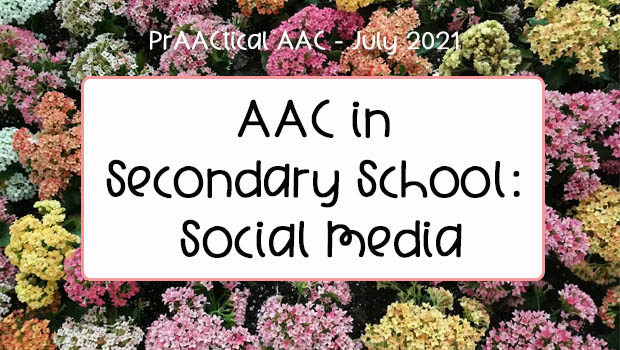
 Social media is highly motivating for teens and young adults, but how can we incorporate it into our AAC teaching? Today AAC SLP Ashley Larisey is back with some activity suggestions and ideas for implementation as part of the AAC in Secondary School series. Ashley is an SLP at Community High School District 218 in Oak Lawn, Illinois. She is also an Adjunct Clinical Supervisor and Instructor at Saint Xavier University.
Social media is highly motivating for teens and young adults, but how can we incorporate it into our AAC teaching? Today AAC SLP Ashley Larisey is back with some activity suggestions and ideas for implementation as part of the AAC in Secondary School series. Ashley is an SLP at Community High School District 218 in Oak Lawn, Illinois. She is also an Adjunct Clinical Supervisor and Instructor at Saint Xavier University.
::::::::::::::::::::::::::::::::::::::::::::::::::::::::::::::::::::::::::::::::::::::
SOCIAL MEDIA
As learners get older, the use of digital communication tools (internet, social media, e-mail) often increases. Digital communication plays a huge role not only in communicating with someone who is not in your immediate environment but in making connections with others who have similar interests or lived experiences. Recent research suggests that social media can be an invaluable tool to support AAC users in many areas, including connecting with other individuals, making communication easier, gaining independence, and supporting employment (Caron & Light, 2016).
What do you think of when you post to social media? Upon observation, people create posts for a variety of different purposes and in a variety of different ways. The overall anatomy of a social media post can vary depending on the platform. For example, Twitter uses text with a limited number of characters, while Instagram requires the use of a photo to post. Generally speaking, social media posts can include the following:
- Text
- Photo(s)
- Tags (people, places)
- Hashtags
Let’s dig into ways we can use each of these parts to provide language learning experiences for AAC users!
TEXT
The possibilities in generating text that accompanies social media posts are endless! When we think about communicative functions, you could likely think of a post you have seen that could be paired with any communicative function like asking questions (Where is the best BBQ in Chicago?), making comments (So excited for the Grammys!), or expressing opinions (The Packers are terrible this year). Text can also be used for lengthier posts like recalling past experiences or expressing ideas – communicative functions that involve the use of more advanced linguistic skills.
When we think about the text that can accompany social media posts, this can be generated in a few different ways. With all of our learners, we know that teaching literacy is not something that stops once a student reaches a certain age. All of our learners should have access to the full alphabet, whether than be through use of a keyboard within their AAC system or other alternative pencils. Writing a social media post can be a meaningful way to incorporate writing with a motivating topic for an authentic audience.
With our learners who are emergent in their writing, we can provide both independent writing and shared writing experiences. For emergent writers, Dr. Gretchen Hanser uses a helpful structure of before, during, and after to outline the writing process for students who are emergent writers. This post from the AAC Intervention website provides a detailed explanation of how to use this strategy for learners who are emergent writers. We can also use the Developmental Writing Scale (Sturm et al, 2012) to differentiate ways in which we can support emergent writers. This website from www.comprehensiveliteracy.com (Jane Farrall) provides many resources for stakeholders to learn more about how to use the Developmental Writing Scale to support learners. If focusing on a shared writing experience, educators can provide a framework for sentences in which students might fill in words to complete a poem or co-construct a photo description.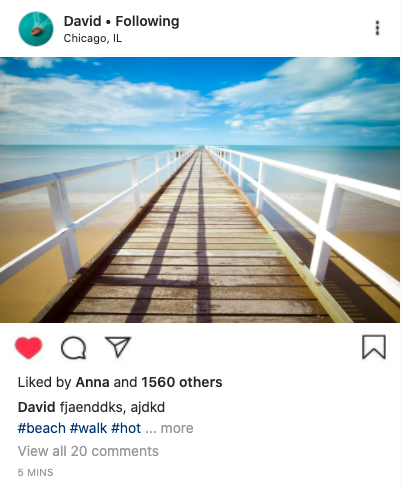
PHOTOS
Social media posts often contain photos, graphics, or GIFs that either stand-alone or accompany text. When learners who use AAC are actively involved in choosing photos or designing graphics, the post becomes more personalized and an authentic representation of their own thoughts and ideas. Here are a few ideas!
- Photos can be taken by the AAC user to pair with ANY social media post. This might be a photo from their weekend, a project they are proud of, a favorite activity, or a place they really enjoy. You can explore fun filters (like those offered in Snapchat or Instagram), brightness/contrast, or markup tools as ways to increase engagement. Communicative functions like commenting (that looks good!), directing action (try again, make small+er), and asking questions (Which one do you like?) can be easily embedded into these activities.
- Canva is a free tool that can be a great way to create custom images. The Canva images pictured below were created for a social media post to depict the “dream spring break.” Learners can help design their images by selecting graphics, font, color, background, size, etc. Expansions and extensions can be used to model providing provide sufficient detail to create the image.
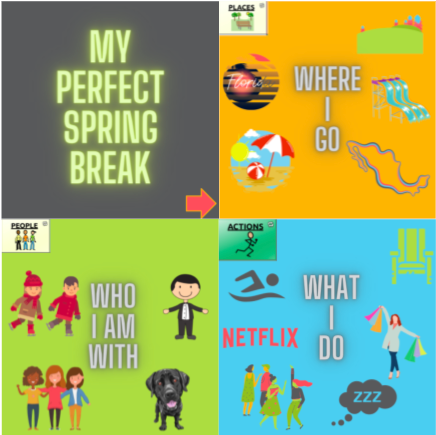
An image created using Canva about a dream spring break. Separate pages of the post outline WHO the person would want to see, WHERE they would want to go, and WHAT they would want to do.
- GIFs can be paired with text or even stand alone in the creation of social media posts. Websites like Giphy can be used to search for GIFs (with caution – some GIFs may be inappropriate for some learners) but can also be used to create your own GIFs! With a free giphy account, you can create your own GIFs and save them to your private channel. These can be downloaded and used to create customized social media posts.
TAGS
Location tags can be used to talk about WHERE the photo was taken. This might sound fairly straightforward, but when searching available location tags, you will typically see cities, states, or businesses, but you will not see home addresses. Use these opportunities to discuss when you might use a location tag and which location tags could be used to describe where a photo was taken.
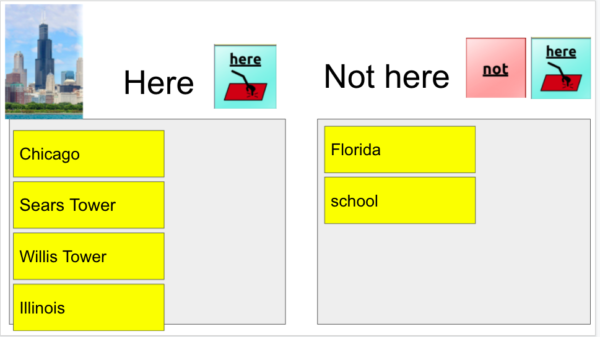
A brainstorming activity using location tags. Students call out locations and the group determines if the location fits the photo, with focus on the core word “here.”
If you are using fake social media generators (see below!) – you can use your imagination! WHO might like this post? WHERE were you?
You can also tag people in social media posts. When we are teaching this skill, we might need to review social media handles (they don’t always match names!), when to consider tagging a person in a social media post, and even some common slang surrounding tagging (e.g. “Don’t @ me”, “going viral”). When discussing slang – involve your AAC user! You might find some new and motivating prestored messages that could be programmed into the AAC system based on their preferences.
HASHTAGS
Hashtags are incredibly useful ways to work on different parts of speech. If I have a post about eating pizza while watching the Blackhawks game, I can use hashtags that are nouns (#home, #Giordanos, #Blackhawks, #goal), adjectives (#wild, #sick, #awesome), verbs (#skate, #hit), phrases (#GoFast, #OneGoal) and much more. By using a graphic organizer, learners can brainstorm different words that they could use from a variety of word classes to describe their social media post, and then possibly combine those words into hashtags that are phrases/sentences.
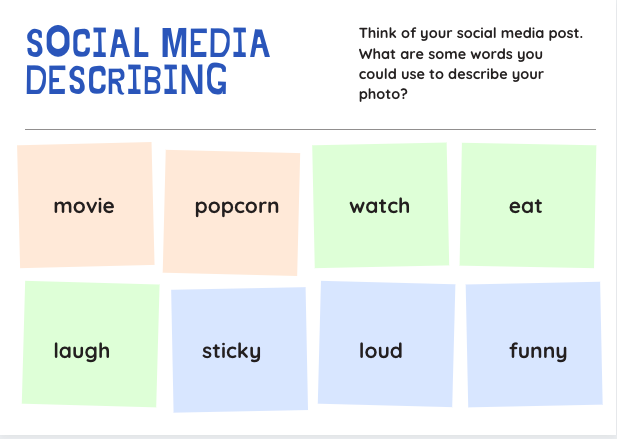
A graphic organizer of different descriptions about a photo of a movie theater. Color coding is used to mirror the Fitzgerald key to support generating words from different word classes.
…BUT WHAT ABOUT _____?
Now, you might be thinking…”Social media…but I work in a school!”
Hold that thought! These are some key considerations when working with social media:
- Check the guidelines with your learning institution about the use of social media during the school day.
- If social media use is allowed, consult with parents/guardians as well as your learner for consent.
- Discuss safety and privacy settings – privacy guides specific to various social media platforms are available here, while general safety guidelines for individuals 14+ are available here.
- If your students do not have accounts or if using social media in the schools is not an option for you – no problem! “Posts” can be generated in a broader sense using educational apps like Seesaw or Google Classroom. The activities will remain relatively the same, but with a different, smaller audience.
- Use faux social media! You can use the websites listed below to create fake Instagram, Facebook, Snapchat, or Twitter posts complete with photos, tags, and captions.
Happy posting!
Resources
Erickson, K. A., & Koppenhaver, D. (2020). Comprehensive literacy for all: Teaching students with significant disabilities to read and write. Baltimore, MD: Paul H. Paul H. Brookes Brookes Publishing.
Sturm, Janet M et al. “The Developmental Writing Scale: A New Progress Monitoring Tool for Beginning Writers.” Topics in language disorders 32.4 (2012): 297–318. Web.
Caron, Jessica, and Janice Light. “‘Social Media Has Opened a World of “Open Communication:”’ Experiences of Adults with Cerebral Palsy Who Use Augmentative and Alternative Communication and Social Media.” Augmentative and alternative communication 32.1 (2016): 25–40. Web.
Filed under: Featured Posts, PrAACtical Thinking
This post was written by Carole Zangari
