AAC Assessment Corner by Vicki Clarke: Is AAC Feature Matching Still Relevant?
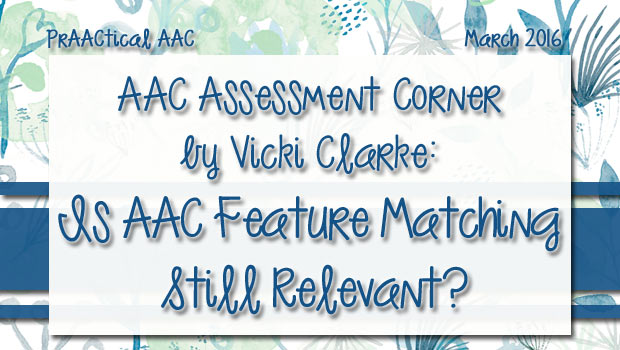
Today, we welcome back Vicki Clarke, a regular contributor to PrAACtical AAC, with another edition of AAC Assessment Corner. In this post, Vicki shares her thoughts on feature matching for AAC device selection.
:::::::::::::::::::::::::::::::::::::::::::::::::::::::::::::::::::::::::::::::::::::::::::::::::::::::::::::::::::::
Feature matching has been the gold standard for AAC evaluation for the last 20 years. It is research based and clinically proven as the best technique for selecting an AAC solution for an  individual. The tide of real-life practice, however, is turning and there has been increasing discussion at conferences, in social media and blogs questioning why we continue to use feature matching to place AAC systems in the hands of students. In a recent assistive technology on-line chat, a noted AT specialist remarked: “I wonder if at a district level it might not be better to have a go-to AAC system everyone tries first. If that doesn’t work then adjust.” Does this mean that we throw feature matching out the window and everyone gets the same device? I’m pretty confident that’s not where the AT crowd is heading, and they make some valid points we need to consider as we discuss good AAC evaluation strategies, in particular in our schools where the time and resources of AAC specialists are terrifically limited.
individual. The tide of real-life practice, however, is turning and there has been increasing discussion at conferences, in social media and blogs questioning why we continue to use feature matching to place AAC systems in the hands of students. In a recent assistive technology on-line chat, a noted AT specialist remarked: “I wonder if at a district level it might not be better to have a go-to AAC system everyone tries first. If that doesn’t work then adjust.” Does this mean that we throw feature matching out the window and everyone gets the same device? I’m pretty confident that’s not where the AT crowd is heading, and they make some valid points we need to consider as we discuss good AAC evaluation strategies, in particular in our schools where the time and resources of AAC specialists are terrifically limited.
At the same time our AT friends are considering using high tech AAC systems as a go-to Universal Design for classrooms, many of us SLPs seem to be heading a different direction. The practice of introducing AAC with light tech pictures and paper continues to be prevalent, with a great deal of hesitancy to consider higher tech if the paper and pictures aren’t successful. There still seems to be an unspoken rule that you often start with light tech. Does that sound like a practice from the “good old days?” Not at all. In a recent ASHA sponsored AAC Chat discussing Core Vocabulary this month, over 75% of the 2 hour session was spent discussing how to implement a particular light tech AAC system for core word instruction. There still seems to be a lot of value in low tech boards and they’re not quite ready for the shredder in our SLP’s rooms.
Where DO we start implementing AAC in classrooms? Light tech for all? High tech for all? What about individual education plans that are “individualized?”
Maybe the answer is a little of both. Maybe we choose an AAC system (light tech or high tech) to make available to an entire classroom to respect the tenants of UDL. Once we have a general expectation for and access to communication in the classroom, we use feature matching to help us fine tune an AAC selection for an individual.
What is feature matching for AAC?
In 1994, Shane and Costello defined feature matching as the systematic process by which a person’s strengths, abilities and needs are matched to available tools and strategies. In 1994, AAC solutions were quite widely varied. We finally had solid evidence that there were no prerequisites for AAC use. (In 1991, we were pretty sure there were, so this was important.) The vocabulary organization available on the high tech systems was drastically different between the different manufacturers. One company had a strict multi-meaning icon based system, one company had a core word and folders approach and quite a few of the newer systems had no vocabulary at all- build it yourself models. Some offered visual scanning but not auditory scanning. Some had keyguards. Some were heavy, some were light (not many!). Some used Picture Communication Symbols, some used Minspeak, and no one had heard of Symbolstix yet. Some let you add your own pictures. Some made this easy, other made it a pain.
Feature matching helped us figure out which system to go to. It was important because the choices were so varied. And then the manufacturers started paying attention to each other, and the research, and us consumers. The systems started to have a more varied vocabulary option. Most of the systems actually HAD vocabulary (no more build-it yourself only models). Nowadays all the big companies have provided us with some research based vocabulary (THANK YOU, Big Companies). If access is not an issue, most of them can be adapted to meet an individual’s needs. Most of the more common dedicated communication devices are highly customizable. Thank goodness!
SO, why do feature matching now?
Don’t all the AAC systems basically have the same features anyway? Well, no. Although many of the dedicated device manufacturers have given us a good selection of vocabulary organization types and access options, the AAC app developers have decidedly NOT. You cannot count on all AAC apps being equal in terms of providing comprehensive communication options. If you need some help matching the features your AAC user needs to the apps on the market, of course, there’s an app for that! The AAC Ferret app lets you search apps by feature. Jane Farrall’s AAC App List also gives a good explanation of the app and a rating to help you sort out the comprehensive ones from the more limited options.
Got it! Now where do I start?
In our classrooms, we began implementing a “Core Vocabulary Project” to help our teachers offer universal access to communication and language for all students. This looks different across classrooms based on several factors including the teacher’s comfort with either light tech or high tech systems, the classroom’s access to equipment, the general language level of the students in the classroom, and finally the high tech AAC systems already in place in the classroom.
What might this look like in a classroom?
One of our preschool classrooms has a set of communication books with a core board on the cover and categories of nouns on the pages inside. The teacher has several iPads with the Tobii Dynavox Compass app loaded which she uses to introduce concepts and allow students to meet their basic communication needs throughout the day. Each teacher/paraprofessional has a book that she uses to talk with the students. All students have access to the teachers’ books. This classroom will soon have the Compass app loaded on the teacher’s Smart Board so that the students see their language displayed much of the day. The teacher will use the Smart Board to communicate with the core words and model for the students.
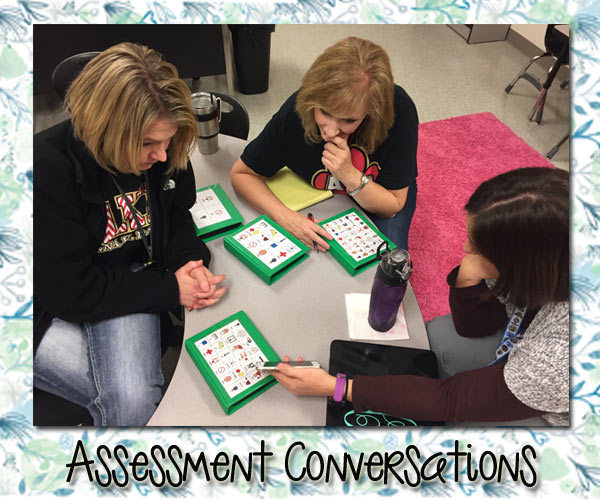
In this classroom there are several students for whom this system is not quite enough. There are two girls who have profound speech impairments and very high desire to communicate specific pieces of information. This school year each of these two students participated in an individual AAC evaluation which used feature matching to determine the correct system to meet her needs. Some of the features we considered included the following:
- Access- How many buttons on a page could the child visually scan reliably? How small of a target could she touch? Was her physical skill static or changing due to her diagnosis? Is her access impacted by any sensory issues?
- Symbolic Understanding- Does she understand picture symbols represent the toys she wants to play with? Does she understand more abstract symbols to request actions? Does she need photographs to reliably match an image to her desired choice?
- Functions of Communication- Does she use language for a variety of functions, like requesting, responding, commenting, greeting, rejecting, responding?
- Language Organization Comprehension- Understanding of noun categories? Grammatical categories? Visual scene displays to match her environment?
- Aided Language Symbol Use- Can she learn to put words together creatively in functional activities- “more play” vs. “stop play?”
Ultimately the two families and school teams decided that both girls needed their own dynamic display communication devices. As we wait for a response from the insurance companies, we are beginning to analyze the classroom environment more fully and to modify the girls’ programs using our editing software. We plan to print out static boards matching the anticipated devices so that the girls and their teachers can begin to learn to communicate using their new systems.
Feature matching involves consideration of a lot of factors. It can be easily viewed as a formidable task but there are templates to help you. I shared our clinic based protocol, The Dynamic AAC Evaluation Protocol in my January post. The Georgia Project for Assistive Technology did a great one many years ago which is still relevant, comprehensive and accessible here.
Don’t let the details scare you away from feature matching for your AAC users. It may seem simpler to pick one system for everyone but it is unlikely that one system will be effective for each unique student in a classroom. Let’s make sure we have communication ACCESS FOR ALL, but keep an eye out for those individuals who need a little something special your feature matching might catch!
Stay tuned for upcoming posts on specific feature matching considerations and techniques later this year!
Filed under: Featured Posts, PrAACtical Thinking
Tagged With: assessment, feature match
This post was written by Carole Zangari
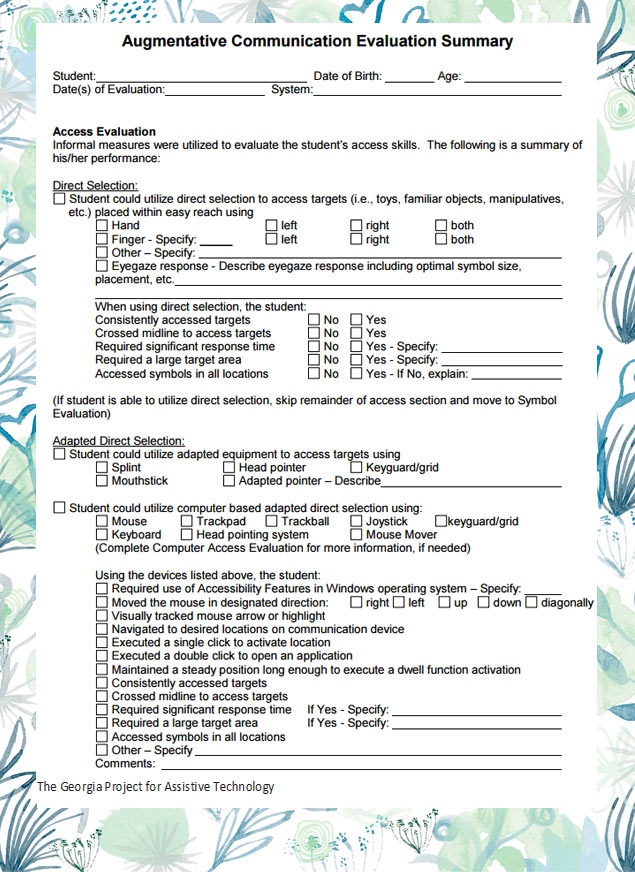

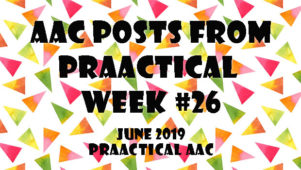
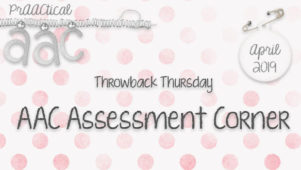
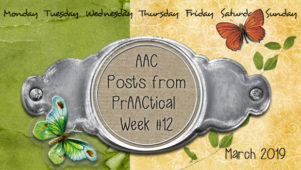

8 Comments
This is an excellent post and thank you for writing it. Some thoughts…
There might be a train of thought out there that featuring matching is dead, but if that is true, I’m certainly not on board. However, I do wonder if we could look at feature matching in a different, more global way? Could we look at “Mass Feature Matching” and could we use all our data from instances of individual feature matching to find some commonalities for the masses? Let’s say we looked at all the individual feature matched evaluations over the last two years in a particular district. Do we find some consistencies? Using this data, could you then give students what statistically is the most prevalent choice as a support as something immediate to try? With time being so precious and limited , what could it hurt?
Of course, students are individuals. If a student has a disability impacting motor movements, for example, you could (SHOULD!) always still do individual feature matching.
There seems to be a perception that there is a fight between which to try first; low-tech or high-tech, but does this dichotomy need to exist? Imagine a district where every student age 3 and up who does not use verbal speech as her/his primary form of expressive language is immediately embedded in a core language rich environment and has access to low-tech AND high-tech means. Even if it turned out the high-tech system in place was not the perfect match for the student, the time spent using it and learning with it could only help that individual learn to understand and use language until the perfectly matched system is found. Is there a downside to that approach?
Finally, the necessary element of aided language stimulation is notoriously difficult for support staff to master. This is compounded by the fact that most students change environments and work with new staff every few years. We just got this teacher learning how to model on your system and now she, or you, is leaving! Having a baseline system known, accepted, and implemented county-wide helps reduce the negative impact of imposed transitions while simultaneously helping everyone become better aided language stimulators. Asking educators to fluently know where each word is on multiple systems and model that in real time is a monumental, if not impossible, task.
I think the idea being considered, possibly called a “specific system first” approach, doesn’t fly in the face of individual feature matching. I don’t think its one way or the other. I think what is being considered is a tiered approach of supports where one universally accepted and adopted system is the first line of defense. Then if that chosen system doesn’t match what is necessary for a student to learn language, individually feature match to find a system that does.
Hi Chris,
I completely agree with you that using some type of global feature match to select a base level communication system is a very good idea for our schools. We’ve embraced the idea of using a combination of low and high tech which support each other, for example using screen shots of the high tech core word page to print as communication boards around the classroom. I think that having this type of go-to system meets many needs for a broader group of students than ever gets referred for individual AAC evaluation. Hopefully it would take some of the hesitation away for our SLPs and teachers as well. I think we can also gain very good information about an individual by how they interact with the classroom system. Their successes and challenges with the classroom system should help direct us to more efficient feature matching assessment to meet their individual needs.
The only thing we have to be careful about is recognizing when we need to take that next step to refine the communication access for a particular student. So often when a student isn’t achieving, the lack of progress is blamed on the “handicapped” student without looking at how we might change their access (physical, sensory or cognitive) to help them become successful. As always, we just have to be conscious consumers and not simply fit our student to the system available.
I love that this conversation is moving us toward more efficient and effective implementation of AAC in our classrooms!
Thanks so much for weighing in!!
Vicki
Fantastic post! And I whole-heartedly agree with Chris’ follow up comment. Time spent with meaningful aided language as universal supports is time well spent – even if an individual needs further (or different) customization for personal AAC down the road.
I think the key factor for implementation in a broad scale is getting teaching staff AND administrators to see the benefit of aided language — supported with research on AAC not hindering speech development, the huge ties to literacy, etc.
Such a great post, Vicki! Thank you for sharing!
Rachael
I just tried to find the AAC ferret app in the App Store and nothing is coming up. Am I doing something wrong? This sounds like it could be a helpful tool.
Hi Dana,
I’m sorry, I just looked myself and it doesn’t seem to be available. I have it on my iPad so I just assumed it was still there. I don’t know what happened to it!
I too am very excited that this discussion is on the table. There are few conversations as important as developing shared knowledge amongst AAC support teams, getting their engagement activated and giving them tools they can readily embrace. I fully agree this is not an either or but the development of a dynamic system of strategies and supports that move from universal to more specific in a powerful process.
Vicki, it was pleasure presenting with you. I will be in touch.
Marlene
Marlene I would LOVE to chat with you about your strategies in the school district. You are the first person to start me thinking about universal design for providing AAC access across districts. As we play around with starting at this level and then tweaking the system for individuals I’m becoming a big fan of the strategy!