10 Apps to Gift to an AAC SLP
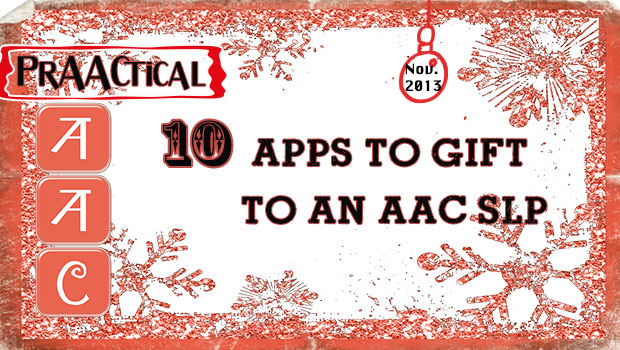
It’s definitely time to think about the holidays because they are almost here. Apps are often a great gift for your colleagues or for the SLP working with your child. Here are just a few suggestions that will help the SLP. Please feel free to share others you think should be added to this list.
 Evaluation Genie – This app is an informal assessment tool that helps with identifying skill areas that relate specifically to the language representation methods commonly found on augmentative communication systems. There are 14 subtests that help with identifying the features for an AAC device that a student would need. The student responses are recorded and easily reportable.
Evaluation Genie – This app is an informal assessment tool that helps with identifying skill areas that relate specifically to the language representation methods commonly found on augmentative communication systems. There are 14 subtests that help with identifying the features for an AAC device that a student would need. The student responses are recorded and easily reportable.
 ATEval2Go – designed helps guide you through a template for technology considerations so that the SLP can document observations and information in a structured manner. All the documentation can then generate an editable usable report. Additionally, a goal bank can be created to use when appropriate.
ATEval2Go – designed helps guide you through a template for technology considerations so that the SLP can document observations and information in a structured manner. All the documentation can then generate an editable usable report. Additionally, a goal bank can be created to use when appropriate.
 Custom Boards– serve as a visual support board and activity creator. It helps the SLP quickly and easily create printable schedules, games, and communication displays. There is access to more than 11,000 symbols as well as a connection to google images and your camera to import images into the visual supports.
Custom Boards– serve as a visual support board and activity creator. It helps the SLP quickly and easily create printable schedules, games, and communication displays. There is access to more than 11,000 symbols as well as a connection to google images and your camera to import images into the visual supports.
 Pictello– provides simple way to create visual stories and talking books. There is a combination of digitized and synthesized speech that can be added to the stories so if a student can use some natural speech it can be added. The talking photo books or visual story can be shared with others or printed out as a PDF.
Pictello– provides simple way to create visual stories and talking books. There is a combination of digitized and synthesized speech that can be added to the stories so if a student can use some natural speech it can be added. The talking photo books or visual story can be shared with others or printed out as a PDF.
 Language Lab – There are a 6 language lab apps that specifically teach core words for the 6 Stages of Language Development (see PRC AAC Language Lab- www.AACLanguageLab.com). They are fun and have activities that introduce, prAACtice, and teach core words. Language lab apps include: Core Words, Simple Sentences, Directing Activities, ing & Prepositions, Adjectives and Plurals.
Language Lab – There are a 6 language lab apps that specifically teach core words for the 6 Stages of Language Development (see PRC AAC Language Lab- www.AACLanguageLab.com). They are fun and have activities that introduce, prAACtice, and teach core words. Language lab apps include: Core Words, Simple Sentences, Directing Activities, ing & Prepositions, Adjectives and Plurals.
 Choiceworks– A super easy to use schedule app that also has a visual support for learning to wait and communicate about emotions. Companion stories (modified social stories) are also available to support schedules and waiting.
Choiceworks– A super easy to use schedule app that also has a visual support for learning to wait and communicate about emotions. Companion stories (modified social stories) are also available to support schedules and waiting.
 Fat Cat Santa Chat– AA small talk AAC app designed for interaction with Santa (at the mall, a party, etc. It facilitates standard remarks and responses that Santa’s visitors are expected to make and can serve as a social script for interacting with Santa.
Fat Cat Santa Chat– AA small talk AAC app designed for interaction with Santa (at the mall, a party, etc. It facilitates standard remarks and responses that Santa’s visitors are expected to make and can serve as a social script for interacting with Santa.
 Fun with Directions HD– designed to provide opportunities to practice following directions in a fun and animated way. There are a variety of concepts for practice. Even within this receptive language app, there are some opportunities for expressive practice (Superstar Direction). Multiple users/profiles (up to 75) as well as group play allow this app to be used interactively. All responses are recordable so data collection easy. There is also a More Fun with Directions app.
Fun with Directions HD– designed to provide opportunities to practice following directions in a fun and animated way. There are a variety of concepts for practice. Even within this receptive language app, there are some opportunities for expressive practice (Superstar Direction). Multiple users/profiles (up to 75) as well as group play allow this app to be used interactively. All responses are recordable so data collection easy. There is also a More Fun with Directions app.
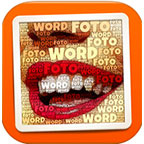 WordFoto– fun way to promote literacy for all learners. Take pictures and then enter text that gets embedded into the picture. If the learner is at the letter level, you can enter the letter that goes with the picture or a word list poem or story, all the way up to sentences about the picture/topic. Creations can then be printed and displayed or sent home for home/school/therapy collaboration.
WordFoto– fun way to promote literacy for all learners. Take pictures and then enter text that gets embedded into the picture. If the learner is at the letter level, you can enter the letter that goes with the picture or a word list poem or story, all the way up to sentences about the picture/topic. Creations can then be printed and displayed or sent home for home/school/therapy collaboration.
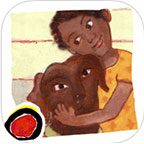 Dr. Duncan Dog on Duty: learn how a pediatric hospital volunteer dog cheers up children patients in this kid book by Lisa Dunn-Dern. A beautifully illustrated interactive story telling about companion and therapy dogs. This book affirms the message that everyone can be helpful. An Auryn Book (there are many more) that allows for personalization.
Dr. Duncan Dog on Duty: learn how a pediatric hospital volunteer dog cheers up children patients in this kid book by Lisa Dunn-Dern. A beautifully illustrated interactive story telling about companion and therapy dogs. This book affirms the message that everyone can be helpful. An Auryn Book (there are many more) that allows for personalization.
* If you have not gifted an app, here’s how: How to Gift an app on iTunes
Filed under: PrAACtical Thinking
This post was written by Robin Parker

1 Comment
Is there a new link for the PRC Language Lab apps? I can’t find them in the app store