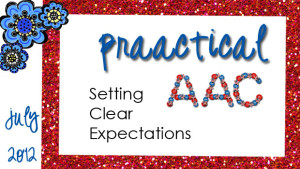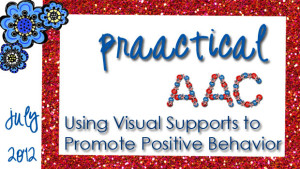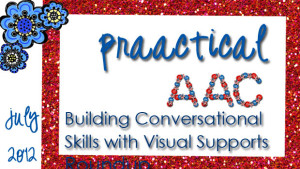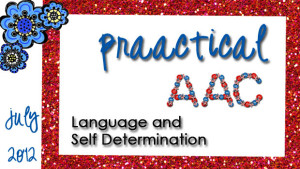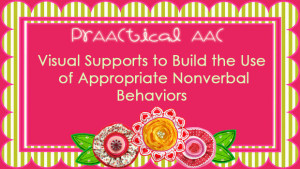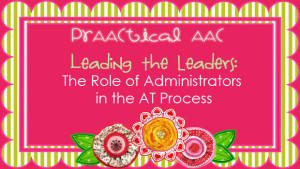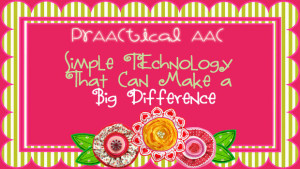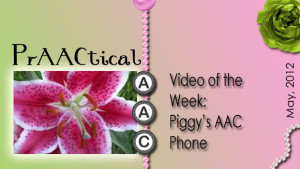July 29, 2012
by Carole Zangari -
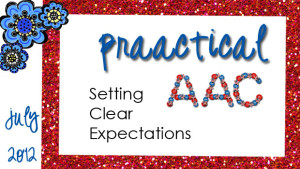
This week we return to the Geneva Centre for Autism for have two short videos from on strategies to support positive behavior. – Enjoy these explanatory videos on Clear Expectations With Visual Rules and Classroom Rules. –
Filed under: Video of the Week
Tagged With: ASD, implementation ideas, intervention, visual supports
July 22, 2012
by Carole Zangari -

This week’s video comes from Katie Thomas of the Autism and Tertiary Behavior Supports Project of the Kansas Technical Assistance Network and deals with the who, what, when, where, and why of using visual supports to promote positive behavior. – There are several supporting documents including the PowerPoint handout, and some of the supports they review (e.g., calendar, first/then, wait card). We love the detailed description and the many examples they share. – Click here to view the video. –
Filed under: Video of the Week
Tagged With: ASD, behavior, implementation ideas, intervention, resources, visual supports
July 15, 2012
by Carole Zangari -
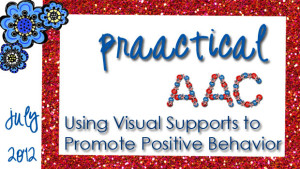
This week we have a series of short videos from the Geneva Centre for Autism on strategies to support positive behavior. Enjoy these explanatory videos on Supporting Positive Behaviors During Changes, Change in Routine, and Learning to Wait. –
Filed under: Video of the Week
Tagged With: ASD, behavior, implementation ideas, intervention, visual supports
July 8, 2012
by Carole Zangari -
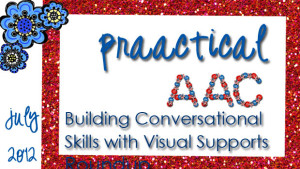
A young AAC user whom I know shared a story with me recently about feeling left out and struggling to find out why. Although she is smart, has age appropriate receptive language, and good command of her high tech SGD, building and maintaining friendships is a struggle. One of the things we’ll be doing to make changes in that area is to learn more about what makes a good conversation, adding vocabulary to make small talk easier, and practicing that. – Here’s a nice video, from Autism Teaching Strategies, that shows how to use visual supports and music to help learners remember to use some of the conversational continuers. Although Joel Shaul demonstrates this with visual supports that have words and phrases, the strategy works just as well with pictures for pre-literate communicators. – – Enjoy!
Filed under: Video of the Week
Tagged With: Conversation, intervention, pragmatics, visual supports
July 1, 2012
by Carole Zangari -
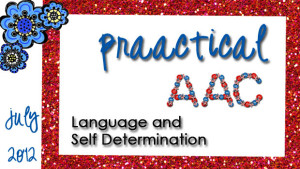
Last month we discussed strategies for building language skills with people who use AAC. Learning to use those skills to speak up and advocate for yourself is another process altogether. In this week’s feature videos, we share a link to the work of Dr. Pat Mirenda, hosted on the wonderful SET-BC site. –
Filed under: Video of the Week
Tagged With: ASD, developmental disability, positive behavior support, self-determination
June 24, 2012
by Carole Zangari -
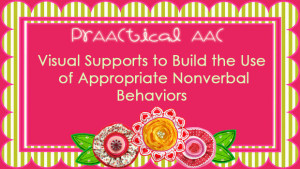
Most of our posts are about teaching language, but today we take a little side trip into nonverbal communication. We’ve all worked with folks who have difficulty maintaining appropriate distance and making eye contact, and know how problems in these area can really impede a person’s ability to relate well to others. Our video for this week, from Autism Teaching Strategies, illustrates how to use pictures supports to teach appropriate nonlinguistic conversational behaviors. – Of course, we were drawn to it because of our own experience that using pictures as a reminder is much easier to fade than oral language prompts (e.g., ‘Don’t forget to look at me when you talk;’ ‘Quiet hands’). – What we also love about this video is the teaching strategy: role reversal. In this strategy, the SLP (or teacher/parent) provides a model of both positive and negative examples of the target skill. The learner’s job... [Read More...]
Filed under: Video of the Week
Tagged With: Conversation, intervention, visual supports
June 17, 2012
by Carole Zangari -

This week, we’ve been talking about feedback as a language facilitation strategy and when I came across this video of a mom interacting with her deaf or hard of hearing daughter, I knew it was worth sharing. What I love about this video is how consistently the mom both provides good models and responds contingently to her daughter’s utterances. Watch how she skillfully avoids over-interpreting the little girl’s message and how effective that is in getting her daughter to use more complex language. I wonder if she ever considered a career as an SLP… –
Filed under: Video of the Week
Tagged With: home, intervention
June 10, 2012
by Carole Zangari -
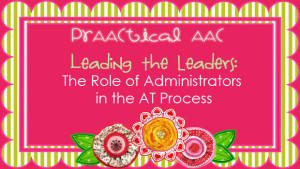
Schools are out for the summer in our area, but that doesn’t mean the work or planning stops. In fact, summer is the time when we catch up on projects, learn new things, make materials, and plan for the fall. One of my goals is to do some thinking and planning about how to help some of our preschool AAC kids make a good transition to inclusive environments in the fall. – One of our little AAC friends will be starting kindergarten in a few months, and the excitement is infectious. Support for the SLP and the teachers, both new to AAC, is high on the priority list. Something I hadn’t thought about until a recent team meeting, though, was the role of the administrator, particularly the principal. We’re big believers in the notion that the school culture is built by the principal, so it stands to reason that if... [Read More...]
Filed under: Video of the Week
Tagged With: AT, schools
June 3, 2012
by Carole Zangari -
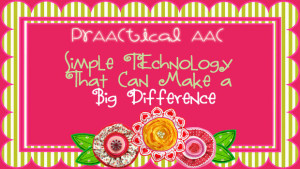
Last week, we visited with a wonderful early intervention team who is committed to helping their program better serve babies and toddlers with AAC needs. Like any program, funds are limited and while we talked a bit about high tech AAC equipment, most of our conversation was about how simple solutions can make a big difference. – Simple is good. – We love finding low-cost ways to help children play, sit, move, learn, and communicate. But buying or making the materials is just the beginning. The real power comes from figuring out how to use it to give children control and allow them to be actively involved in the world around them. – For this week, we return to SET BC for their outstanding 3-part series by Susie Blackstien-Adler on this topic. Each segment of the Simple Technology for Participation series is less than 30 minutes long and is full... [Read More...]
Filed under: Video of the Week
Tagged With: intervention, low tecg, no tech
May 27, 2012
by Carole Zangari -
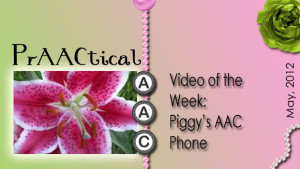
Not sure how we missed this great video when it first came out, but it is worth sharing. It was made by Michael Brian Reed and friends for the Many Stories, One Voice Online Collection in support of International AAC Month back in 2008. Michael also posted some tutorials on how to create animated video stories and posted them to his YouTube Channel.
Filed under: Video of the Week
Tagged With: phone