5 Ways to Use PowerPoint in AAC Intervention
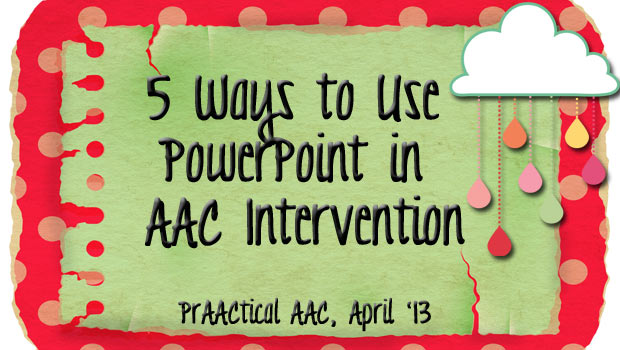
We know that there are lots of PowerPoint haters out there, but we’re not among them. While we have certainly suffered through a presentation or two in which it was used poorly, we’ve also been inspired by those who use it well. It has lots of uses beyond teaching and presentation.
Here are some ideas for using it to enhance your AAC intervention.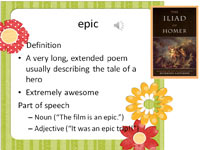
1. Personal Dictionary: Create a dictionary with slides for the new words the individual is learning. You can record the pronunciation of the word, provide the definitions, give examples, illustrate with images, and link to external sites.
2. Switch-accessible Books: These are fun to make and positively addictive once you get started! In the AAC Literacy Camp we did a few years ago, we made lots of little books like the one shown here and printed hard copies for the kids to take home. Reading online is great for independence, but we found that they like the tangible books, too. Kate Ahern, of Teaching Learners with Multiple Special Needs, has lots of good resources here.
3. Writing: Lots of ways to do this by making templates for writing poems, short passages, picture books, alphabet books, etc. There are any number of ways to do this to make writing engaging and rewarding for the learner. The examples shown here could be modified with a carrier phrase so that the learner only has to supply the missing words. For more advanced language users, we can use more sophisticated language structures or provide images requiring inferencing, interpreting non-literal language, etc.
4. Core Word Practice: A growing number of sites provide pre-made PowerPoint materials for practicing AAC core vocabulary. “Can I Keep It” from the AAC Language Lab is one such example.
5. Engaging Practice Activities: SLPs are always looking for creative and prAACtical ways to extend the learning experience. We can make or find PowerPoints that provide practice on targeted language goals and send those to our AAC clients/families. Don’t think that you have to make these yourself. Searching for existing materials can sometimes lead to exciting finds! Here’s one of my most recent purchases that I’m using with a learner who needs to use more auxiliary verbs in her conversation and writing.
There are many templates out there for making PowerPoint materials yourself, including this terrific set from the Center for Literacy and Disability Studies (click here). Are you using PowerPoint in your therapy? Please leave us a comment. We’d love to hear about it.
Filed under: PrAACtical Thinking
Tagged With: accessible books, intervention, PowerPoint, reading, resources, therapy, vocabulary, writing
This post was written by Carole Zangari

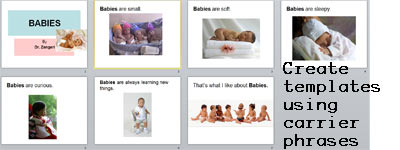

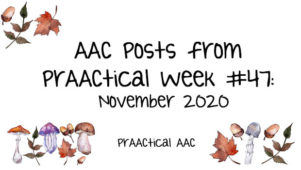
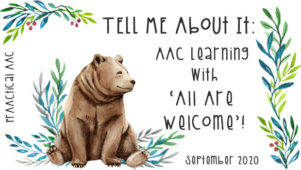
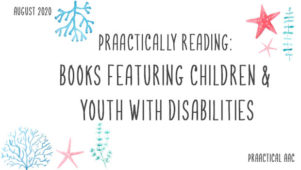

2 Comments
Another way to use Powerpoint is to emulate a dynamic display device. Make hyperlinks on pictures or words that lead to other slides when selected. Use a pointing device, like a mouse or trackball, touch monitor, or switch interface and step scanning. This makes a great assessment or training strategy that is “free” if you already own a slide show program.
Thanks for the comment, Beth. I’ve seen some of these but never actually used one so it completely slipped my mind. I think it is a great suggestion, especially in these times of budget cuts. Thanks again!